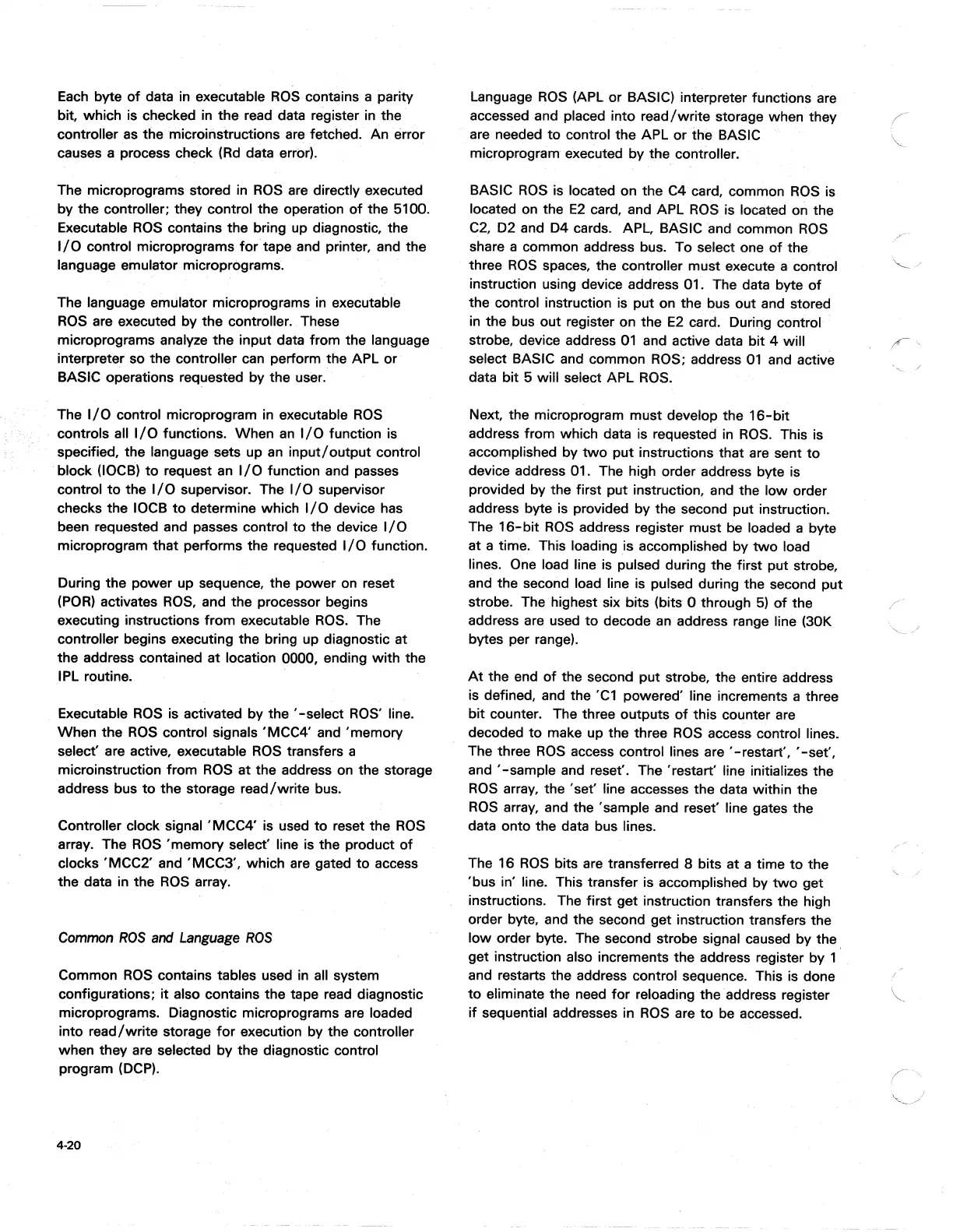Each
byte
of
data in executable
ROS·
contains a parity
bit, which
is
checked
in
the read data register in the
controller
as
themicroiilstructions are fetched. An error
causes a process
check(Rd
data error).
The microprograms stored
in
ROS
are directly executed
by the controller; they control the operation
of
the 5100.
Executable
ROS
contains the bring up diagnostic, the
I/O
control microprograms
fortape
and printer, and the
language emulator microprograms.
The language emulator microprograms
in
executable
ROS
are executed
by
the controller. These
microprograms analyze the input data from the language
interpreter so the controller can perform the APL or
BASIC operations requested by the user.
The
I/O
control microprogram in executable
ROS
controls all
I/O
functions. When
an
I/O
function is
specified, the language sets up
an
input/output
control
block (lOCB)
to
request
an
I/O
function and passes
control
to
the
I/O
supervisor. The
I/O
supervisor
checks the 10CB
to
determine which
I/O
device has
been requested and passes control
to
the device
I/O
microprogram
that
performs the requested
I/O
function.
During the power up sequence, the power on reset
(POR)
activates
ROS,
and the processor begins
executing instructions from executable
ROS.
The
controller begins executing the bring up diagnostic at
the address contained at location 0000, ending with the
.IPL
routine.
Executable
ROS
is activated by
the'
-select
ROS'
line.
When the
ROS
control signals 'MCC4' and 'memory
select' are active, executable
ROS
transfers a
microinstruction
from
ROS
at
the address on the storage
address bus
to
the storage
read/write
bus.
Controller clock signal
'MCC4'
is used
to
reset the
ROS
array. The
ROS
'memory select' line
is
the product
of
clocks 'MCC2' and 'MCC3', which are gated
to
access
the data in the
ROS
array.
Common
ROS
and
Language
ROS
Common
ROS
contains tables used
in
all system
configurations;
it
also contains the tape read diagnostic
microprograms. Diagnostic microprograms are loaded
into
read/write
storage
for
execution by the controller
when they are selected by the diagnostic control
program
(DCP).
4-20
Language
ROS
(APL or BASIC) interpreter functions are
accessed and placed into
read/write
storage when they
are needed
to
control the APL or
the
BASIC
microprogram executed by the controller.
BASIC
ROS
is located on the C4 card, common
ROS
is
located on the
E2
card, and APL
ROS
is located on the
C2,
D2 and D4 cards. APL, BASIC and common
ROS
share a common address bus. To select one
of
the
three
ROS
spaces, the controller must execute a control
instruction using device address 01. The data byte
of
the control instruction is
put
on the bus out and stored
in
the bus. out register on the
E2
card. During control
strobe, device address
01
and active data bit 4 will
select BASIC and common ROS; address
01
and active
data bit
5 will select APL
ROS.
Next, the microprogram must develop the
16-bit
address from which data is requested in
ROS.
This is
accomplished by
two
put
instructions that are sent
to
device address 01. The high order address byte is
provided by the first put instruction, and the
low
order
address byte
is
provided by the second put instruction.
The
16-bit
ROS
address register must be loaded a byte
at a time. This loading is accomplished by
two
load
lines.
One
load line
is
pulsed during the first put strobe,
and the second load line is pulsed during the second put
strobe. The· highest six bits (bits 0 through
5)
of
the
address are used
to
decode
an
address range line (30K
bytes per range).
At
the end
of
the second put strobe, the entire address
is defined, and the
'C1
powered' line increments a three
bit counter. The three outputs
of
this counter are
decoded
to
make up the three
ROS
access control lines.
The three
ROS
access control lines are '-restart',
'-set',
and
'-sample
and reset'. The 'restart' line initializes the
ROS
array, the 'set' line accesses the data within the
ROS
array, and the 'sample and reset' line gates the
data onto the data bus lines.
The 16
ROS
bits are transferred 8 bits at a time
to
the
'bus in' line. This transfer is accomplished by
two
get
instructions. The first get instruction transfers the high
order byte, and the second get instruction transfers the
low
order byte. The second strobe signal caused by the
get instruction also increments the address register by 1
and restarts the address control sequence. This is done
to
eliminate the need
for
reloading the address register
if
sequential addresses in
ROS
are
to
be
accessed.
/,--