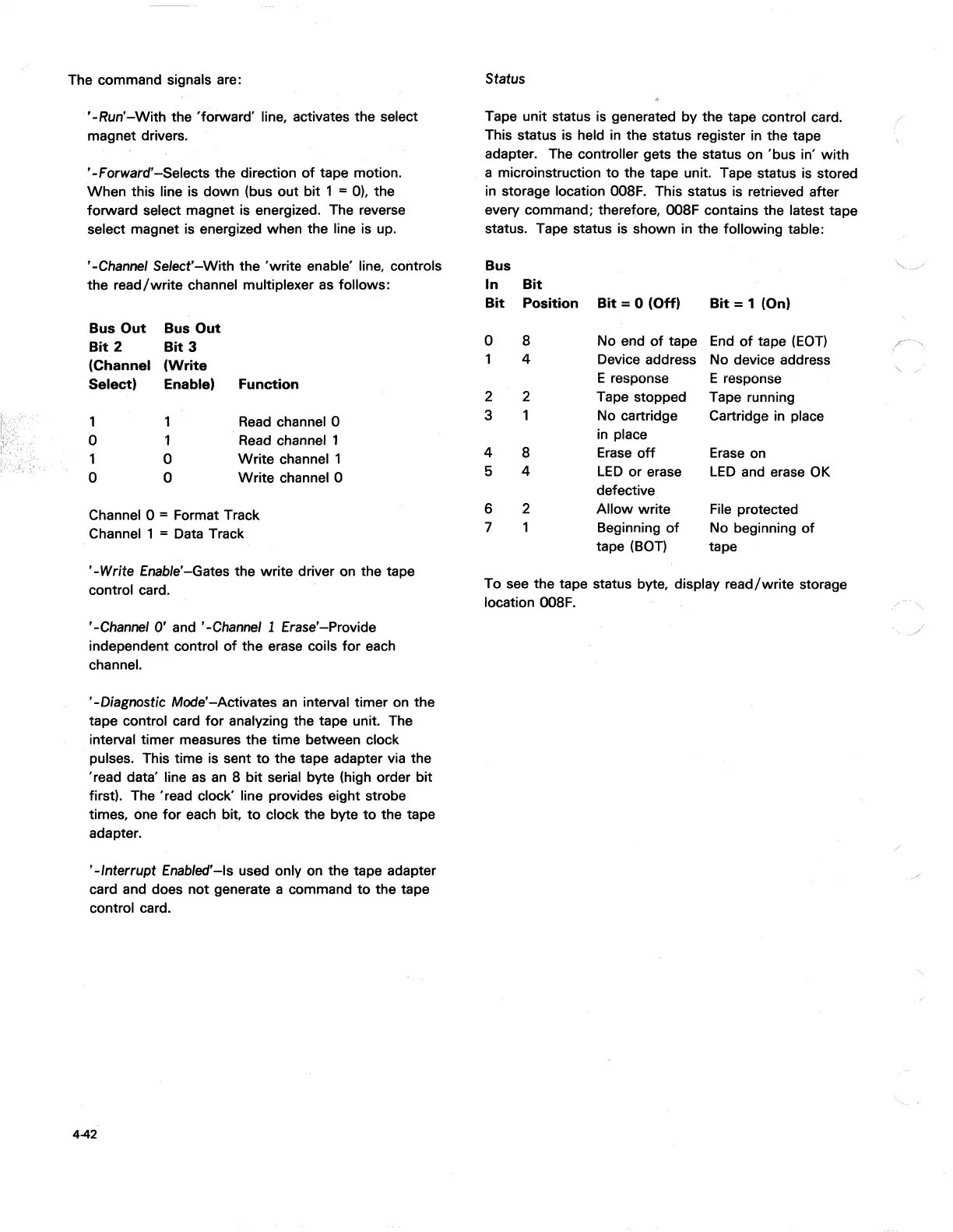The command signals are:
,
-Run'-With
the 'forward' line, activates the select
magnet drivers.
, -Forward'-Selects the direction
of
tape motion.
When this line is down (bus out bit 1
= 0). the
forward select magnet is energized. The reverse
select magnet is energized when the line is up.
, -Channel Se/ect'-With the
'write
enable' line, controls
the
read/write
channel multiplexer as follows:
Bus
Out
Bit
2
Bus
Out
Bit
3
(Channel
(Write
Select)
Enable)
Function
o
1
o
o
o
Read
channel 0
Read
channel 1
Write
channel 1
Write
channel 0
Channel 0
= Format Track
Channel 1
= Data Track
, -Write Enable'-Gates the write driver on the tape
control card.
, -Channel
0'
and'
-Channell
Erase'-Provide
independent control
of
the erase coils
for
each
channel.
'-Diagnostic Mode'-Activates
an
interval timer on the
tape control card
for
analyzing the tape unit. The
interval timer measures the time between clock
pulses. This time is sent
to
the tape adapter via the
'read data' line
as
an
B
bit
serial byte (high order bit
first). The 'read clock' line provides eight strobe
times, one
for
each bit,
to
clock the byte
to
the tape
adapter.
, -Interrupt Enabled'-Is used only on the tape adapter
card and does not generate a command
to
the tape
control card.
442
Status
Tape unit status is generated by the tape control card.
This status is held
in
the status register in the tape
adapter. The controller gets the status on 'bus in' with
a microinstruction
to
the tape unit. Tape status
is
stored
in storage location
OOSF.
This status is retrieved after
every command; therefore,
OOBF
contains the latest tape
status. Tape status is shown
in
the following table:
Bus
In
Bit
Bit
Position
Bit
= 0
(Off)
Bit
= 1 (On)
0 B No end
of
tape
End
of
tape
(EOT)
4 Device address
No device address
E response E response
2 2
Tape stopped Tape running
3 No cartridge
Cartridge in place
in place
4
B
Erase
off
Erase
on
5 4
LED
or erase
LED
and erase OK
defective
6 2 Allow write
File protected
7 1 Beginning
of
No beginning
of
tape
(BOT)
tape
To
see
the tape status byte, display
read/write
storage
location
OOBF.
...
/
