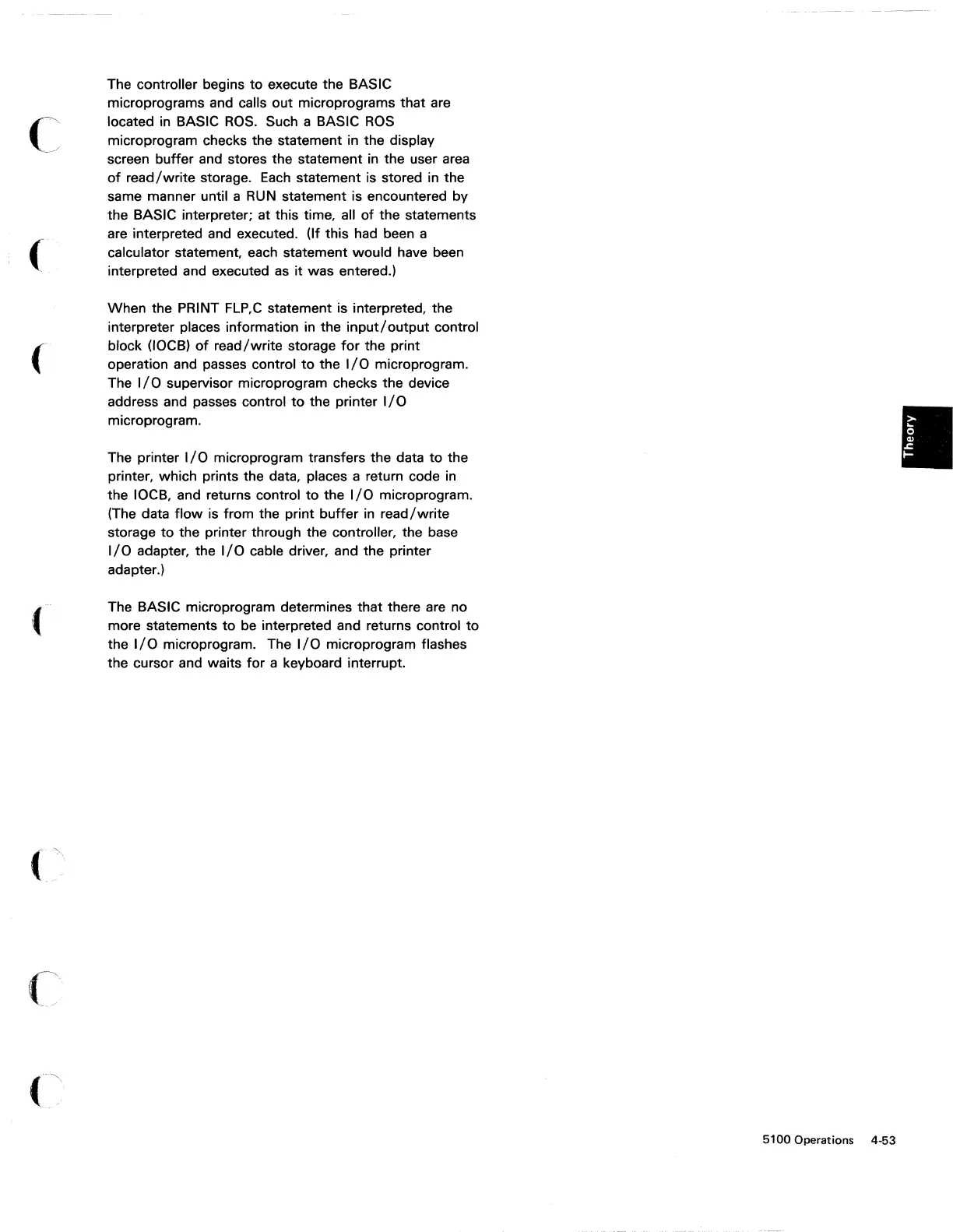(
(
The controller begins
to
execute the BASIC
microprograms and calls
out
microprograms that are
located in BASIC
ROS.
Such a BASIC
ROS
microprogram checks the statement in the display
screen buffer and stores the statement in the user area
of
read/write
storage.
Each
statement is stored in the
same manner until a RUN statement is encountered
by
the BASIC interpreter; at this time, all
of
the statements
are interpreted and executed. (If this had been a
calculator statement, each statement
would
have been
interpreted and executed as
it
was entered.)
When
the PRINT
FLP,C
statement is interpreted, the
interpreter places information in the
input/output
control
block (IOCB)
of
read/write
storage
for
the print
operation and passes control
to
the
I/O
microprogram.
The
I/O
supervisor microprogram checks the device
address and passes control
to
the printer
I/O
microprogram.
The printer
I/O
microprogram transfers the data
to
the
printer, which prints the data, places a return code in
the 10CB, and returns control
to
the
I/O
microprogram.
(The data
flow
is from the print
buffer
in
read/write
storage
to
the printer through the controller, the base
I/O
adapter, the
I/O
cable driver, and the printer
adapter.)
The BASIC microprogram determines that there are no
more statements
to
be interpreted and returns control
to
the
I/O
microprogram. The
I/O
microprogram flashes
the cursor and waits
for
a keyboard interrupt.
5100
Operations 4-53
