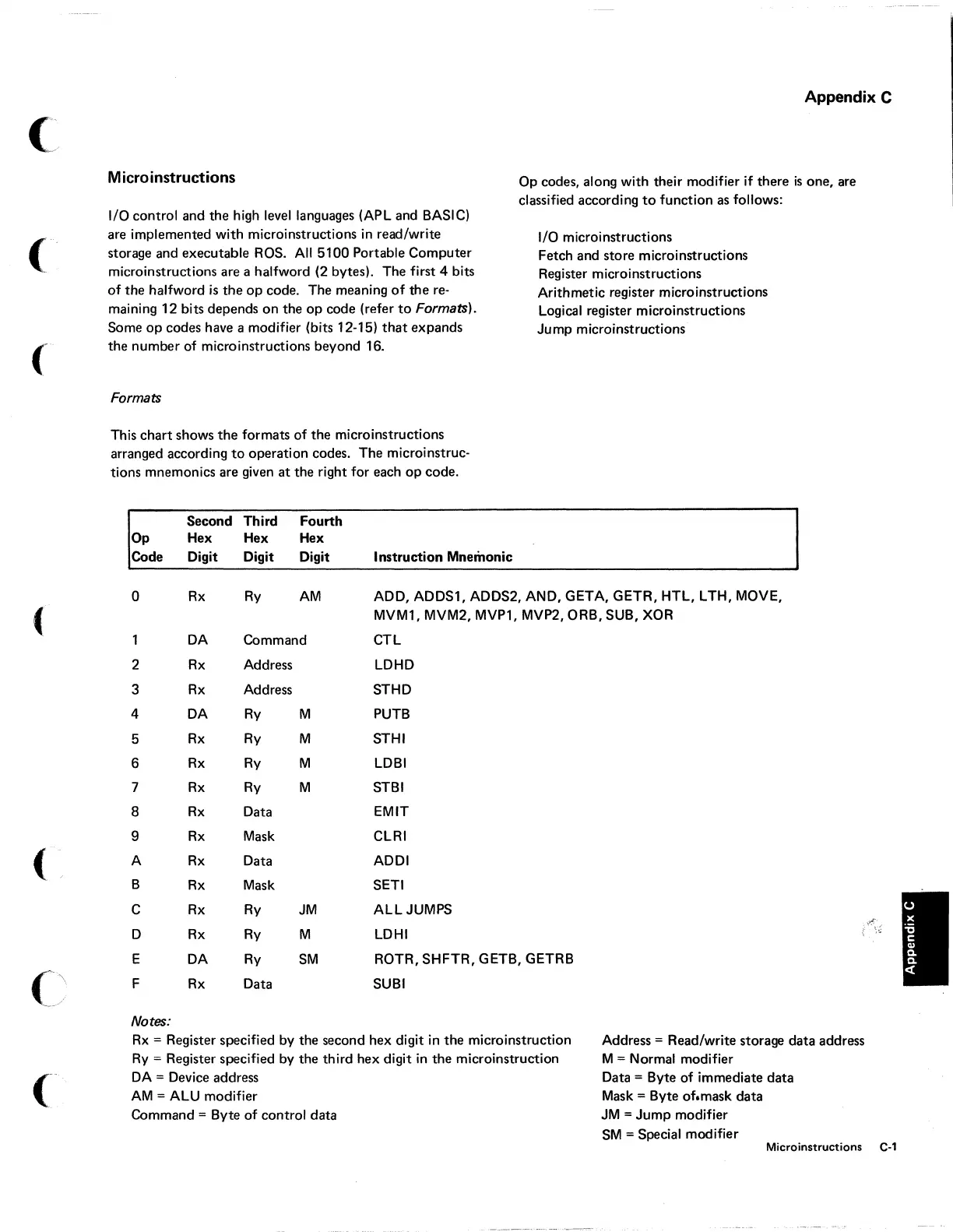c
(
(
(
Appendix
C
Microinstructions
Op
codes, along with their modifier if there
is
one, are
classified according
to
function as follows:
I/O control and the high level languages (APL and BASIC)
are implemented with microinstructions in read/write
storage and executable ROS.
All
5100
Portable
Computer
microinstructions are a halfword (2 bytes). The first 4 bits
of
the
halfword
is
the
op
code. The meaning
of
the
re-
maining
12
bits depends
on
the
op
code (refer
to
Formats).
Some
op
codes have a modifier (bits 12-15)
that
expands
the
number
of microinstructions beyond 16.
Formats
This
chart
shows
the
formats
of
the
microinstructions
arranged according
to
operation codes.
The
microinstruc-
tions mnemonics are given
at
the right for each
op
code.
Op
Code
Second Third Fourth
Hex
Digit
Hex
Digit
Hex
Digit Instruction Mnemonic
I/O microinstructions
Fetch and store microinstructions
Register microinstructions
Arithmetic register microinstructions
Logical register microinstructions
Jump
microinstructions
0
Rx
Ry
AM
ADD, ADDS1, ADDS2, AND, GETA, GETR, HTL, LTH, MOVE,
MVM1, MVM2, MVP1, MVP2, ORB, SUB, XOR
DA
2
Rx
3
Rx
4
DA
5
Rx
6
Rx
7
Rx
8
Rx
9
Rx
A
Rx
B
Rx
C
Rx
D Rx
E
DA
F
Rx
Notes:
Command
Address
Address
Ry
Ry
Ry
Ry
Data
Mask
Data
Mask
M
M
M
M
Ry
JM
Ry
M
Ry
Data
SM
CTL
LDHD
STHD
PUTB
STHI
LDBI
STBI
EMIT
CLRI
ADDI
SET I
ALL JUMPS
LDHI
ROTR,SHFTR,GETB,GETRB
SUBI
Rx
= Register specified by
the
second hex digit in
the
microinstruction
Ry
= Register specified by
the
third hex digit
in
the
microinstruction
DA
= Device address
AM
= ALU modifier
Command
= Byte
of
control data
Address
= Read/write storage data address
M
= Normal modifier
Data
= Byte of immediate
data
Mask = Byte of.mask data
JM
=
Jump
modifier
SM
= Special modifier
Microinstructions
C-1
