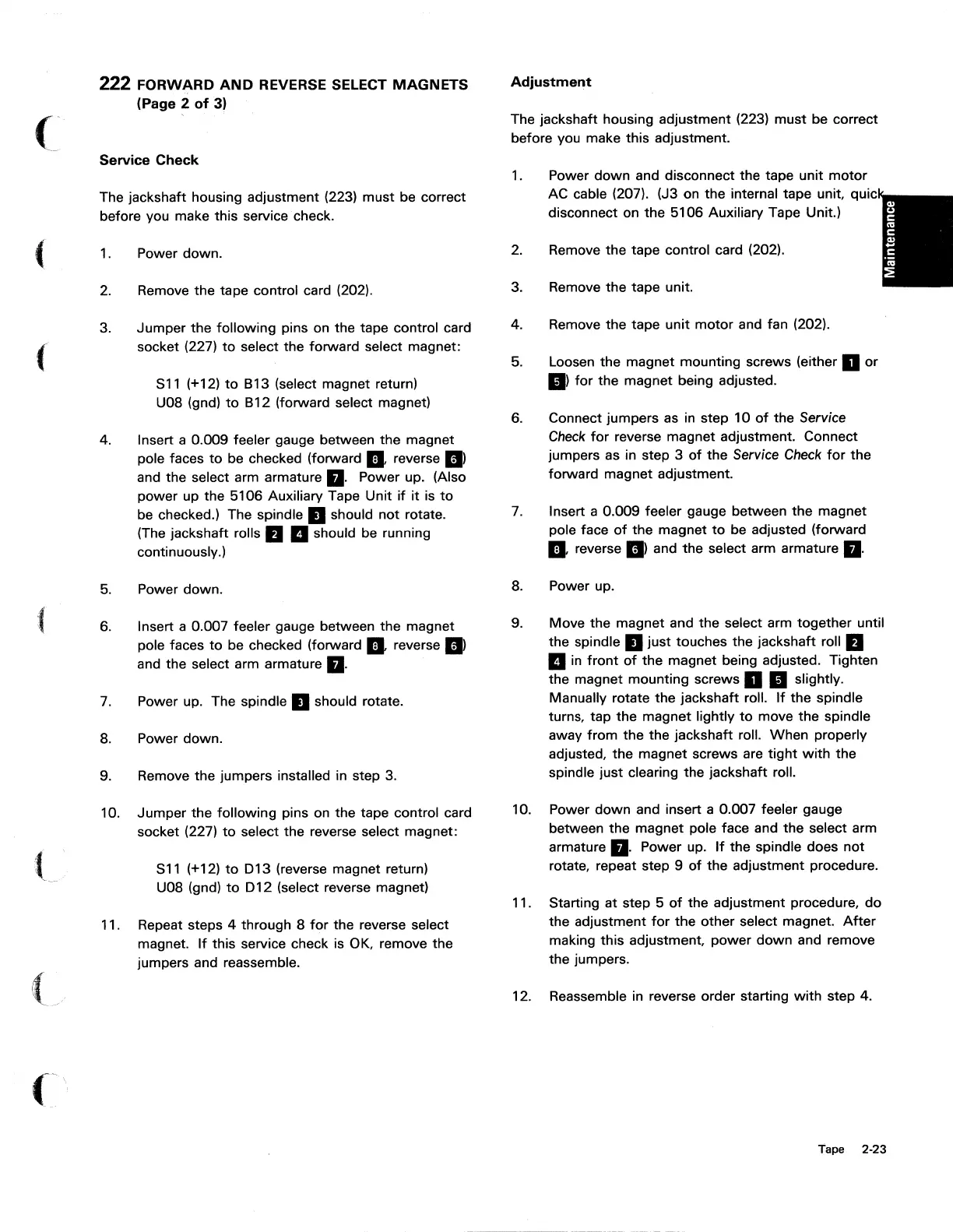222
FORWARD
AND
REVERSE SELECT
MAGNETS
Adjustment
(Page 2
of
3)
(-
The jacks haft housing adjustment (223)
must
be correct
before you make this adjustment.
Service
Check
1. Power
down
and disconnect the tape unit
motor
The jackshaft housing adjustment (223) must be correct
AC cable (207). (J3 on the internal tape unit, qu
before you make this service check.
disconnect on the 5106 Auxiliary Tape Unit.)
(
1.
Power down.
2.
Remove the tape control card (202).
2.
Remove the tape control card (202).
3.
Remove the tape unit.
3.
Jumper
the following pins on the tape control card
4. Remove the tape unit
motor
and fan (202).
(
socket (227)
to
select the forward select magnet:
5.
Loosen the magnet mounting screws (either
II
or
S11
(+12)
to
813
(select magnet return)
III
for
the magnet being adjusted.
UOS
(gnd)
to
812
(forward select magnet)
6.
Connect jumpers
as
in step
10
of
the Service
4. Insert a 0.009 feeler gauge between the magnet
Check
for
reverse magnet adjustment. Connect
pole faces
to
be checked (forward D reverse
II)
jumpers as in step 3
of
the Service Check
for
the
and the select arm armature
II.
Power up. (Also
forward magnet adjustment.
power up the 5106 Auxiliary Tape Unit
if
it
is
to
be checked.) The
spindle"
should
not
rotate.
7.
Insert a 0.009 feeler gauge between the magnet
(The jacks haft rolls
II
II
should be running
pole face
of
the magnet
to
be adjusted (forward
continuously.)
D reverse
II)
and the select arm armature II.
5.
Power down.
S.
Power up.
(
6.
Insert a 0.007 feeler gauge between the magnet
9.
Move the magnet and the select arm together until
pole faces
to
be checked (forward D reverse D
the
spindle"
just touches the jackshaft roll
II
and the select arm armature II.
II
in
front
of
the magnet being adjusted. Tighten
the magnet mounting screws
1111
slightly.
7.
Power up. The
spindle"
should rotate.
Manually rotate the jackshaft roll.
If
the spindle
turns, tap the magnet lightly
to
move the spindle
S.
Power down.
away from the the jackshaft roll.
When
properly
adjusted, the magnet screws are
tight
with
the
9. Remove the jumpers installed in step 3.
spindle just clearing the jackshaft roll.
10.
Jumper
the following pins on the tape control card
10. Power
down
and insert a 0.007 feeler gauge
socket (227)
to
select the reverse select magnet:
between the magnet pole face and the select arm
(
armature II. Power up.
If
the spindle does
not
S11
(+12)
to
D13 (reverse magnet return)
rotate, repeat step 9
of
the adjustment procedure.
UOS
(gnd)
to
D12 (select reverse magnet)
11. Starting at step 5
of
the adjustment procedure,
do
11. Repeat steps 4 through S
for
the reverse select
the adjustment
for
the other select magnet.
After
magnet.
If
this service check is OK, remove the
making this adjustment, power
down
and remove
jumpers and reassemble.
the jumpers.
(/
12. Reassemble in reverse order starting
with
step 4.
(
-
\,
Tape 2-23