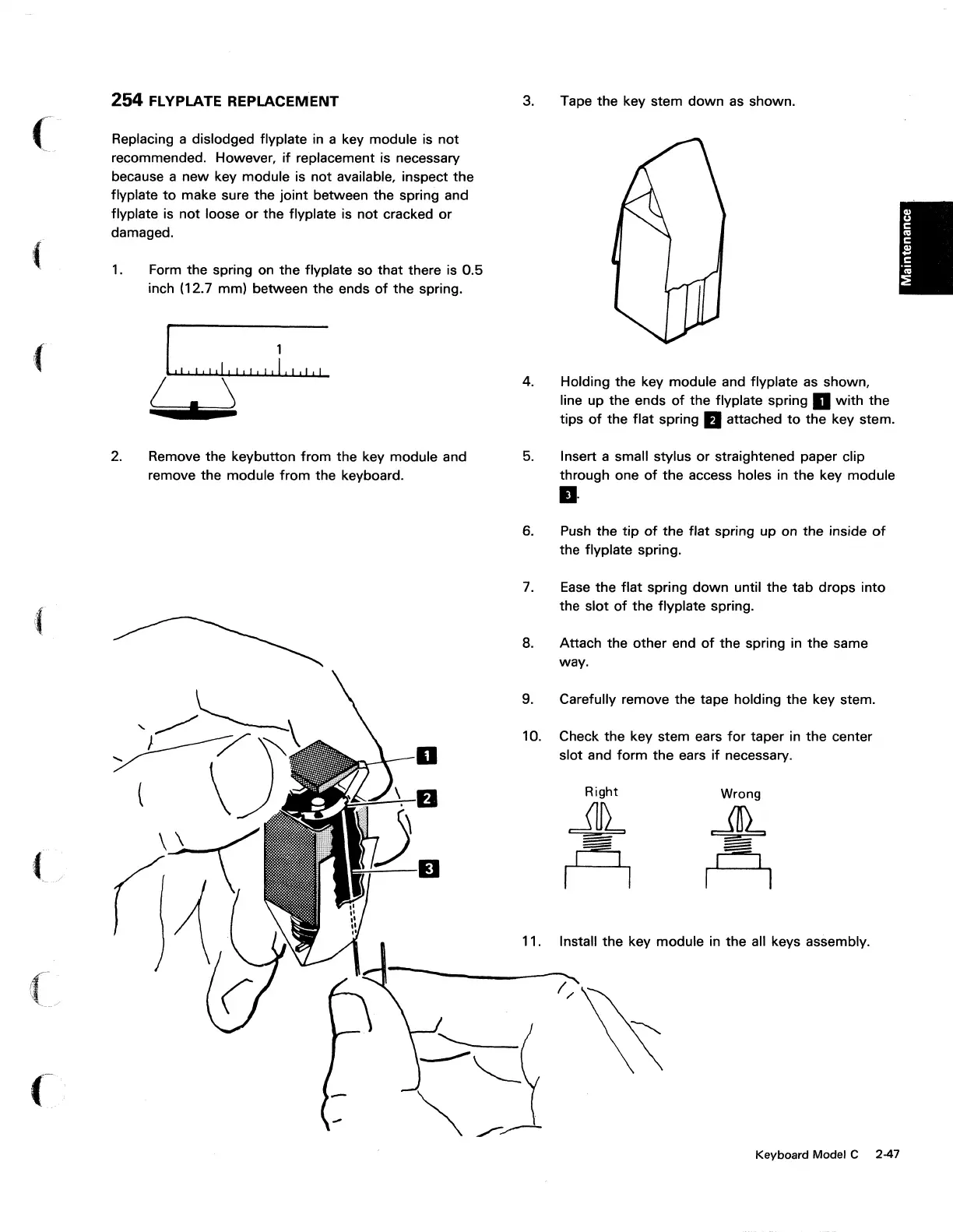(
(
(
(/
254 FlVPLATE REPLACEMENT
Replacing a dislodged flyplate in a key module is not
recommended. However,
if
replacement is necessary
because a
new
key module is not available, inspect the
flyplate
to
make sure the
joint
between the spring and
flyplate is not loose
or
the flyplate is not cracked
or
damaged.
1.
Form the spring on the flyplate so
that
there is
0.5
inch (12.7 mm) between the ends
of
the spring.
2.
1.."
,,,I,,
0'".1.,01"
( , \
Remove the keybutton
from
the key module and
remove the module from the keyboard.
3.
4.
5.
Tape the key stem
down
as
shown.
Holding the key module and flyplate
as
shown,
line up the ends
of
the flyplate spring a
with
the
tips
of
the
flat
spring
II
attached
to
the key stem.
Insert a small stylus
or
straightened paper clip
through one
of
the access holes in the key module
D·
6. Push the
tip
of
the flat spring up on the inside
of
the flyplate spring.
7.
Ease
the
flat
spring
down
until the tab drops into
the
slot
of
the flyplate spring.
8. Attach the other end
of
the spring in the same
way.
9. Carefully remove the tape holding the key stem.
10. Check the key stem ears
for
taper in the center
slot and form
the
ears
if
necessary.
Right
Wrong
JL
A
~
A
11. Install
the
key module in the all keys assembly.
Keyboard Model C
247