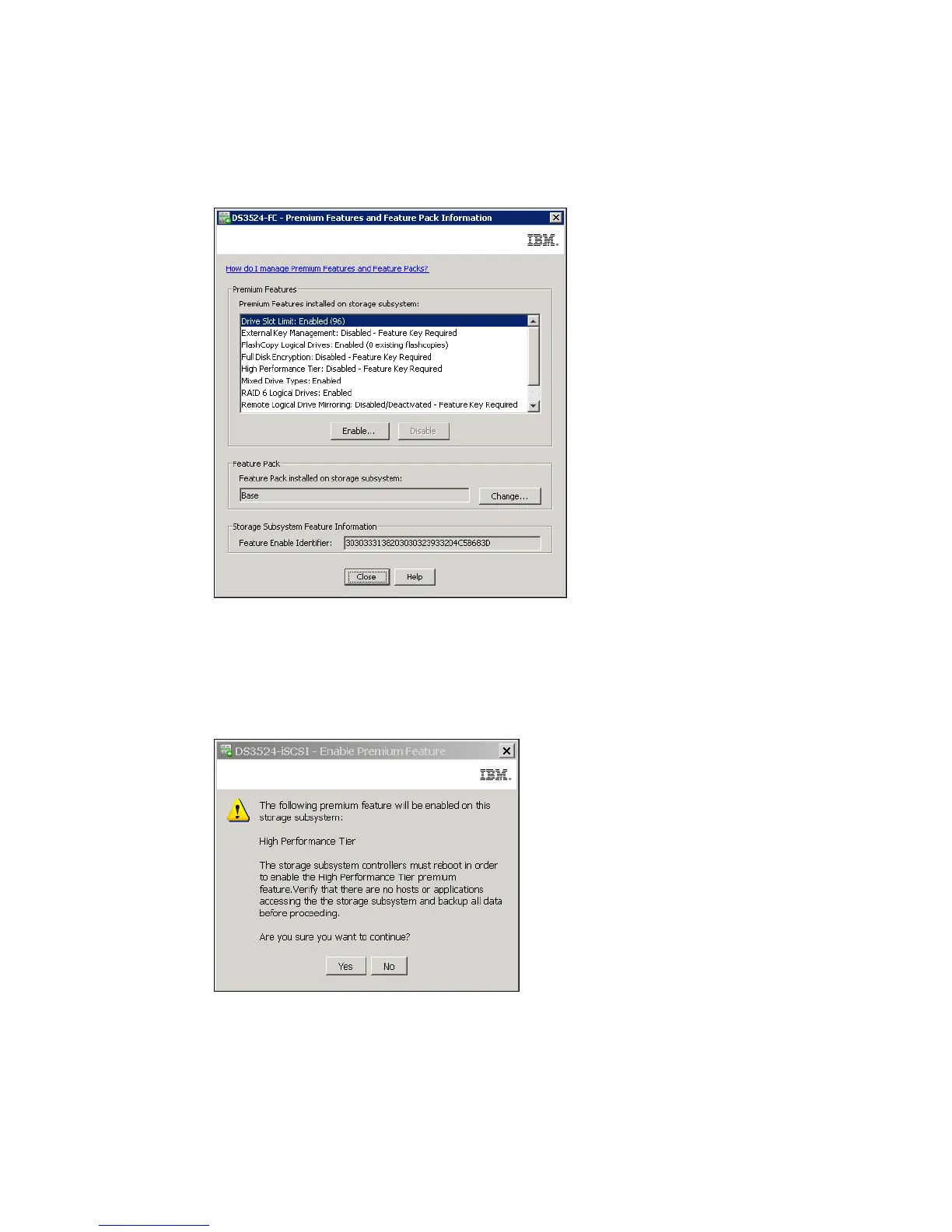7914Admin_Subsystem.fm Draft Document for Review March 28, 2011 12:24 pm
202 IBM System Storage DS3500: Introduction and Implementation Guide
enabled/activated by *.key file, that has to be downloaded from IBM web site (Figure 8-8 on
page 201). The Feature Enable Identifier displayed at the bottom of this window, is necessary
(together with DS3500 enclosure serial number) during *.key file generation at IBM activation
web site.
Figure 8-9 Premium Feature window
Depending on selected Premium Feature, you can Enable a disabled features, or Disable
some enabled feature. To enable feature, select Enable button, and dialog for selecting the
*.key file on your management station opens. When key file is accepted, a window with
additional information as in Figure 8-10 can appears.
Figure 8-10 Premium Feature Enable - information
To disable a feature, select a feature that is already enabled and click Disable, and the
warning window appears as in Figure 8-11 on page 203.
