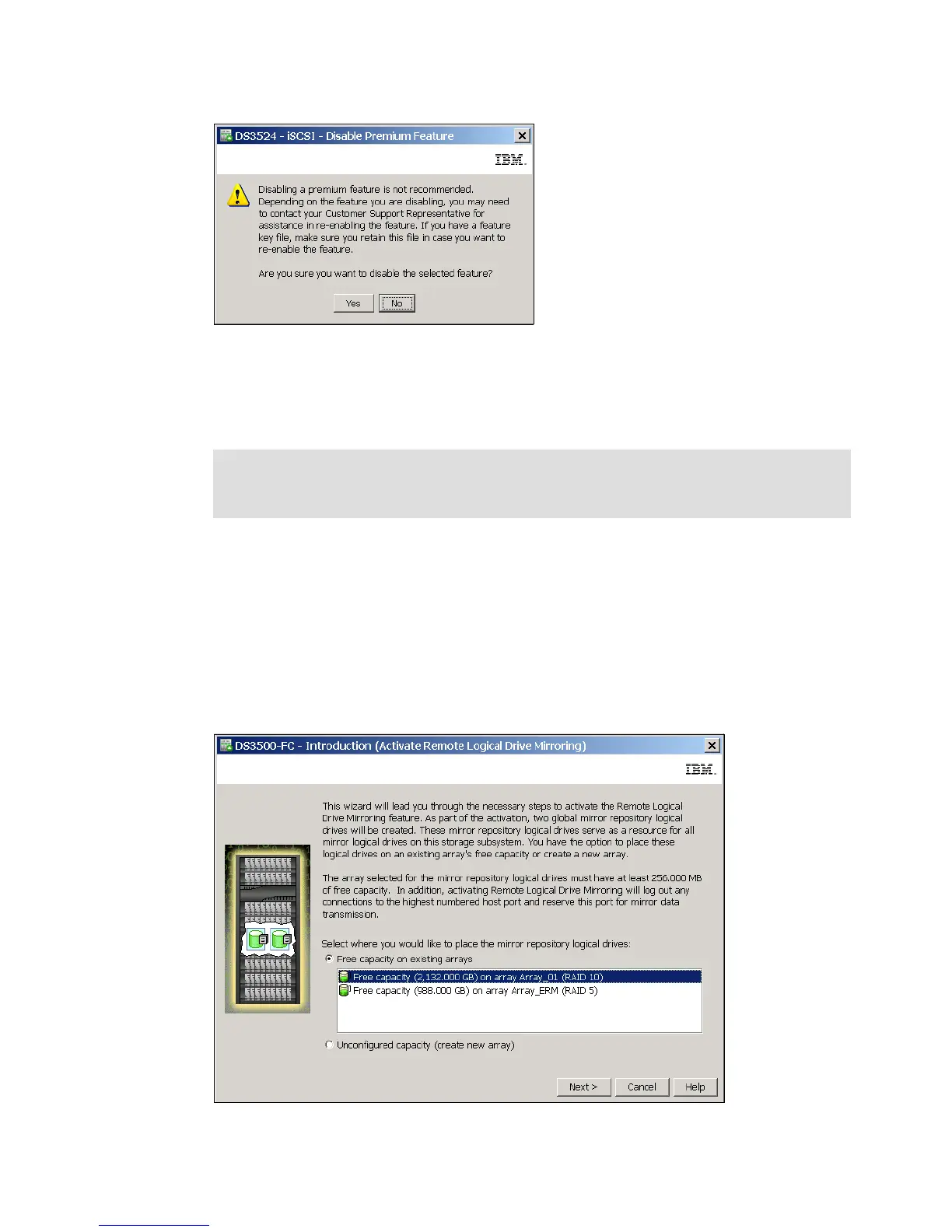Chapter 8. Administration - Subsystem Management 203
Draft Document for Review March 28, 2011 12:24 pm 7914Admin_Subsystem.fm
Figure 8-11 Disable Premium Feature
Feature Pack
The second pane in the Premium Feature window (Figure 8-9 on page 202) is Feature Pack.
It is not possible to change the Feature Pack on any DS3500 subsystem.
Remote Logical Drive Mirroring
By selecting the Storage Subsystem Remote Logical Drive Mirroring option, you can
Activate or Deactivate this functionality. Remote Logical Drive Mirroring Premium Feature
must already be enabled (see “Premium Features” on page 200) to activate mirroring in this
step. Only DS3500 with optional FC daughter cards can be used for remote mirroring, as
mirrored subsystems can mirror only on FC links. Activation of remote mirroring will create
two special Repository Logical Drives dedicated just for internal use of remote mirroring. The
“Free capacity” on some existing Array or the “Unconfigured capacity” must be selected in
window like in Figure 8-12. The mirroring repository logical drives will be placed there.
Figure 8-12 Activation of Remote Mirroring
Note: Starting February 2008, the Feature Pack has been incorporated into all base
DS3000, and DS3500 models and is no longer needed as prerequisite for the additional
Premium Feature activation.
