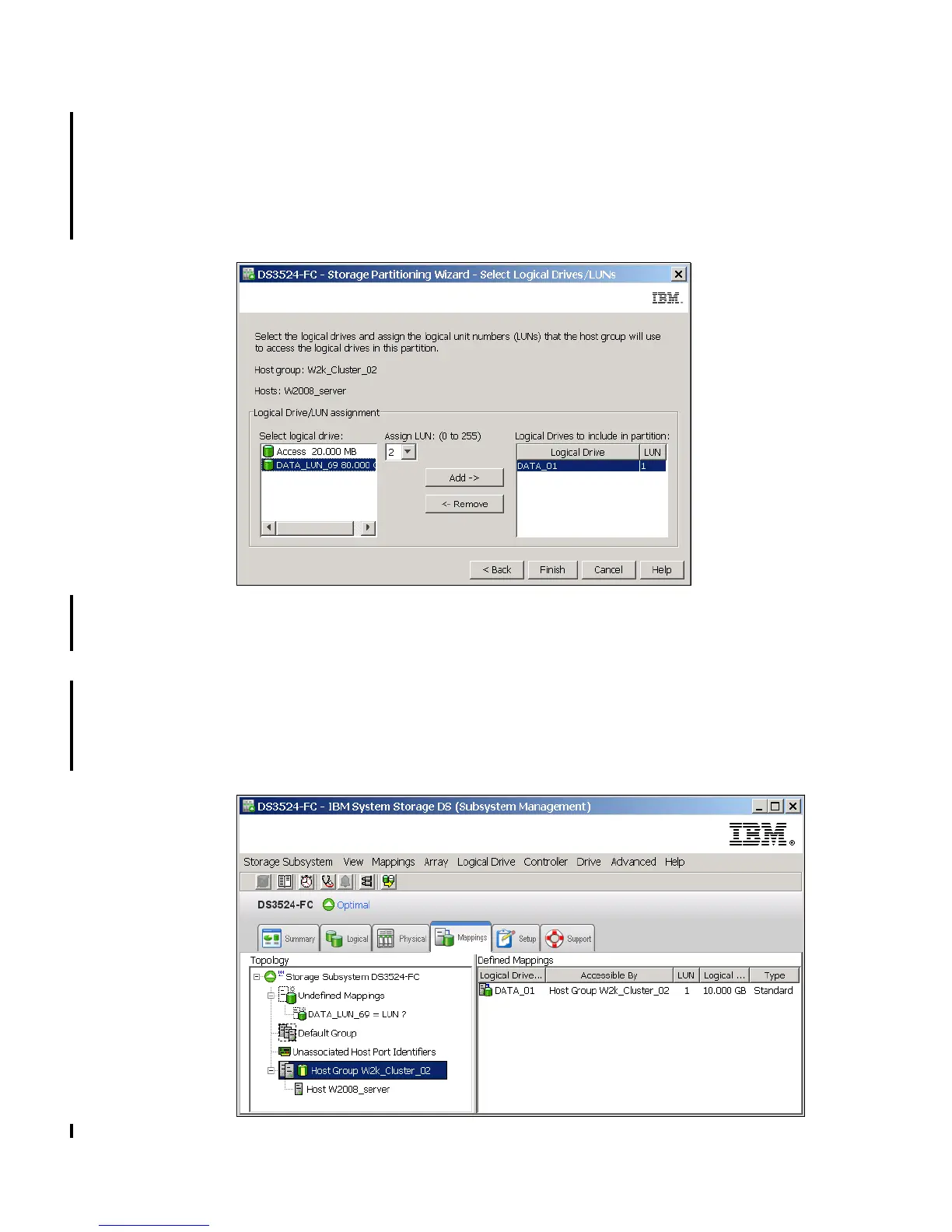7914Admin_Mappings.fm Draft Document for Review March 28, 2011 12:24 pm
294 IBM System Storage DS3500: Introduction and Implementation Guide
3. The next window (Figure 11-16) allows you to select the logical drives that are going to be
mapped to the host or the host group. Specify a LUN number that will be assigned to
selected logical drive and click Add. This LUN number is visible as identification in
operating system of mapped host. The Access logical drive as shown in this window is
used for In-Band management (by Fibre Channel) only. See “In-band management” on
page 24 for more information. We do not recommend mapping the access LUN it if you
don’t plan on using the In-Band management.
Figure 11-16 Storage Partitioning - select logical drives/LUNs
4. Click Finish when you are done with selecting all the logical drives and assigning the
LUNs.
5. Your host group, host, and your new mapping are visible immediately in the Topology tree
of the Mappings tab, and the host group and the host are now removed from the Default
Group. The Storage Partitioning icon shows that mapping is there. You can see it in
Figure 11-17. In the right Defined Mappings pane you can see the Logical Drive with
assigned LUN number.
Figure 11-17 Displaying created mappings
