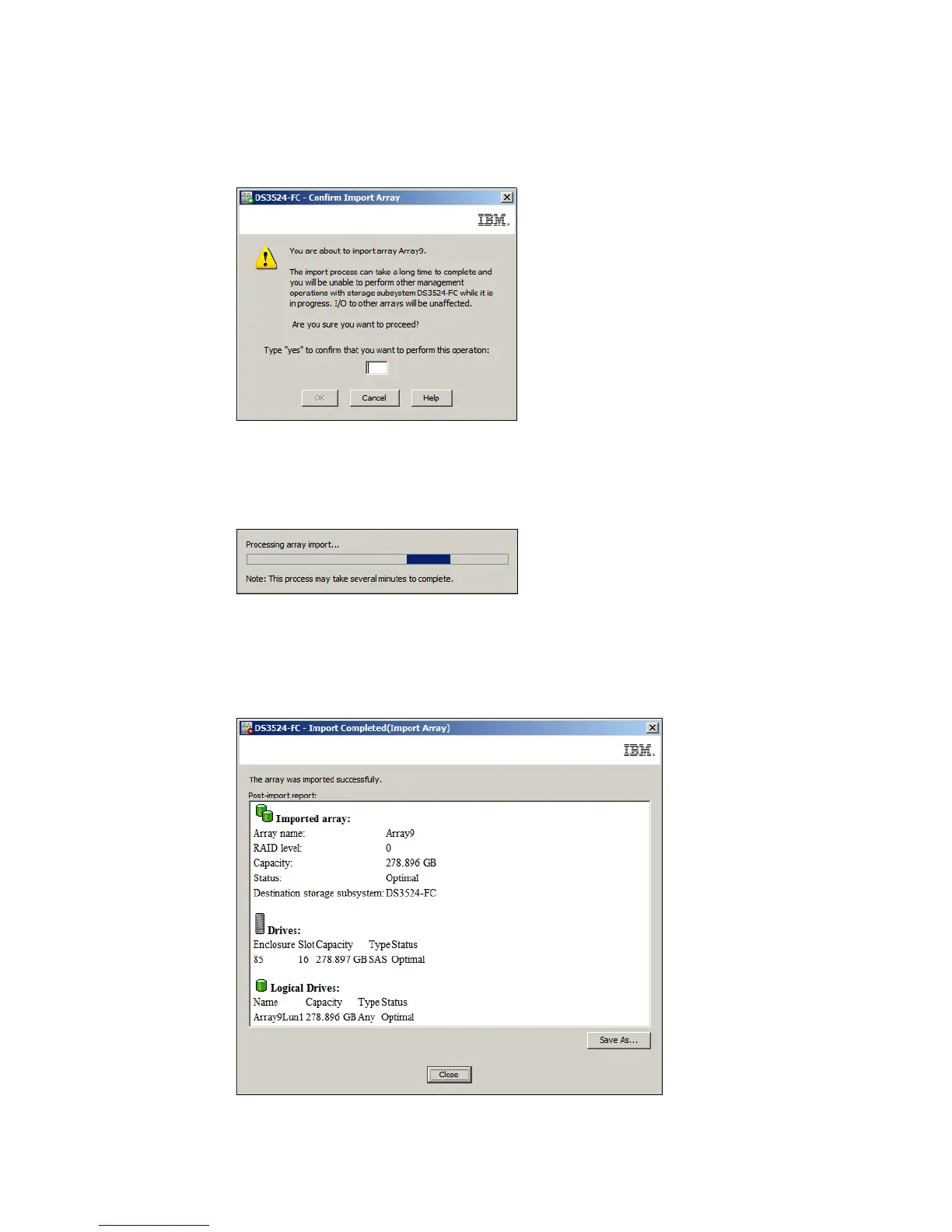7914support2-0209.fm Draft Document for Review March 28, 2011 12:24 pm
410 IBM System Storage DS3500: Introduction and Implementation Guide
4. Click the Finish button in Figure 14-110 on page 409 to import the array. The Confirm
Import Array window as shown in Figure 14-111 will appear. Type “yes” and then click OK
to continue.
Figure 14-111 Confirm Import Array
5. The Array Import wizard will start importing the array and display the status as shown in
Figure 14-112.
Figure 14-112 Processing array import
6. The Import Completed window shown in Figure 14-113 will be displayed when the array
has been successfully imported. You can save the array migration to a text file by clicking
the Save As button.
Figure 14-113 Import Completed
