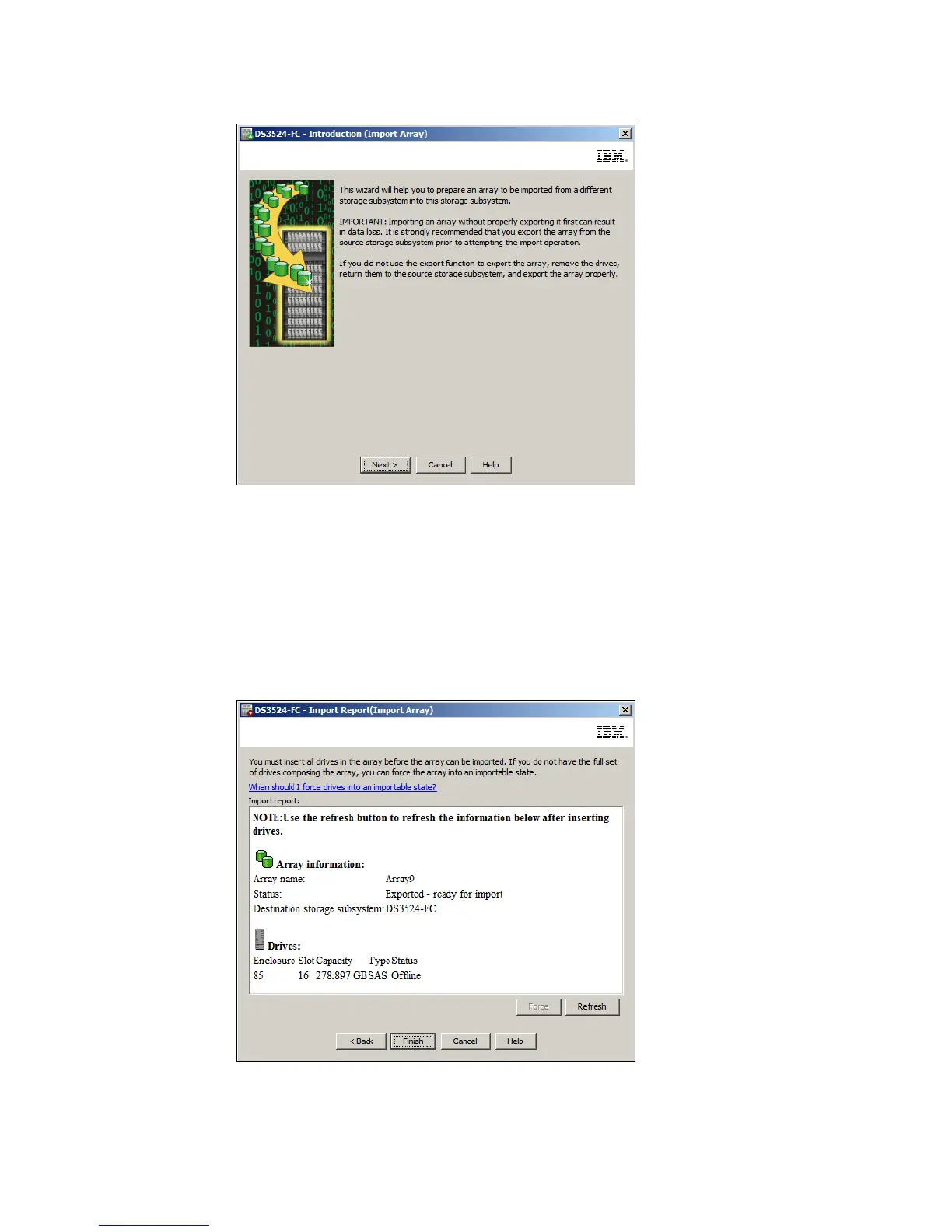Chapter 14. Administration - Support 409
Draft Document for Review March 28, 2011 12:24 pm 7914support2-0209.fm
Figure 14-109 Introduction (Import Array)
3. The Import Array (Import Array) window is displayed as shown in Figure 14-110. This
window displays the array information and associated disk drives.
– Click the Refresh button to update the displayed information after inserting additional
drives.
–The Force button option lets you import an array that has not been correctly exported,
or when an exported array incurs lost data or damaged data in transit. This option can
be sued for disaster recovery purposes.
Figure 14-110 Import Array (Import Array)
