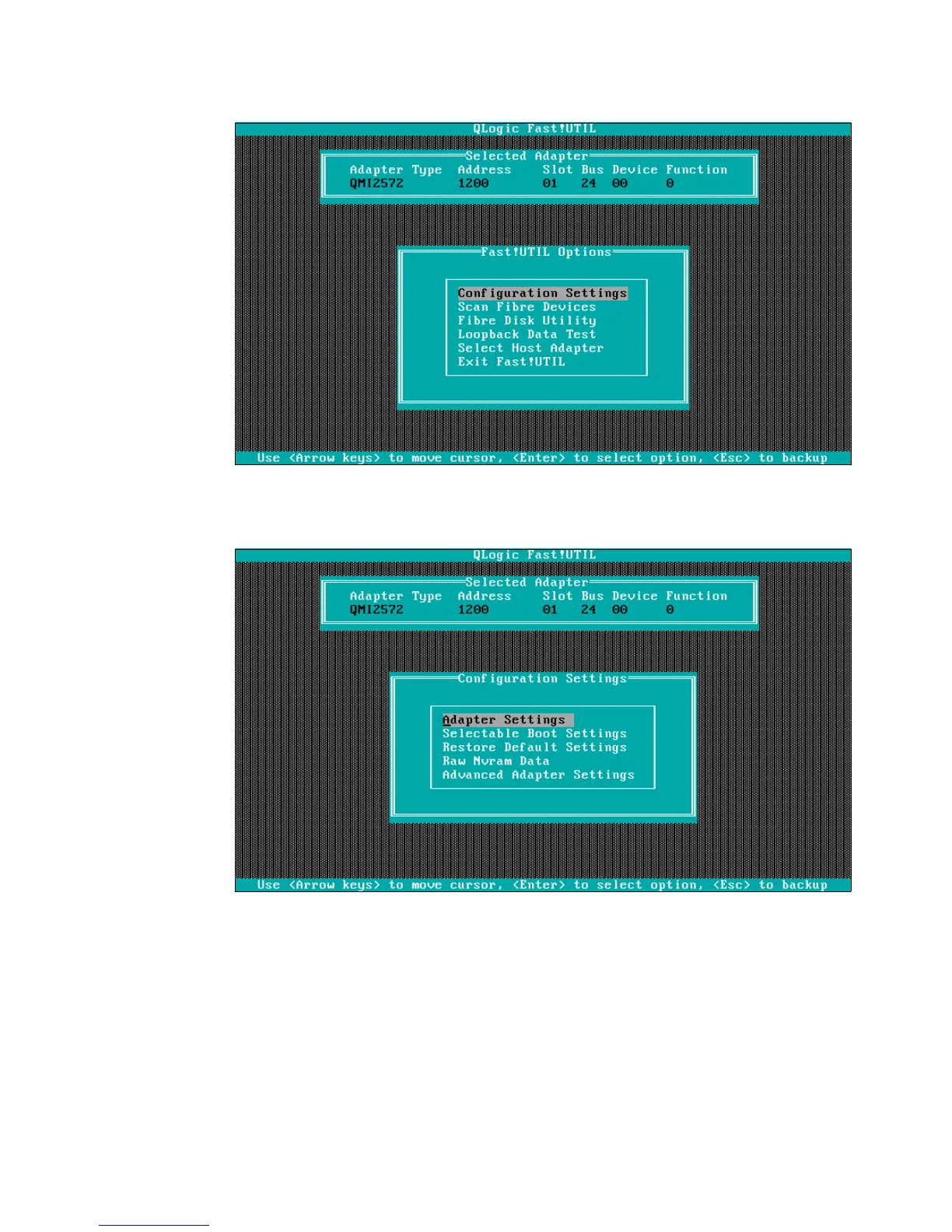Chapter 22. VMware ESX Server and DS3500 Storage Configuration 673
Draft Document for Review March 28, 2011 12:24 pm VMware ESX Server Storage Configuration with
Figure 22-7 HBA Configure Settings
4. In Figure 22-8, select Adapter Settings. Press Enter.
Figure 22-8 HBA Adapter settings
5. Highlight the Host Adapter BIOS entry and ensure that it is set to Enabled. If not, press
Enter to set it to Enabled, as shown in Figure 22-9 on page 674.
