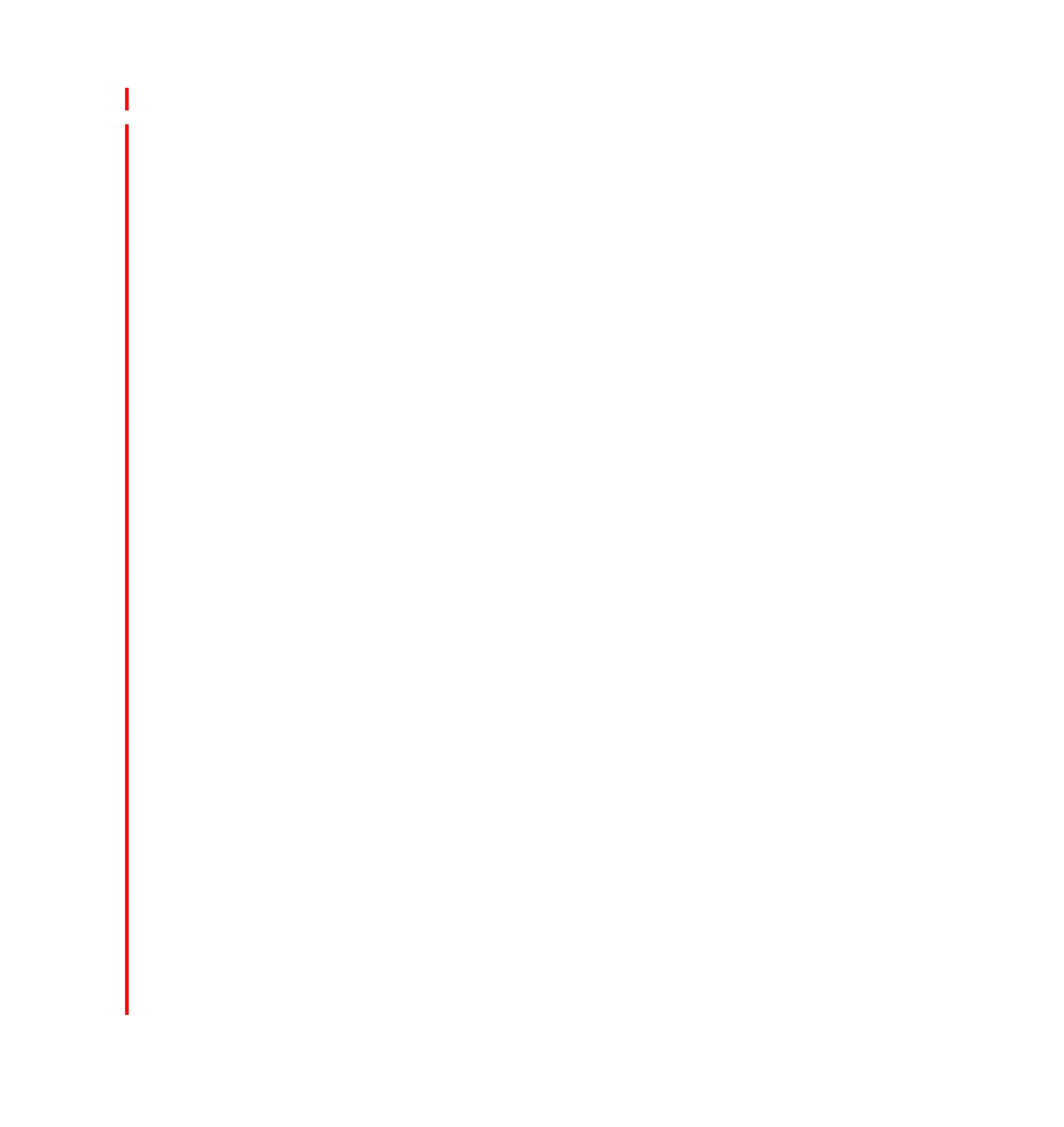iSeries Model 595 169
Draft Document for Review October 18, 2004 5486m595.fm
#8294 Optional Base 1.8M Rack
The #8294 Optional Base 1.8M Rack is a racking option for a Model 595. It
supports up to 90 disk units, has 28 PCI-X slots and has four removable media
slots.
The #8294 consists of a 1.8m rack with two enclosures; a bottom enclosure and
a top enclosure. The bottom enclosure is essentially a #9194 Base PCI-X
Expansion Tower with side covers and casters removed and with a 30-disk
expansion feature included as base (no feature code required). The top
enclosure is essentially a #5094 PCI-X Expansion Tower with side covers and
casters removed and a 30-disk expansion feature included as base (no feature
code required).
Included with the bottom enclosure is a #9517 Base HSL-2/RIO-G Bus Adapter
and a #9844 Base PCI IOP. A #2780 PCI-X Ultra RAID Disk Controller is
required to drive the load source DASD and the removable media devices.
Included with the top enclosure is a #9517 Base HSL-2/RIO-G Bus Adapter or a
#9876 Base Optical Bus Adapter (select one), a #9844 Base PCI IOP and a
#0694 #5094 Equivalent specify code.
Each enclosure supports 45 disk units for a total of 90 disk units. The 45 disk unit
positions are partitioned into groups of 15. Each group of 15 requires support by
one #2780 PCI-X Ultra RAID Disk Controller. Each group of 15 is further divided
into groups of five disk units, with each group of five disk units supported on a
separate Ultra4 SCSI bus from the #2780 PCI-X Ultra RAID Disk Controller.
The #8294 also supports up to four removable media devices. These removable
media devices are supported by the two #2780 PCI-X Ultra RAID Disk
Controllers which support the first group of 15 disk units in each enclosure.
The two enclosures in the #8294 are separately attached to the system unit via
HSL cables as if they are stand-alone #9194 and #5094 units. The bottom
enclosure must be on the first HSL loop of the system unit. The top enclosure
may be on this same HSL loop or a separate HSL loop. The top enclosure may
be attached via HSL to a different system than the bottom enclosure, but can not
be ordered that way. Once the system is received, use an RPO (Record Purpose
Only) to remove the #0694 from the records of the original ordered system and
add it to the records of the other system.
The lower enclosure of the #8294 is connected to the system unit via two
HSL-2/RIO-G cables. An additional HSL-2/RIO-G cable is required if the top
enclosure is on the same HSL loop. One or two HSL cables are required if the
top enclosure is on a separate HSL loop or connected to a different system unit.
An HSL loop uses all optical or all copper ports/cables. A copper loop can