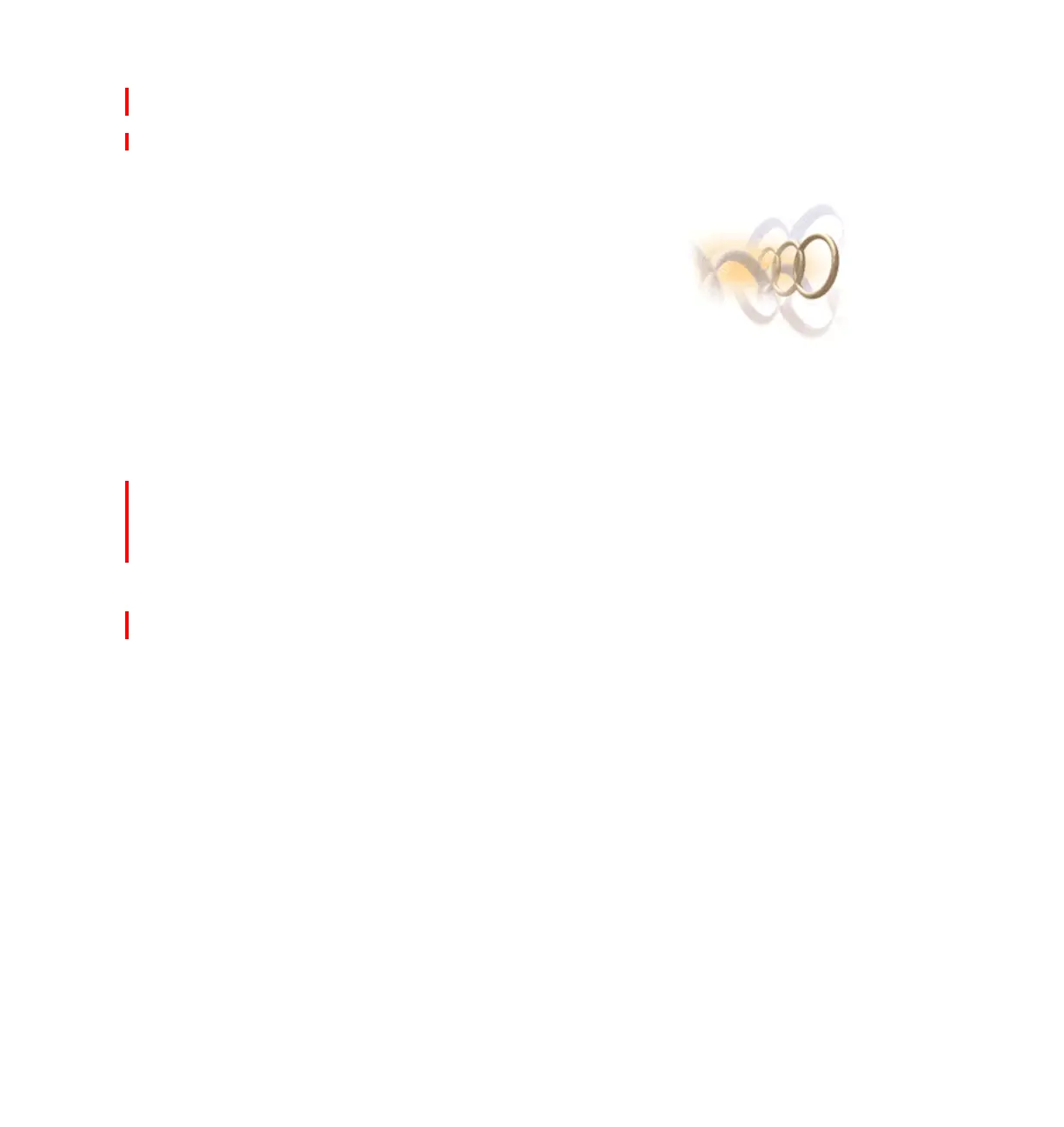IBM licensed programs: Database accessories 621
Draft Document for Review October 18, 2004 5486LPDb.fm
DB2 Spatial Extender Version 8 (5765-F40)
DB2 Spatial Extender allows you to store,
manage, and analyze spatial data
(information about the location of
geographic features) in DB2 UDB along
with traditional data for text and numbers.
With this capability, you can generate,
analyze, and exploit spatial information
about geographic features, such as the
locations of office buildings or the size of a
flood zone.
DB2 Spatial Extender extends the function of DB2 UDB with a set of advanced
spatial data types that represent geometries such as points, lines, and polygons
and many functions and features that interoperate with those new data types.
These capabilities allow you to integrate spatial information with your business
data, adding another element of intelligence to your database.
For further information refer to the following Web site:
http://www.ibm.com/eserver/iseries/db2/extender/
DB2 Table Editor for iSeries, V4.3 (5697-G84)
DB2 Table Editor lets you easily support your business processes and empower
novice end users, with customized task-specific table editing forms. Database
experts gain a robust set of tools to perform ad hoc table editing tasks across
multiple databases and platforms. Since end users only need a browser, the
solutions you choose to create with DB2 Table Editor have maximum reach.
DB2 Table Editor makes it possible to provide direct DB2 database access to
anyone, for creating, reviewing, or updating data. Task-specific forms restricted to
specific data and actions can be quickly built and rolled out to novice end users
An expert interface can be used for browsing existing databases and ad hoc
actions.
A Java-enabled browser is all you need on the client machine for using DB2
Table Editor solutions.
