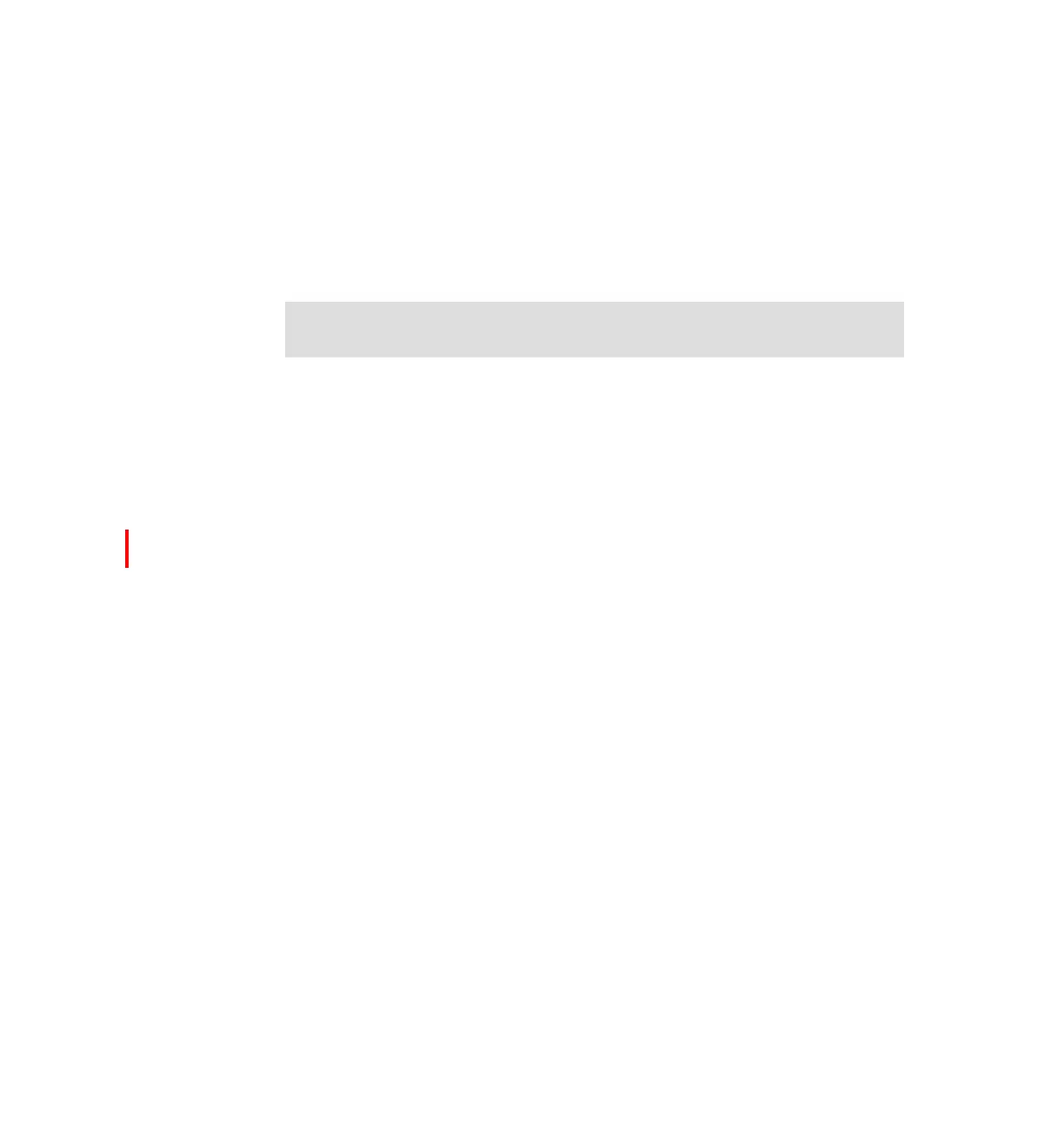IBM Eserver iSeries Access products 727
Draft Document for Review October 18, 2004 5486LPAccess.fm
V5R2 iSeries Access for Web can be configured to run concurrently on more
than one Web application server.
V5R2 iSeries Access for Web does not support WebSphere 3.5. V5R1 iSeries
Access for Web was delivered with a product identifier of 5722-XH1 and
supported WebSphere 3.5. In V5R2, several changes were made to iSeries
Access for Web to use the technology available when running under
WebSphere 4.0 or Apache Software Foundation Tomcat Web application
servers. These changes do not allow V5R2 iSeries Access for Web to support
WebSphere 3.5.
New with V5R3
There are several new enhancements in this release.
The 5250 emulator has a portlet version that integrates into the WebSphere
Portal for iSeries V4.1 (Express and Express Plus). The other functions in iSeries
Access for Web can also be used in this environment as IFrame portlets. See
“IBM WebSphere Portal - Express, IBM WebSphere Portal - Express Plus for
Multiplatforms, Version 5 (5724-E77)” on page 653 for information about IBM
WebSphere Portal - Express.
The 5250 emulator now includes preferences and policy functions so it can be
fully customized for end users by the iSeries administrator. Administrators can
now create shortcuts to session configurations and macro definitions for users or
groups, and specify an initial macro to play immediately after a session is started.
Users can now share an active sessions with other users and groups while the
user who starts the session maintains full control of it. Users can now position
their cursor at an exact location within a field.
New PDF Printer and PDF Printer Output tabs are added so that conversion of
iSeries printer output (AFPDS or SCS) is automatically done when a spooled file
is routed to a printer output device. The interfaces for working with printer output,
Internet printers, and Internet printer shares has been consolidated and
simplified.
The SQL Database wizard has been enhanced to build requests, which can
prompt the user for one or more condition values when the request is run. Users
can also use Run SQL to manually create statements with parameter markers.
The run SQL and Copy Data to Table functions now additionally support the
Microsoft Excel XML format, which is the XML spreadsheet format used by
Note: WebSphere Application Server V3.5 users should continue to use V5R1
iSeries Access for Web.