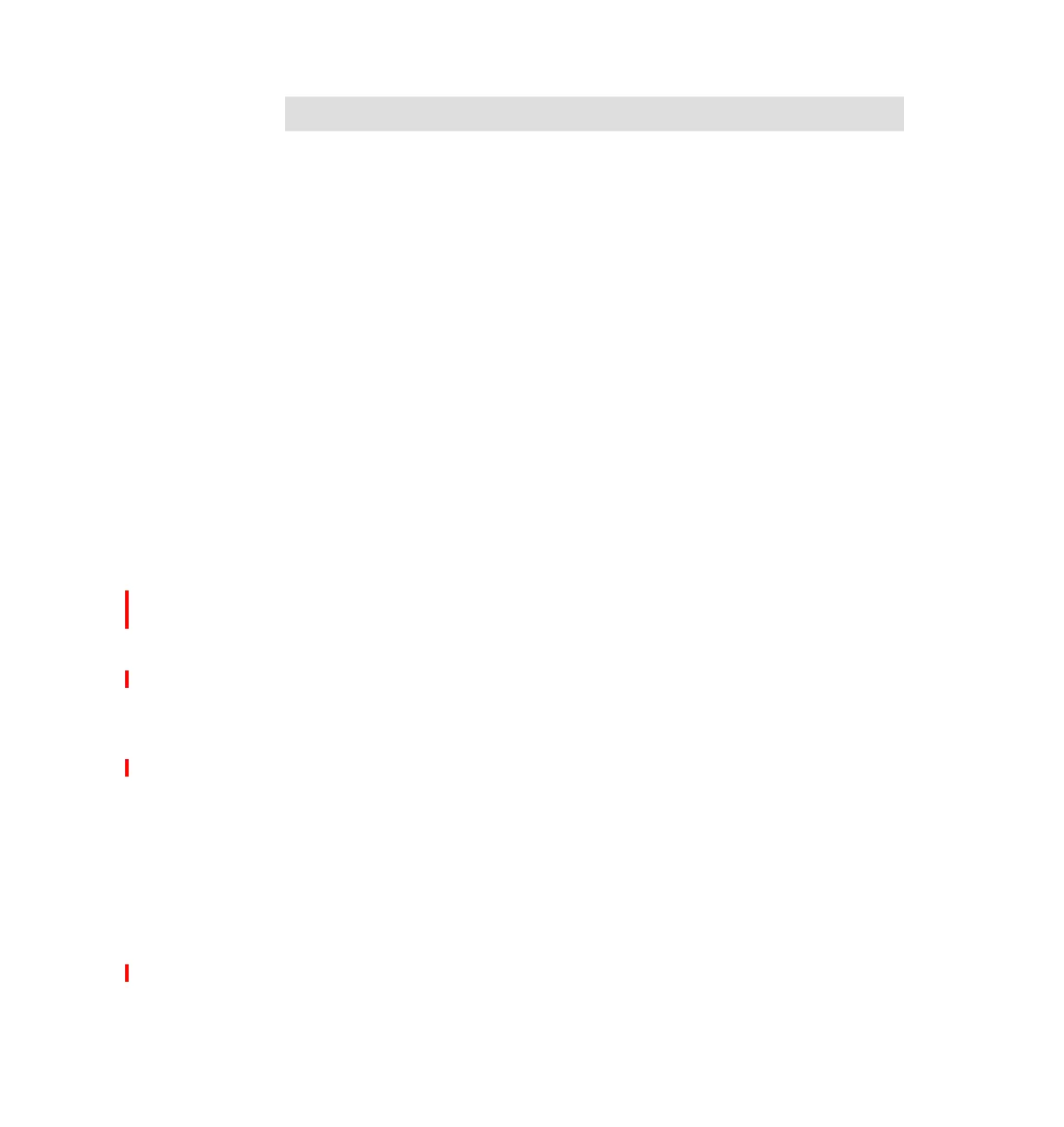Workload, capacity, and performance 43
Draft Document for Review October 18, 2004 5486wrkperf.fm
Remember that:
A system administration job submitted to
batch is not considered 5250 OLTP
work.
The use of iSeries Navigator (graphical user interface (GUI) administration
functions) is not considered 5250 OLTP work.
Any task that uses a 5250 data stream is considered 5250 OLTP work and
requires some amount of 5250 CPW to process regardless of how the task is
started.
A task submitted through a 5250 session (5250 device or 5250 emulation)
that does display or printer input/output (I/O) requires 5250 CPW.
A task submitted through a 5250 session (5250 device or 5250 emulation) as
a
batch job is not considered 5250 OLTP work and does not require any 5250
CPW unless the task does display or printer I/O.
5250 OLTP applications no longer require 5250 CPW after being WebFaced by
using the IBM WebFacing Tool of IBM WebSphere Development Studio for
iSeries (5722-WDS).
To learn more about how these features influence system performance, see
“=Refacing options for the iSeries customer” on page 56. This referenced section
includes some of the i5 and iSeries products available to support 5250 OLTP
applications.
Refer to “5250 OLTP considerations” on page 310 for upgrade considerations.
5250 devices
The i5, iSeries and AS/400e servers support a family of displays and emulation
adapters that are known as
5250. The supported data stream is known as a 5250
data stream
. Throughput considerations for these workstations account for the
flow of the character stream, as discussed in the following section.
A 5250 twinaxial device or 5250 emulation adapter in a PC can support a single
address, multiple addresses, or shared sessions on a single address. Whenever
a device is powered on or when the 5250 emulation software is started on a PC,
any addresses defined respond to the workstation controller polls. These
addresses count as an active address, even though no device description may
exist on the i5 and iSeries server. This occurs when the system value
QAUTOCFG is set to *NO.
Note: 5250 CPW is known as Interactive CPW on earlier servers.