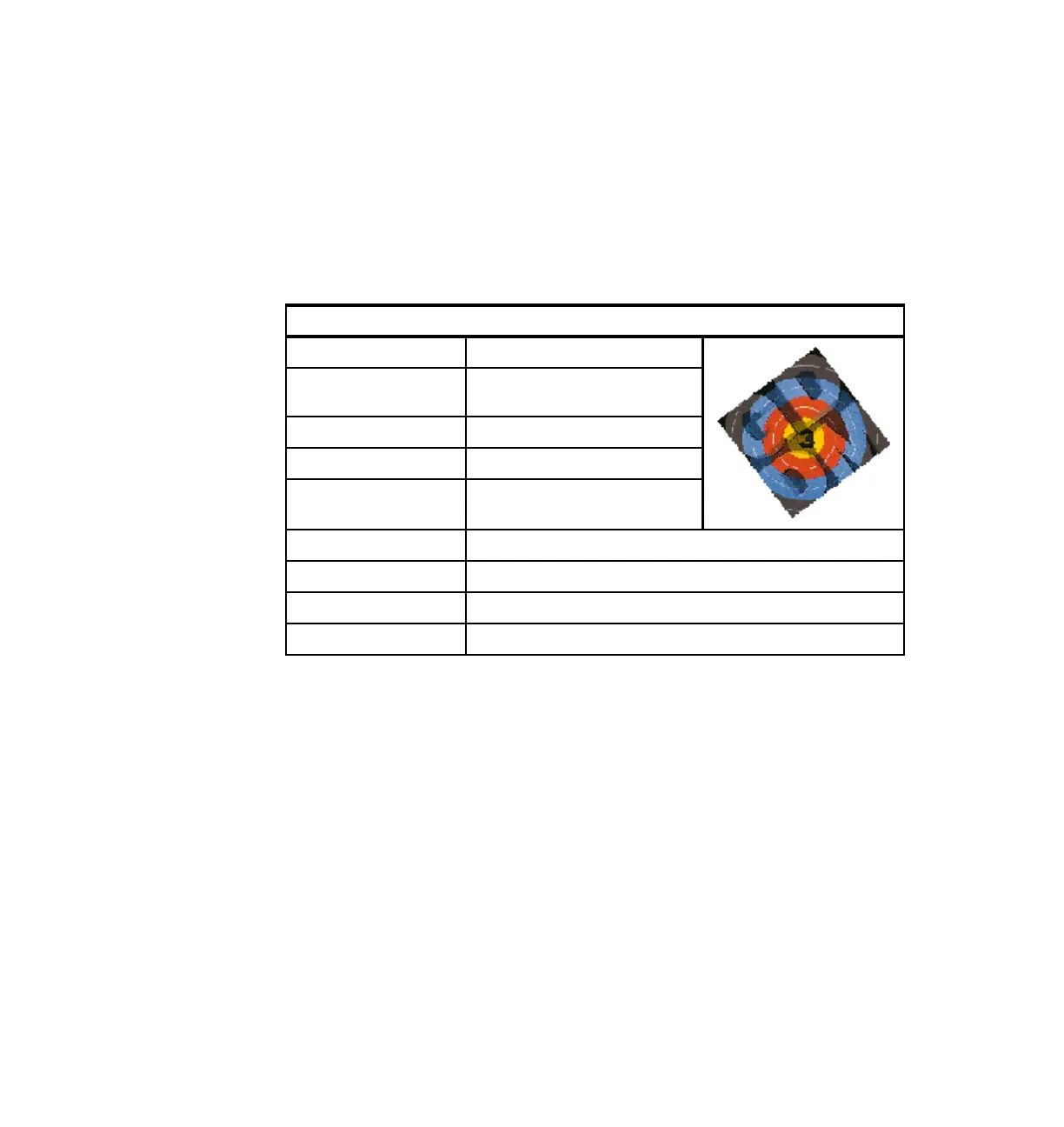IBM licensed programs: Printing and document handling products 773
Draft Document for Review October 18, 2004 5486LPDoc.fm
IBM Business Graphics Utility for AS/400 (5722-DS1)
The Business Graphics Utility (BGU) for AS/400 licensed program provides a
very flexible and powerful business graphics function through a menu-driven
interface. Users can create, modify, store, display, print, and plot business
graphics using data from a keyboard or database file.
Exercise and tutorial materials are supplied in the BGU User’s Guide to provide
the necessary familiarization.
Solutions and benefits
Extensive options provided by BGU offer users considerable flexibility in creating
computer-generated charts. Font style, font size, font color, line styles, legend
type, legend position, annotation, and grid line construction are a few of the many
options.
Features
A chart management facility provides convenient storage, retrieval, deletion,
modifications, renaming, and copying of charts. BGU highlights include:
Menu-driven interface to business graphics functions
Programming not required
IBM Business Graphics Utility for AS/400
Product number 5722-DS1
Minimum operating
system level
V5R1
Program size 6.3 MB
HIPO 1027
Availability 25 May 2001
Software type Software Subscription 5733-SW1 or 5733-SW3
Ordering Shipped as a chargeable software group-based OS/400 LPO.
Installation prerequisites None
Replaces product IBM Business Graphics Utilities for AS/400 (5769-DS1)
