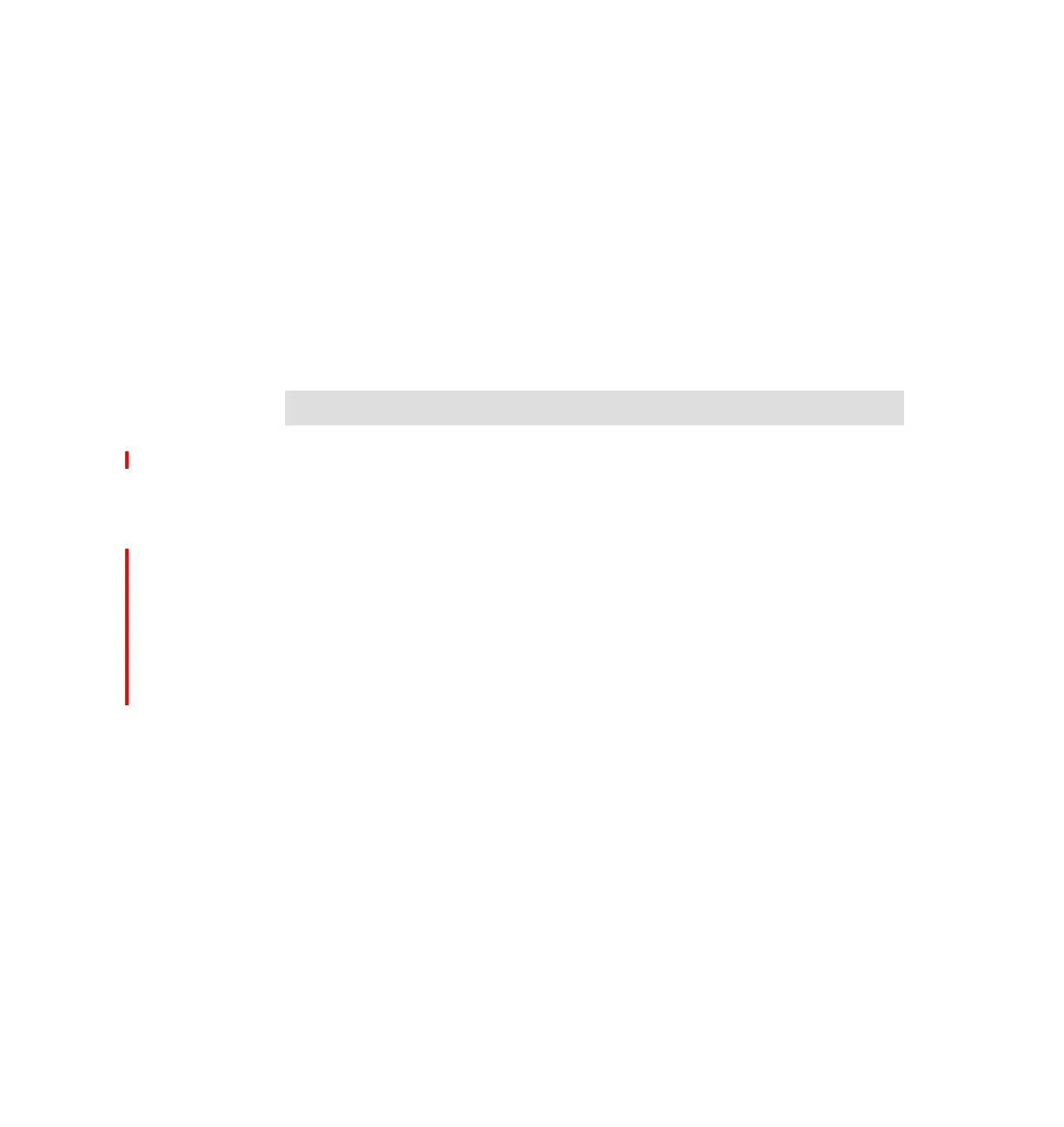IBM licensed programs: System management products and services 743
Draft Document for Review October 18, 2004 5486LPSM.fm
The HMC is available in two 7310 models:
7310-C03: Desktop HMC
7310-CR2: Rack-mounted HMC
Each 7310 can be used only for the control and service functions of the
POWER5 technology-based servers it servers and is not available for use as a
general purpose computing resource.
Advanced System Management Interface
ASMI is a browser-based interface. It allows you to perform general and
privileged service tasks such as reading service processor error logs and vital
product data, setting up the service processor, and controlling the system power.
If you already have an HMC or an ASCII console, ASMI is not required.
Refer to the V5R3 iSeries Information Center for setup information for the
Hardware Management Console:
http://www.ibm.com/eserver/iseries/infocenter
Refer to Logical Partitions on IBM PowerPC: A Guide to Working with LPAR on
POWER5 for IBM i5 Servers, SG24-8000 (draft) for a guide setup and
information on working with HMC.
http://www.redbooks.ibm.com/redpieces/abstracts/sg248000.html?Open
See the V5R3 i5/OS Console Positioning Paper to help decide what type of
console to use on IBM Eserver i5 520, 550, and 570 ??and 595?? servers. You
can find this white paper on the Web at:
http://www-1.ibm.com/servers/eserver/iseries/literature/index.html
IBM Eserver Technical Support Advantage
An important aspect of technology is technical support that helps make that
technology work for us as people. The IBM Eserver
Technical Support
Advantage is a comprehensive set of resources available to IBM Clients, each
focused on one objective: the simplification and streamlining support of each IBM
Eserver solution. It offers easier access to total iSeries solutions in this
increasingly Web-based world.
Note: User access to HMC applications is via a GUI only.