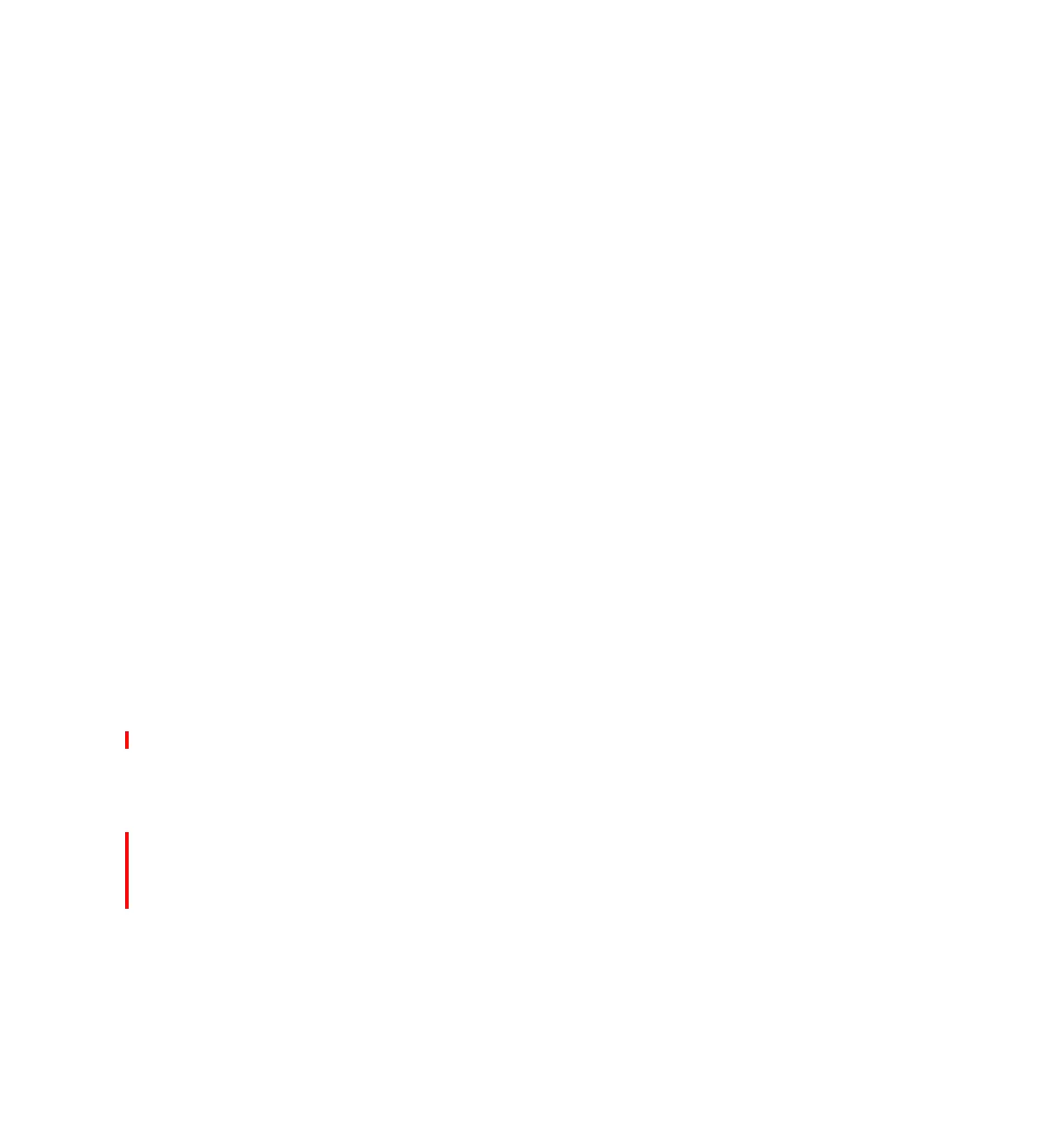5486Towr.fm Draft Document for Review October 18, 2004
266 IBM Eserver i5 and iSeries System Handbook
#5156 Redundant Power and Cooling
The #5156 adds an additional 575-watt power supply for redundancy and an
additional cooling fan to the #5075 PCI Expansion Tower, which attaches to
Models 270 and 820.
Marketing configurators default, on a Model 820, to a #5156 for any added #5075
when the system unit contains a #5155 575-watt power supply. If a #5155 is
ordered as an MES to an existing Model 820, default one #5156 for each #5075
present or ordered. The #5156s are not mandatory and can be removed from an
order.
#5078 PCI Expansion Unit
The #5078 is a “top hat” that installs on the top of the #9079 Base I/O Tower
(Model 840 only), #5074 PCI Expansion Tower, or #5094 PCI-X Expansion Tower
to allow PCI IOAs to be installed. The #5078 may be ordered with a #5074 PCI
Expansion Tower or #9079 Base I/O Tower or added at a later time. If the #5078
is ordered with the #5074/#9079, the #5074/#5079 ships with the #5078
installed.
The #5078 includes the #9691 bus adapter or the #9739 optical bus adapter to
provide the HSL interface to the system. The marketing configurator adds the
#9691 to the order automatically.
The #5078 contains two buses. PCI cards are supported using the same rules as
the #5074/#9079. Internal disk and removable media devices are not supported
in the #5078. The #5078 may be on the same HSL loop on which the
#5074/#9079 is mounted, or it may be on a separate HSL loop.
Select any two of the supported HSL cable features for the first or only tower of
an HSL loop. For additional towers on the HSL loop, select one HSL cable per
tower. A list of the supported HSL cables is shown in the table on page 299.
When the #5078 is on the same HSL loop as the #5074/#9079 on which it is
mounted, the #1461 3m Copper HSL cable is sufficient.
Select one SPCN cable per tower. A list of the supported SPCN cables is shown
in the table on page 299. The #5078 includes two electrical cables to connect to
a #5074/#9079 power source.
The #5078 PCI Expansion Unit supports four 32-bit and seven 32/64-bit PCI
slots. The 11 PCI IOAs are supported (driven) by feature #2843 PCI IOPs, #2844
PCI IOPs, the #2790 PCI Integrated Netfinity Server, or the #2791/#2792/#2799
or #4710 PCI Integrated xSeries Servers.