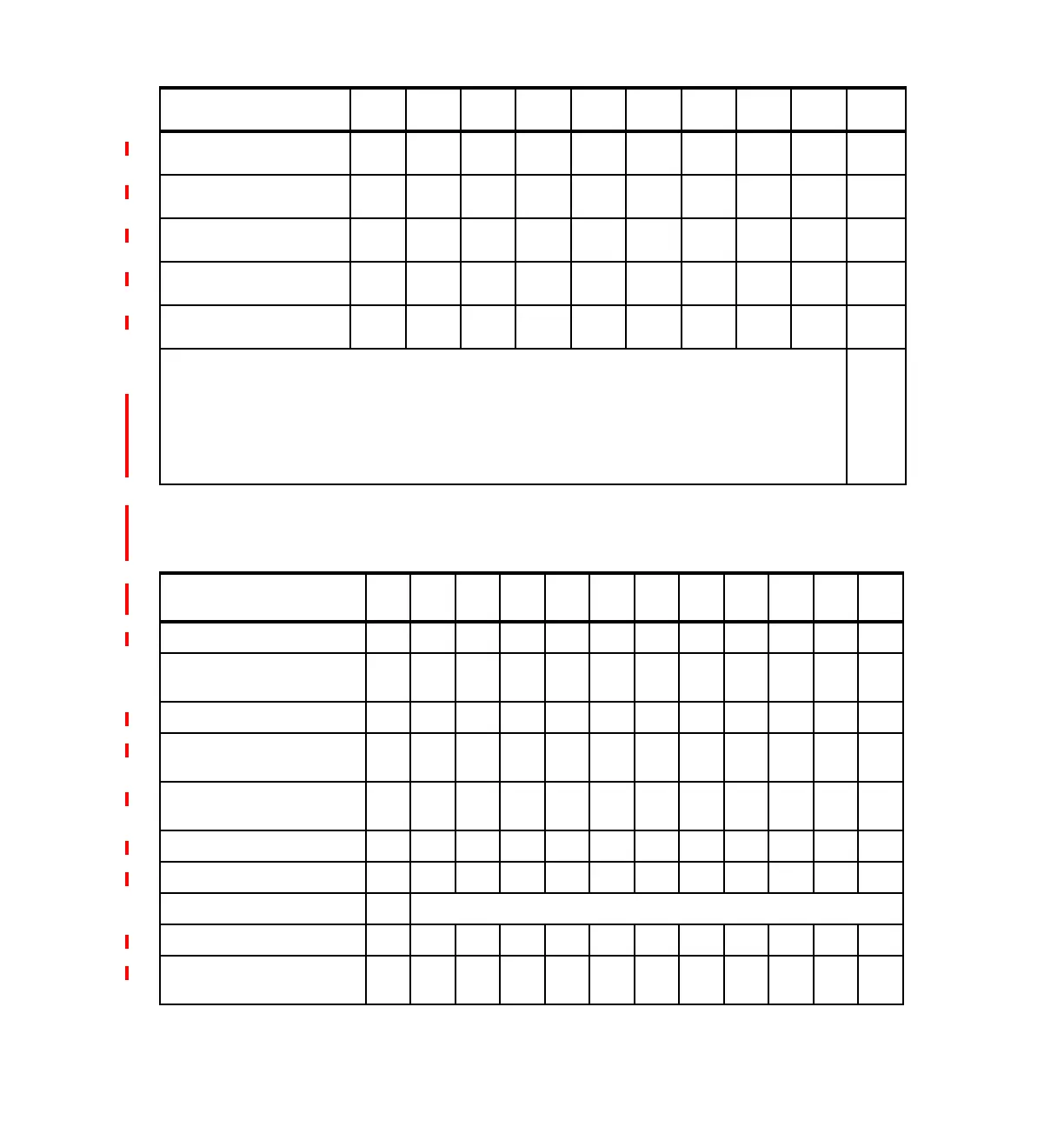Towers, racks, and high-speed link 299
Draft Document for Review October 18, 2004 5486Towr.fm
The following table identifies the HSL loop maximums.
#6001 Power Control Cable -
2M
XXXXXX
3
X
3
X
3
X
#6006 Power Control Cable -
3M
XXXXXXXXXX
#6007 Power Control Cable -
15M
XXXXXXXXXX
#6008 Power Control Cable -
6M
XXXXXXXXXX
#6029 Power Control Cable -
30M
XXXXXXXXXX
1
Optical cable requires a base or feature optical HSL port card in the tower
2
Fiber optic SPCN cables include two copper to fiber adapter, p/n 90H6827
3
Cannot be used on rack mounted towers
4On Model 520,550,570, and 595 SPCN cabling must be a single closed loop across all I/O towers/drawers.
5 Cannot be plugged into rack mounted Model 520 system unit.
6 Use when greater distance is required. Performance can be degraded.
Cable feature
#5074 #5075 #5078
#0578
#5079
#8079
IXA
card
#5094
#9094
#5095
#0595
#5088
#0588
#5294
#8094
#5790
System maximums 270 520
550
570 595 800 810 820 825 830 840 870 890
HSL loops 12824111348814
HSL loops supporting fiber
optic cables
001 000212612
I/O units 1630601451813234747
Integrated xSeries Adapter
cards in xSeries towers
2860 3781816606060
I/O units and Integrated
xSeries Adapter cards
3948 4892721606060
HSL OptiConnect loops 1 1 8 111224812
HSL migration tower 000000101100
HSL loop maximums
I/O units 166614566666
Integrated xSeries Adapter
cards in xSeries towers
288 3788
1
8
2
8
2
88