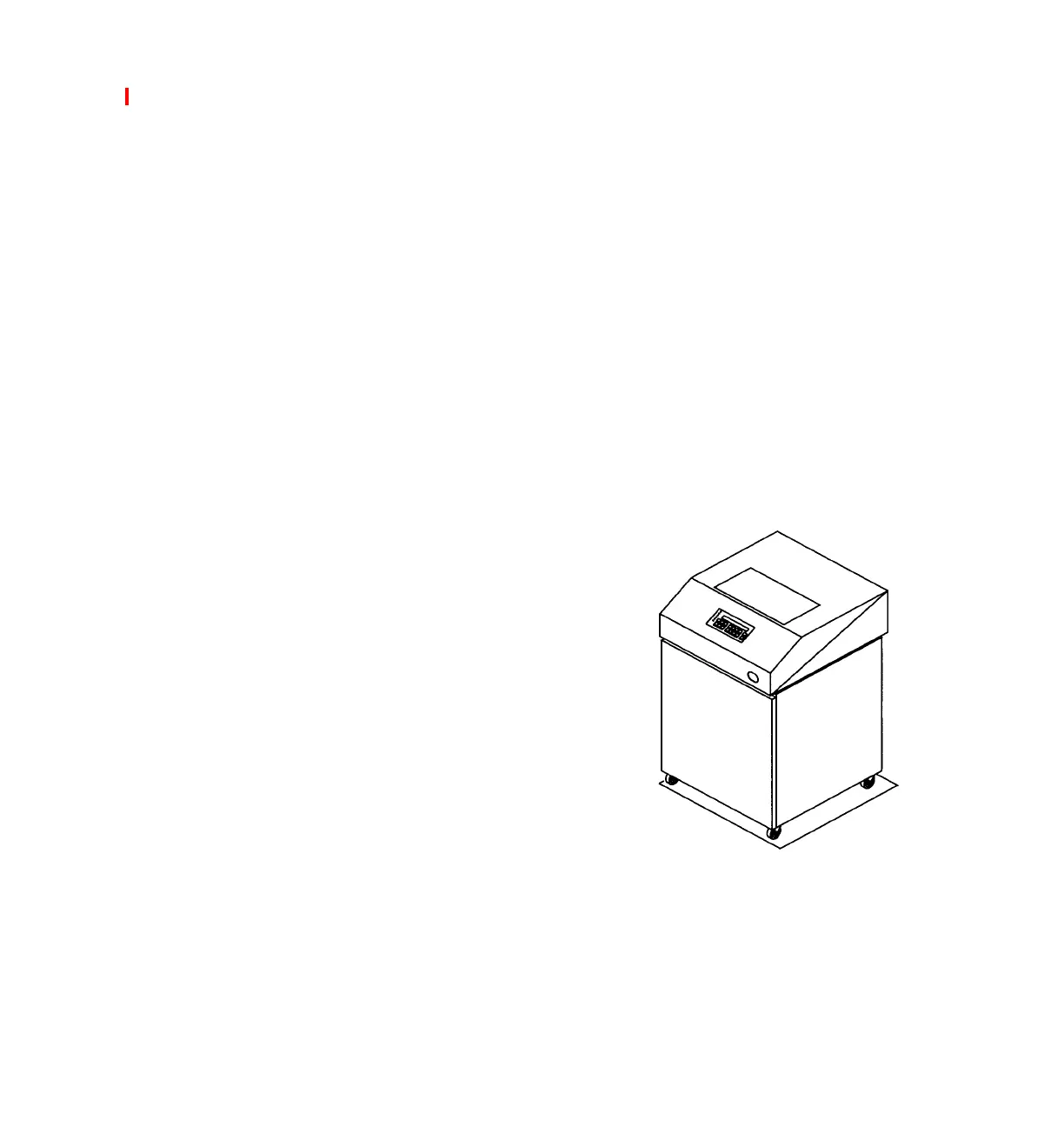I/O devices and other components 457
Draft Document for Review October 18, 2004 5486IO.fm
business—are reflected in the IBM 4400 Thermal Laser printers. Support for
Intelligent Printer Data Stream means that any Advanced Function
Presentation™ application interface can be used. IPDS also means
industrial-strength printing management, even when the printer is deployed in a
TCP/IP network. Support for additional thermal data streams ensures
compatibility with existing applications.
Features of the IBM 4400 series include:
Print resolution up to 300 dots per inch, print speeds up to 10 inches per
second, and media widths of 6.8 inches or 8.75 inches
Ideal for barcode and graphics applications, supporting IPDS barcodes
(including new 2D symbologies), and existing Code V and Intelligent Graphics
Processor (IGP) barcode applications
Supported by IBM Printer Management Utility for remote administration
Rugged footprint and construction designed for tough industrial environments
IPDS support for iSeries application integration and robust print management
IBM 6400 Line Matrix Printers
The dependable IBM 6400 line matrix printer
family is designed for heavy-duty, continuous
use in both system and network environments.
Extensive data stream support (SCS, IPDS,
ASCII, Code V, IGP) ensures application
compatibility. Speeds range from a low-cost
500 line-per-minute pedestal model to models
supporting print speeds up to 2000 lines per
minute. The new, integrated Ethernet IPDS
enables the IBM 6400 to be placed in an IP
network, yet retains all the application function
and print management control of a
direct-attached iSeries printer.
The 6400 family of line matrix printers provides
heavy-duty, continuous-form impact line
printing with low total cost of operation. A
variety of emulations, options, and speeds address just about any print
requirements.
There are six models of the 6400 family as shown in this table.