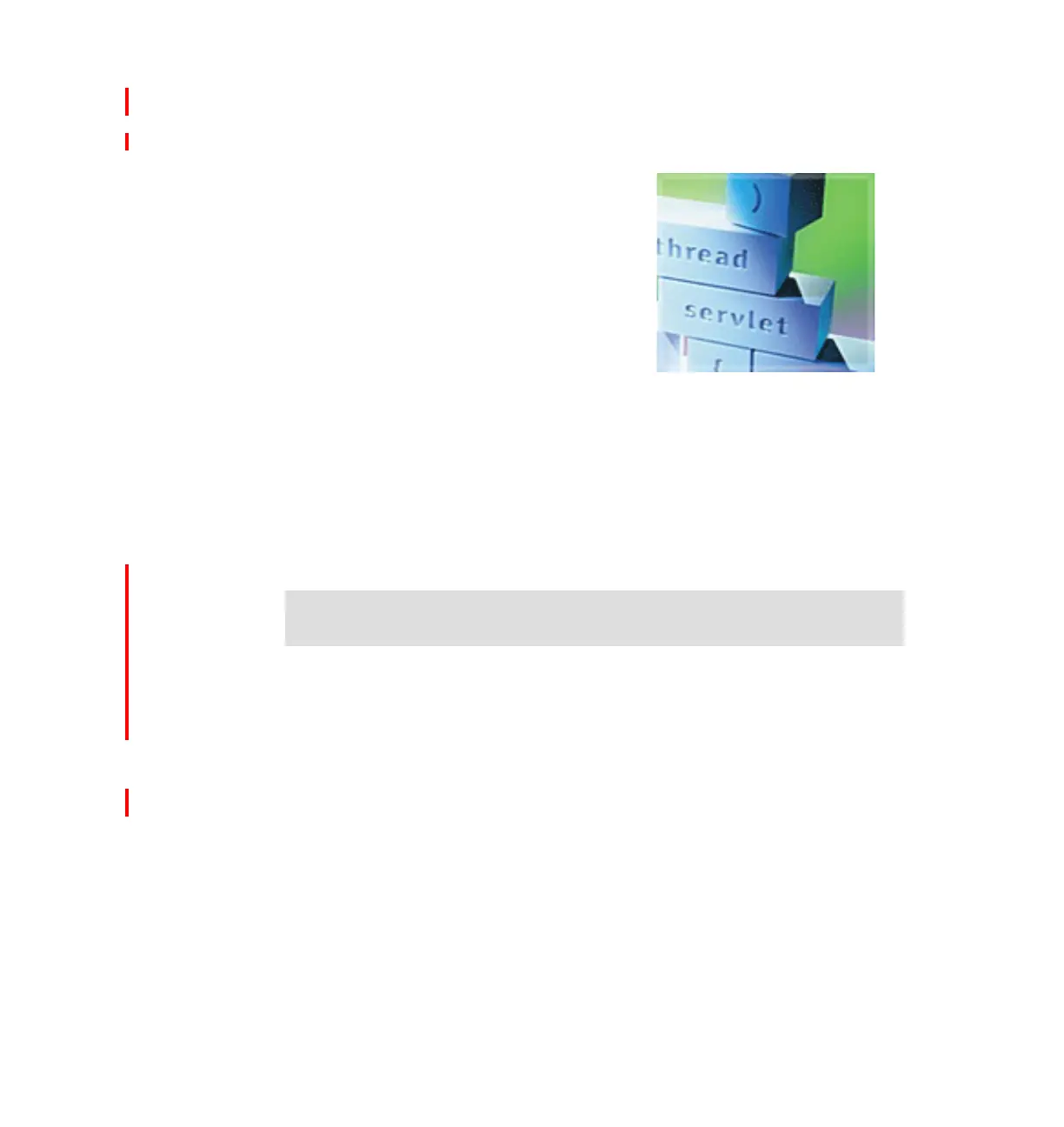IBM LPP Application Development Products 685
Draft Document for Review October 18, 2004 5486LPAD.fm
IBM Developer Kit for Java (5722-JV1)
IBM Developer Kit for Java facilitates the
creation of Java applets and full-scale
applications. It includes a collection of
development tools, help files, and
documentation for Java programmers. As
Sun Microsystems, Inc. rolls out new Java
technologies and provides updates, the
Developer Kit is also updated. iSeries
server support of Java is planned to be
made available over several releases, and
applications written using the Developer Kit
are portable.
The iSeries server supports multiple Java 2 Software Developer Kit (SDK)
(J2SDK) Standard Editions. It also supports the use of multiple JDKs
simultaneously, but only through multiple JVMs. A single JVM runs one specified
JDK. Find the JDK that you are using or want to use, and select the coordinating
option to install. You can install more than one JDK at one time. The java.version
system property determines which JDK to run. After a JVM is up and running,
changing the java.version system property has no effect.
For further information refer to the following Web site:
http://publib.boulder.ibm.com/iseries/v5r3/ic2924/index.htm
System/36 Migration Aid (5727-MG1)
System/36 Migration Aid provides the facilities on System/36 to analyze data,
libraries, files, and programs prior to saving them for migration to the iSeries
server. Files and data providing system-related information, for example,
security, configuration information, and document folders, can also be migrated.
After they are saved using a choice of media, facilities are provided on the
iSeries server to load and reformat the data as required. These facilities are part
of OS/400.
These facilities are no longer shipped as part of i5/OS beginning with V5R3.
Note: With i5/OS V5R3, Options 1 (JDK 1.1.6), 2 (JDK 1.1.7), 3 (JDK 1.2.2),
and 4 (JDK1.1.8) are no longer available. They cannot be installed or used.
