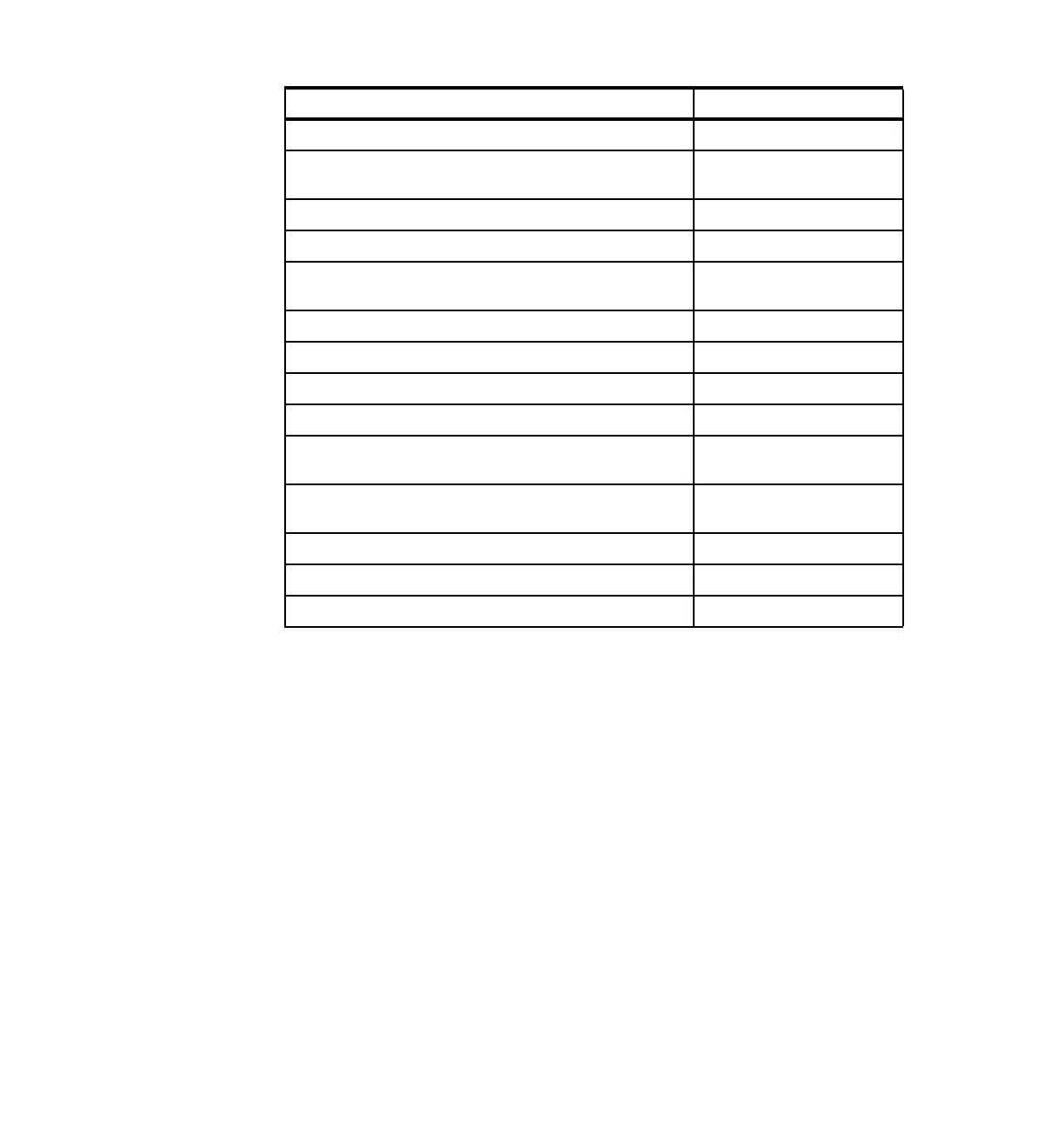Software terms 603
Draft Document for Review October 18, 2004 5486Ops_Terms.fm
An ePoE is created for new software orders for which entitlement is purchased at
Version 5 Release 1, 2, or 3. To access an ePoE, you must register first at this
site to receive a Web ID:
http://www.ibm.com/account/registration/selfreg
After you receive the Web ID, you can access the ePoE and software key from
the following Web site:
http://www.ibm.com/software/lms
You access ePoE and software key data to view and print, transfer to another
system, or update customer information about which the product is installed.
For V5R1 and V5R2 products purchased prior to 11 June 2004, the capability to
transfer those products outside the enterprise will continue to require a hardcopy
POE. For those purchased after 11 June 2004, an ePoE is available. When a
product is upgraded, destroy the original IBM-printed POE.
Advanced Job Scheduler for iSeries 5722-JS1
DB2 Universal Database (UDB) Express Server Edition for
Linux as available with iSeries Enterprise Editions
5722-LD1
Managed System Services for iSeries 5722-MG1
Application Program Driver for AS/400 5722-PD1
WebSphere Portal - Express Plus V5.0.2 for iSeries as available
with iSeries Enterprise Editions (5733-ED1)
5733-PE1
Performance Tools 5722-PT1
Query for iSeries 5722-QU1
System Manager for iSeries 5722-SM1
DB2 Query Management and SQL Developers Kit for iSeries 5722-ST1
Tivoli Monitoring for Web Infrastructure as available with iSeries
Enterprise Editions
5733-TMW
WebSphere Development Studio for iSeries as available with
iSeries Enterprise Editions
5722-WDS
Web Enablement 5722-WE1
XML Toolkit for iSeries 5733-XT1
Client Access Windows Family 5722-XW1
Product OS/400 option