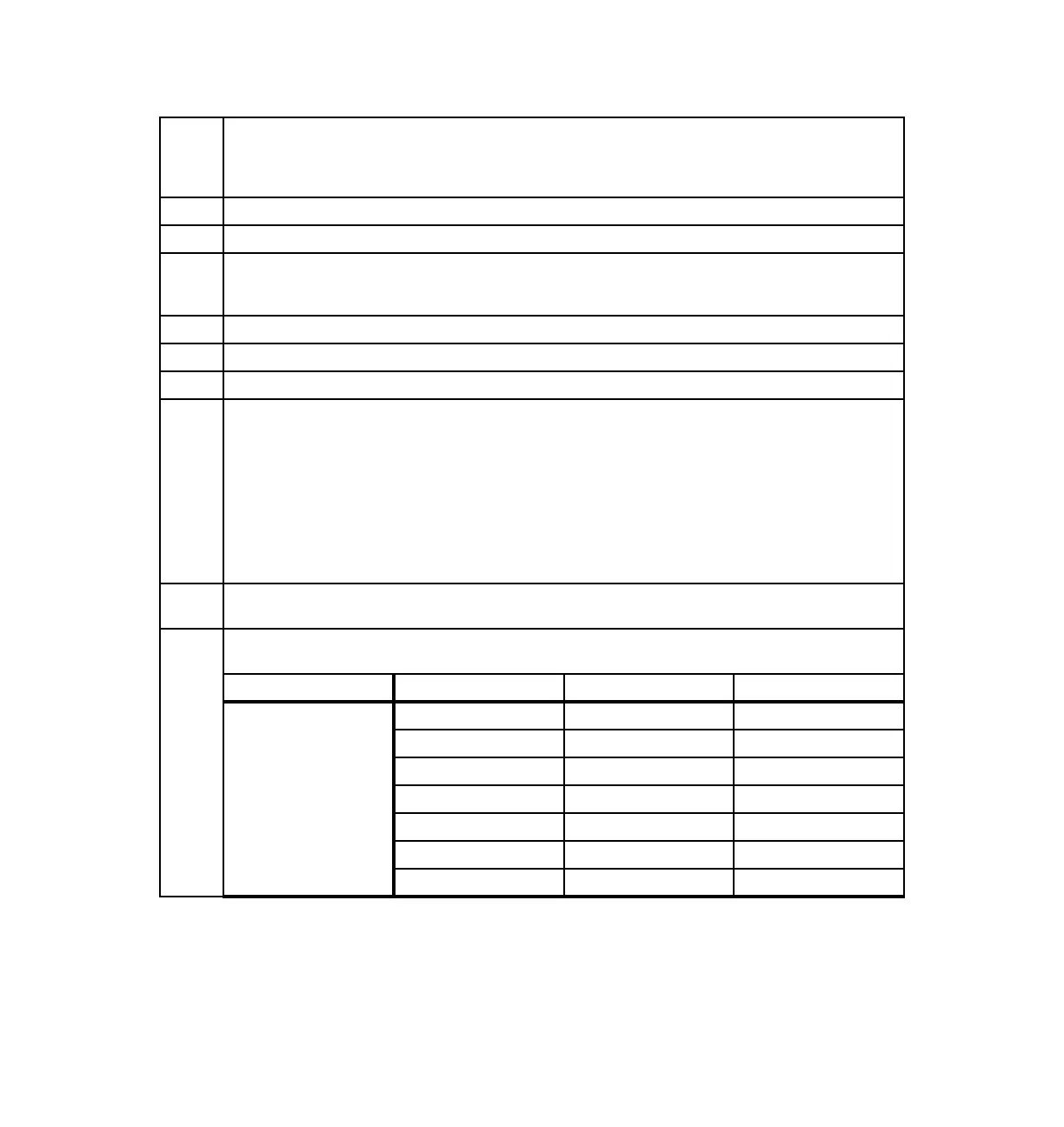5486MSum.fm Draft Document for Review October 18, 2004
826 IBM Eserver i5 and iSeries System Handbook
Note 1 CPW is used to measure the performance of all iSeries and AS/400e processors announced from September
1996 onward. The CPW value is measured on maximum configurations. The type and number of disk devices,
the number of workstation controllers, the amount of memory, the system model, other factors, and the
application running determine what performance is achievable.
Note 2 The total number of tape devices does not increase.
Note 3 There must be one CD-ROM or DVD-RAM per system.
Note 4 One line is used if the #5544 System Console on Operations Console is used on a #9771 WAN adapter. One
line might be used if the #5546 or #5548 System Console on LAN is selected and the #0367 Operations
Console PCI Cable is connected.
Note 5 Includes the #5077 and all the SPD Bus towers attached to the #5077.
Note 6 New systems only. Does not apply to migrated system.
Note 7 Includes a base CD-ROM in the migration tower (no feature code).
Note 8 5250 OLTP CPW is an approximate value that reflects the amount of Processor CPW that can be used for
workloads performing 5250-based tasks.
Any task that uses a 5250 data stream is considered 5250 OLTP work and requires some amount of 5250
CPW to process no matter how the task was started.
A task submitted through a 5250 session (5250 device or 5250 emulation) that does display or printer I/O
requires 5250 CPW.
A task submitted through a 5250 session (5250 device or 5250 emulation) as a “batch” job is not considered
5250 OLTP work and does not require any 5250 CPW unless the task does display or printer I/O.
Limited 5250 CPW is available when 5250 Interactive CPW = 0, for a system administrator to use 5250 display
device I/O to manage various aspects of the server. Multiple administrative jobs exceed this capability.
Note 9 External DASD capacity maximum assumes 35.16 GB LUNs. External DASD cannot exceed the maximum
system capacity or the maximum number of disk arms.
Note 10 Software group is determined by a combination of the processor and interactive feature. The following table
provides a cross reference.
Processor Interactive feature Processor feature Software group
#2416 #1540 #24C0 P40
#1541 #24C1 P50
#1542 #24C2 P50
#1543 #24C3 P50
#1544 #24C4 P50
#1545 #24C5 P50
#1546 #24C6 P50