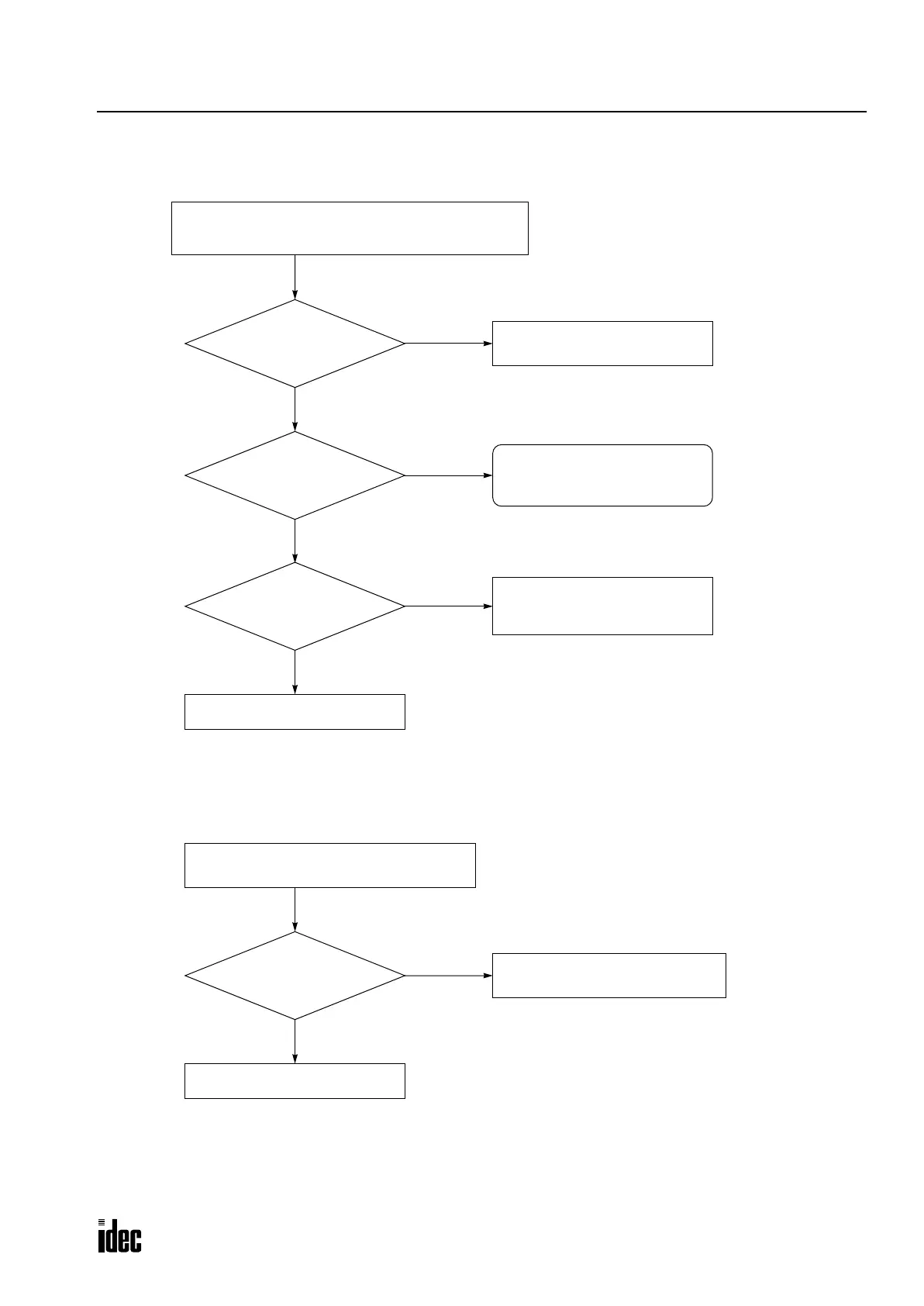27: TROUBLESHOOTING
OPENNET CONTROLLER USER’S MANUAL 27-13
Troubleshooting Diagram 6
Set the communication selector
DIP switch to maintenance mode.
See page 4-1.
Disable the user program protection.
For details, see page 5-18.
Is “Protect User Program”
enabled?
NO
YES
YES
NO
YES
Call IDEC for assistance.
NO
Communication between WindLDR on a computer
and the OpenNet Controller is not possible.
Is the POWER LED on?
Is the computer link cable
connected correctly?
See Troubleshooting Diagram 1,
“The POWER LED does not go
on.”
Connect the cable completely.
Call IDEC for assistance.
When only program download is not possible:
Only program download is not possible.
YES
NO
Is the
communication selector DIP
switch set to maintenance
mode?
Phone: 800.894.0412 - Fax: 888.723.4773 - Web: www.clrwtr.com - Email: info@clrwtr.com
