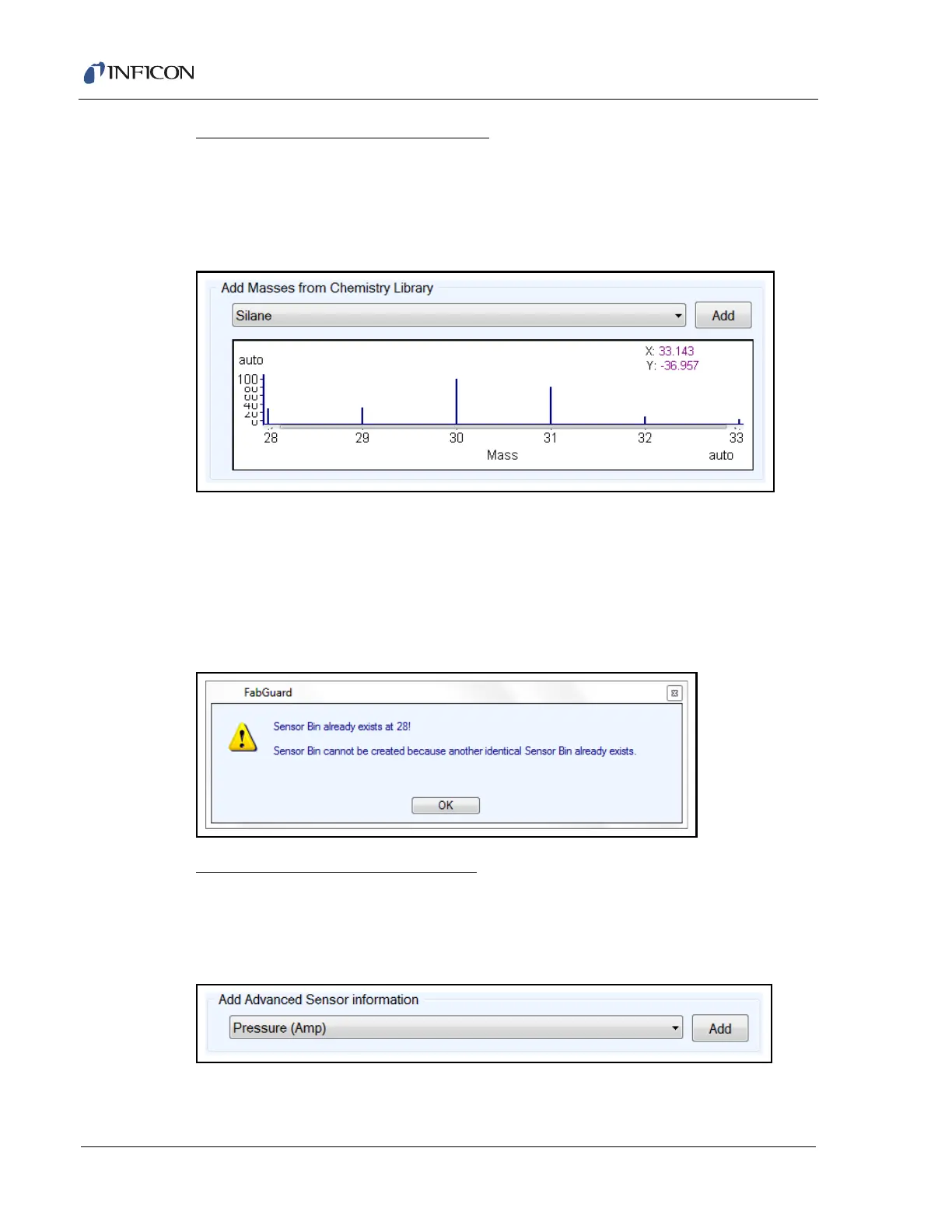10–19
Transpector CPM Operating Manual
Add Masses from Chemistry Library
Allows the selection of peaks based on chemicals that are present in a process.
A compound is selected to monitor. The mass spectrum for the specific compound
will be displayed in the graph. After clicking Add, the masses in the spectrum will
be added to the active bin list.
Figure 10-30 Add masses from chemistry library
NOTE: An error message will be displayed if a compound is added that shares a
mass with a compound that has previously been added.
FabGuard Explorer can only associate each mass with one chemical
compound. For instance, if air is added to the active mass list and then
nitrogen added afterwards, an error will display because two masses have
already been assigned 14 amu and 28 amu.
Figure 10-31 Sensor bin already exists
Add Advanced Sensor Information
Adds bins that measure advanced sensor functions. The most commonly used bins
are the Analog Input(s) bin(s) and the Pressure bin. Once the bin of interest has
been selected, click Add and the bin will be added to the list of active bins.
Figure 10-32 Advanced sensor information