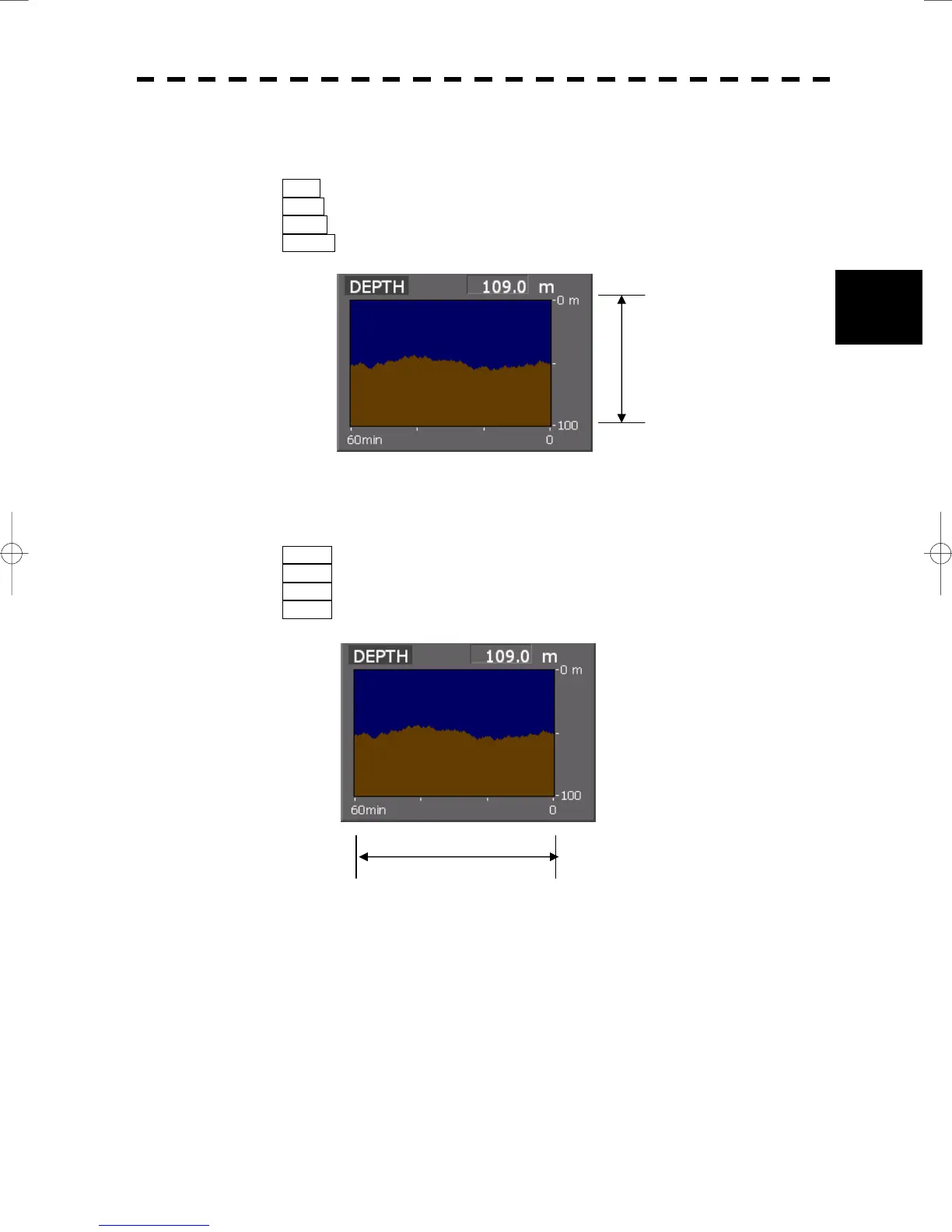3─108
3
3.10 APPLIED OPERATIONS
y
y y
[2] Depth Range
• Select the depth range on the water depth graph.
50m : Sets 50 m as the depth range.
100m : Sets 100 m as the depth range.
250m : Sets 250 m as the depth range.
AUTO : Uses the depth range in the DPT sentence included in received data.
[3] Time Table
• Select the time range on the water depth graph.
10min : Sets 10 minutes as the time range.
15min : Sets 15 minutes as the time range.
30min : Sets 30 minutes as the time range.
60min : Sets 60 minutes as the time range.
Depth range
Time range
