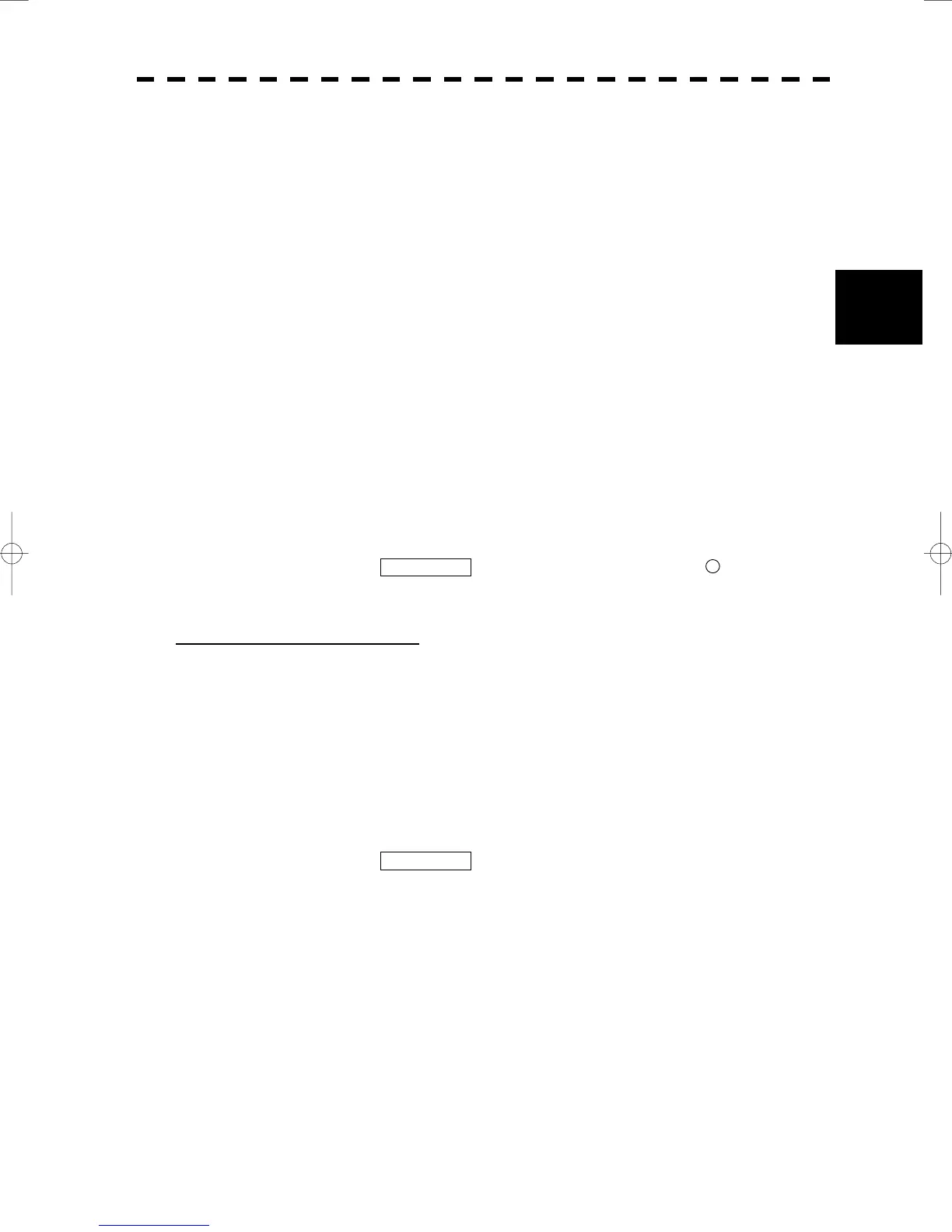3─120
3
3.10 APPLIED OPERATIONS
y
y y
[2] Shift Coast Line 2
Set a correction value pressing the numeric values.
A correction value can be entered in the range -9.999’ to +9.999’.
1 Press [2] key while the Map Display Setting Menu is open.
The chart position correction value input screen will appear.
2 Enter the correction value for the latitudinal direction, pressing the
numeric keys.
To switch between the north and south, turn the [MULTI] control.
3 Press [ENT] key.
The correction value for the latitudinal direction will be determined.
4 Enter the correction value for the longitudinal direction, pressing the
numeric keys.
To switch between the east and west, turn the [MULTI] control.
5 Press [ENT] key.
The correction value for the longitudinal direction will be determined.
At this time, MAP SHIFT will appear at the radar display button
29
on page 2-7,
indicating that the position is being corrected.
Cancellation of Shift Coast Line 2
1 Press [2] key while the MAP Display Setting Menu is open.
The chart position correction value input screen will appear.
2 Press [0] key, and then [ENT] key.
The correction value for the latitudinal direction will be set to 0.
3 Press [0] key, and then [ENT] key.
The correction value for the longitudinal direction will be set to 0.
At this time, MAP SHIFT will disappear from the lower right of the radar display.
