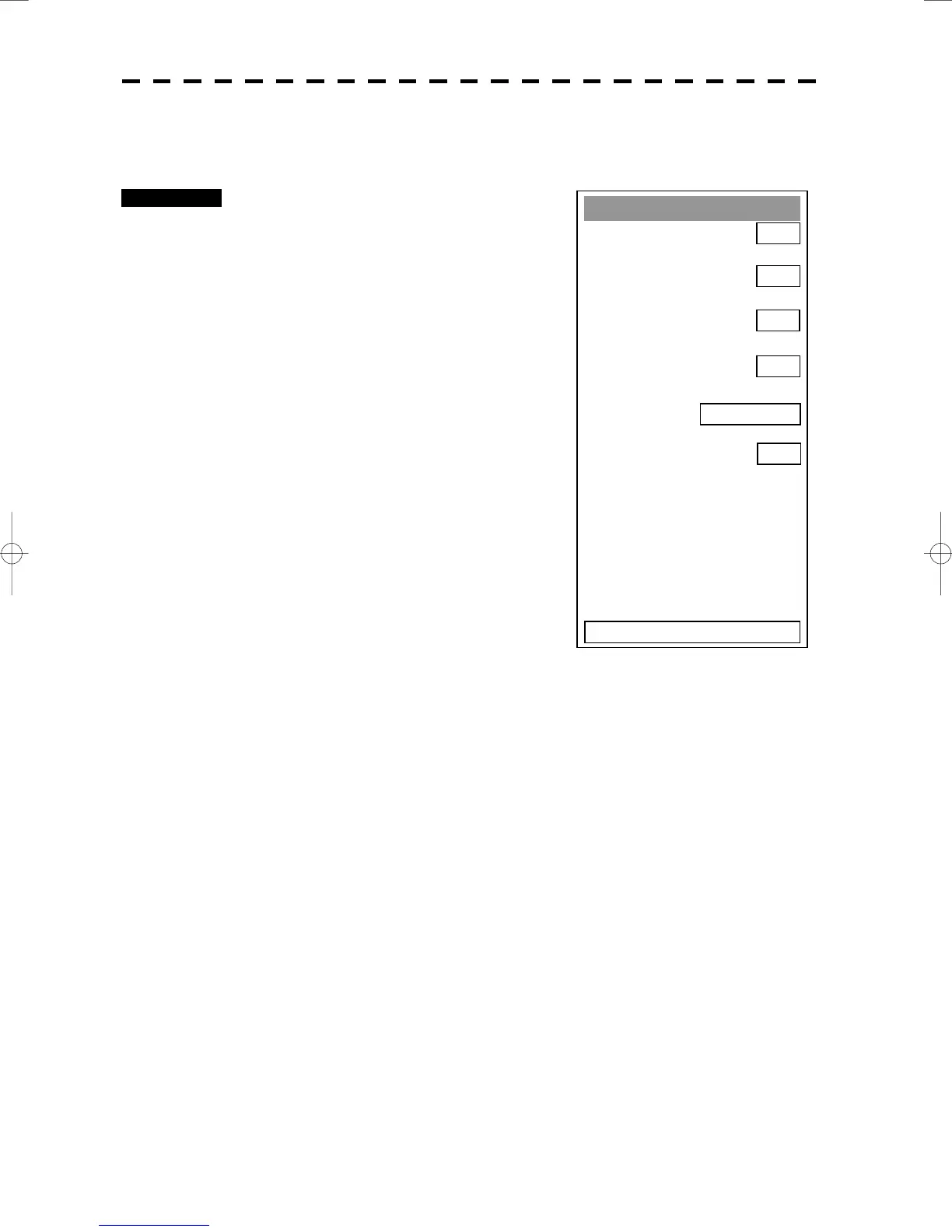5─33
Status
* Constant
5
* Video Level TD
* Video Level HI
* Video Level Low
* Gate Size
* Tracking
0. EXIT
15
8
1
NARROW
1
[III] Status
The current ATA status will appear.
Procedures 1 Press [ATA MENU] key.
The ATA Menu will appear
Press [5] key.
The ATA Test Menu will appear.
2 Press [3] key.
The Status screen will appear..
*Constant: Vector response
*Video Level TD: Threshold value used for
tracking
*Video Level HI: VD threshold value used
for guard zone
*Video Level Low: Unused
*Gate Size: Size of gate used for
tracking
*Tracking: Number of targets
currently acquired
