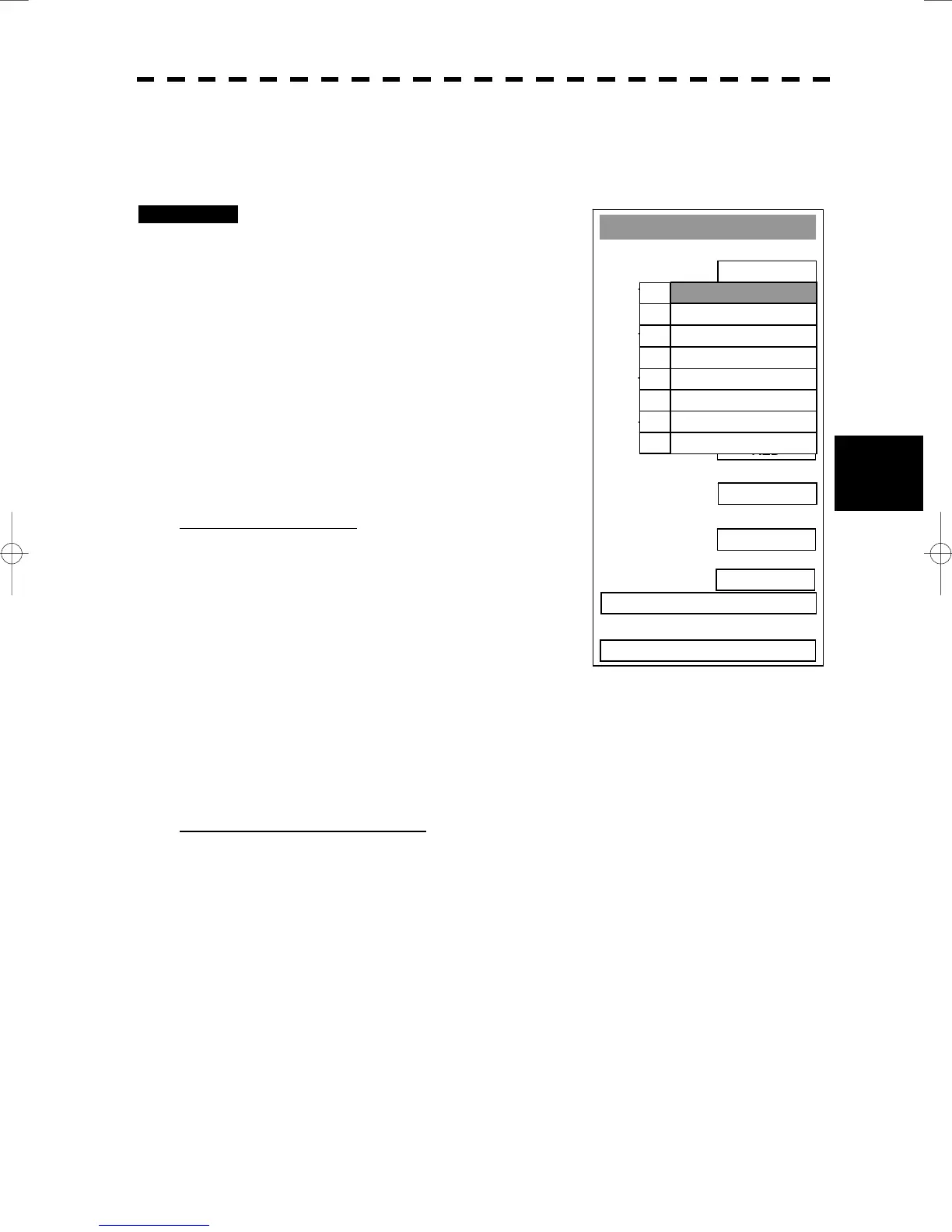5─36
5.2 ATA OPERATION
yy
yyy
5
Track Color
1. All
2. ATA Track No.1
3. ATA Track No.2
4. ATA Track No.3
PINK
5. ATA Track No.4
RED
6. ATA Track No.5
7. ATA Track No.6
OFF
0. EXIT
WHITE
8. ATA Track No.7
9. NEXT >
INDIVIDUAL
YELLOW
GREEN
CYAN
1.
INDIVIDUAL
2. WHITE
3. CYAN
4.
BULE
5.
GREEN
6.
YELLOW
7.
PINK
8.
RED
[II] Setting target track colors (Track Color)
The same color can be selected for all target tracks, or different colors can be set to ships whose track numbers
are 1 to 10. In such cases, 10 ships, whose track numbers are 11 to 20, are to be set collectively.
Procedures 1 Press [2] key while the ATA Track
Setting Menu is open.
Track color can be set.
2 Press [1] key.
Which is to be selected, setting individual
colors or setting the same color for all ships, is
to be determined depending on the setting for
the ALL item.
Setting individual colors: Select INDIVIDUAL
Setting the same color for all ships:
Select a color number
For setting individual colors
Selecting INDIVIDUAL makes it effective to set track numbers
from ATA Track No.1 to ATA Track No.10 as well as individual
settings for Other. Set a color for each target.
When pressing the item number of the target to be set displays a
list of colors, select desired colors from the list.
Eight colors are selectable: OFF, WHITE, CYAN, BLUE,
GREEN, YELLOW, PINK and RED.
ATA Tr a ck N o .1 to
ATA Track No.10: 1st ship to 10th ship
Other: 11th ship to 20th ship
Settings are made as shown above.
* Note that individual settings are effective only when INDIVIDUAL has been set.
For setting the same color for all ships
This setting is determined when you select a color displayed with ALL selected. The types of colors are
the same as those to be used for setting individual colors.
