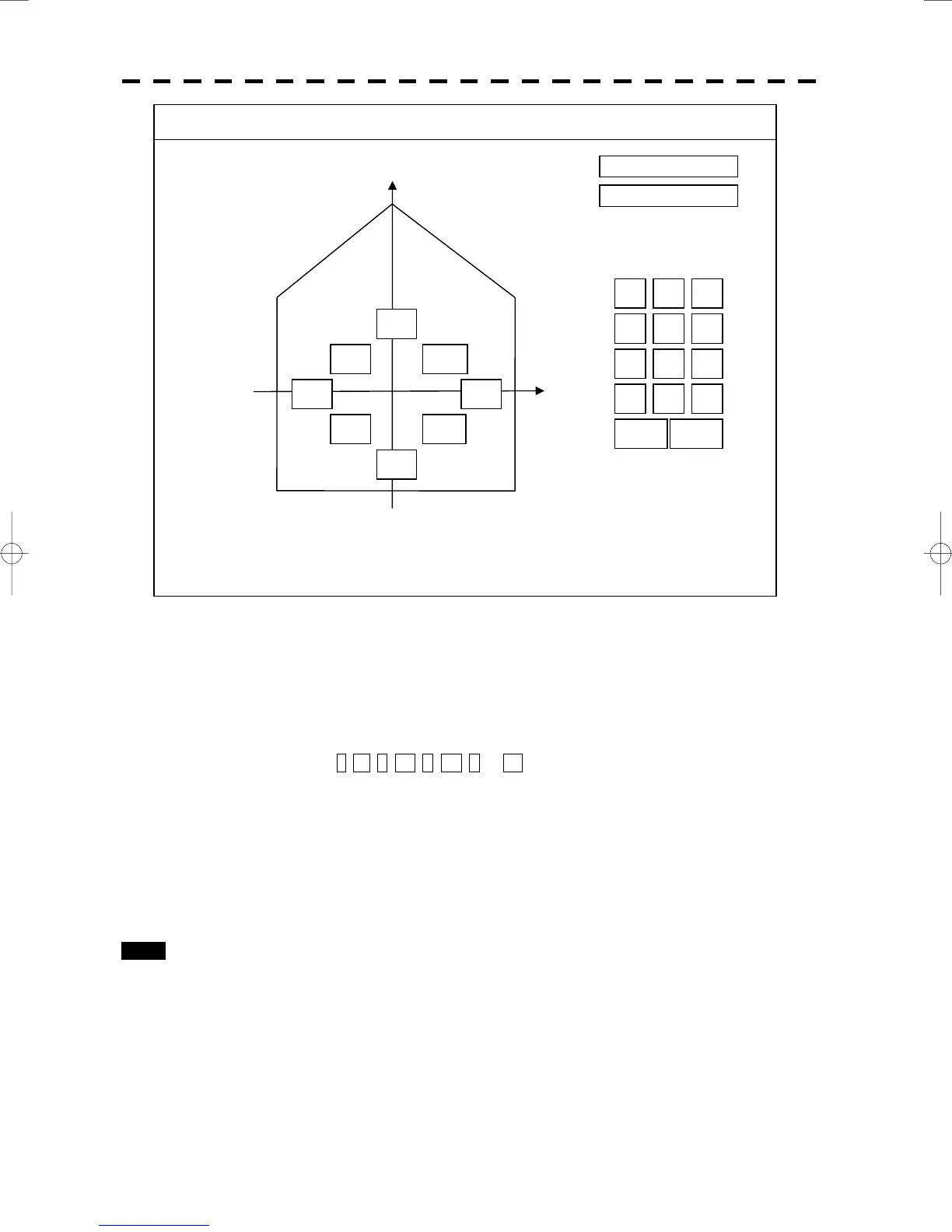8─51
5 Enter two values, a and b.
With a > 0, GPS antenna is installed in the ship’s heading direction.
With a < 0, GPS antenna is installed in the ship’s stem direction.
With b > 0, GPS antenna is installed in the ship’s starboard side direction.
With b < 0, GPS antenna is to be installed in the ship’s port side direction.
Pressing T, LT, L, LB, B, RB, R, or RT in the own ship gives ±sign, appropriate to the
place, to values a and b.
Press CLR for cancellation. Press ENT to determine the value.
6 Press [0] key.
Entry will end.
Exit 1 Press [RADAR MENU] key.
The Main Menu will reappear.
b
a
a: 35m
b: -5m
4 5 6
1 2 3
7 8 9
- 0 +
CLR ENT
(-500 to 500 [m])
Antenna Location
1. SET
0. EXIT
Set Location Roughly
LT
L
LB
B
RT
R
RB
