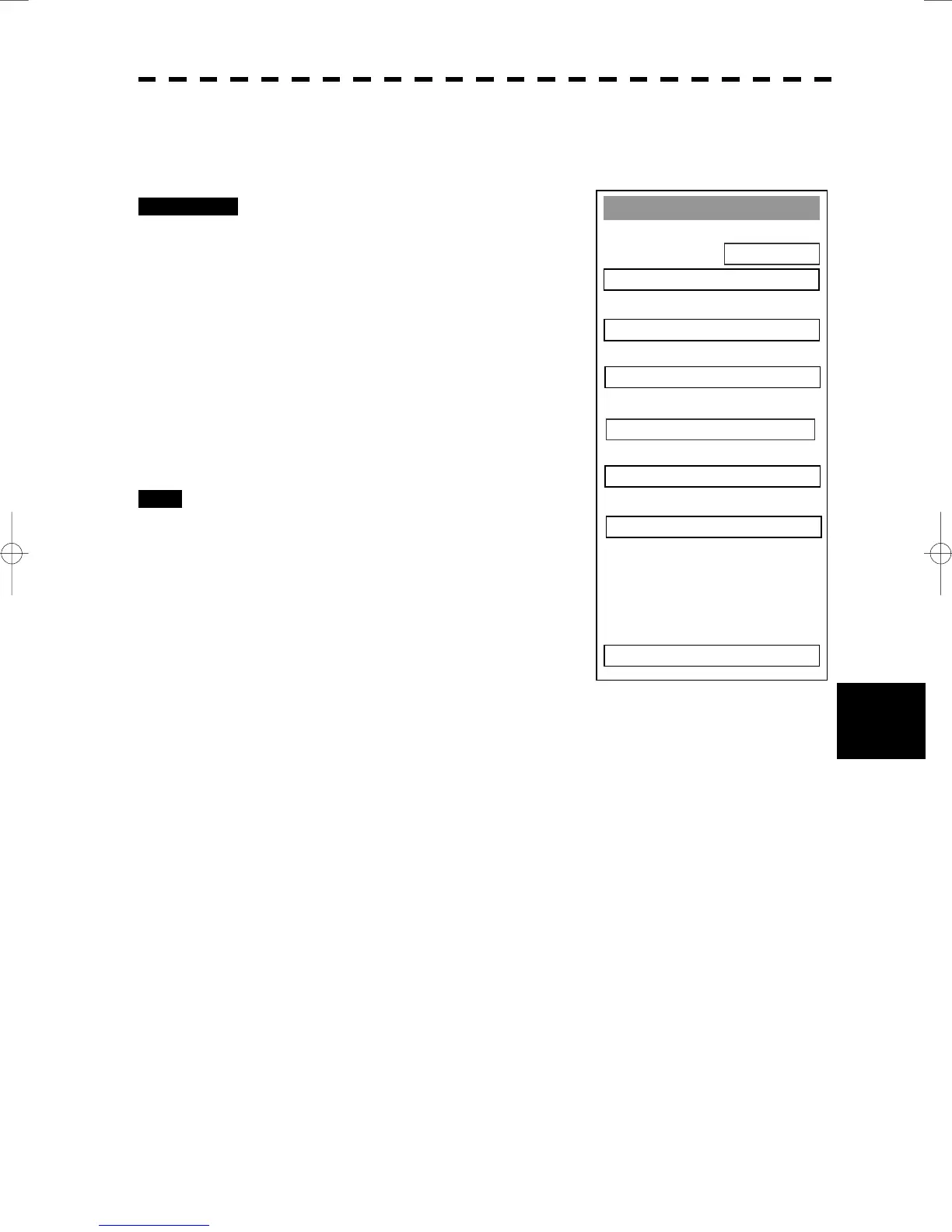8─60
8.5 Adjustments
yyyy
yyyy
8
[V] Read internal settings from Card2.
Execution of this item requires a memory flash card (option).
Procedures 1 Insert the memory flash card, in which
internal settings have been saved, into
Card slot 2.
2 Open the Maintenance Menu.
3 Press [5] key.
The execution check window will open to
check whether or not you want to read the
internal settings from Card2.
1 YES: Read
2 NO: Cancellation
Exit 1 Press [RADAR MENU] key.
The Main Menu will reappear.
Maintenance Menu
1. Safety Switch
STANDBY
2. Partial Master Reset
0. EXIT
3. All Master Reset
4. Internal To Card2
5. Card2 To Internal
6.TX TIME CLR
7. String Data Update
