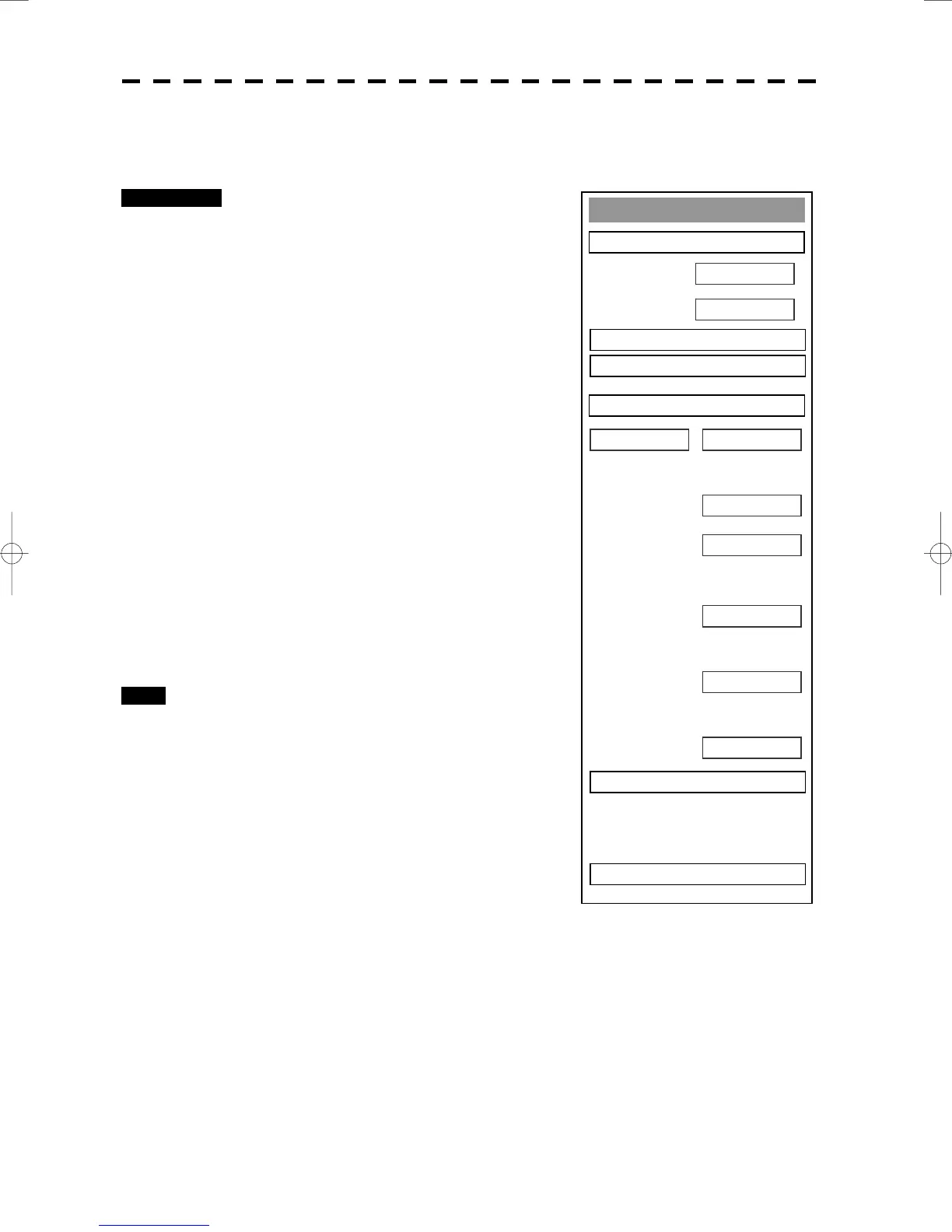8─81
GPS Process Setting
1. Position
00’00.000’N
000’00.000’E
0. EXIT
00
3. Geodetic
2. Exclution
00 00 00 00 00 00
WGS-84
4. Antenna Height
0m
5. Fix Mode
2D
6. DOP Level
Up to 5
7. Position Average
LONG
8. Master Reset
OFF
9. Send Data
[VI] HDOP Level Setting (DOP Level)
Set the HDOP level of the GPS receiver.
Procedures 1 Press [RADAR MENU] key twice.
The Radar Menu will appear.
2 Press [7] key.
NAV Equipment Setting Menu will appear.
3 Press [7] key.
GPS Setting Menu will appear.
4 Press [1] key.
GPS Process Setting Menu will appear.
5 Press [6] key.
From the pull-down menu, you can select a
desired level. As the value is smaller, the
precision becomes higher, but positioning grows
more difficult.
6 After having entered the values, press
[9] key to transmit the setting contents
to the GPS receiver.
Exit 1 Press [RADAR MENU] key.
The Main Menu will reappear.
