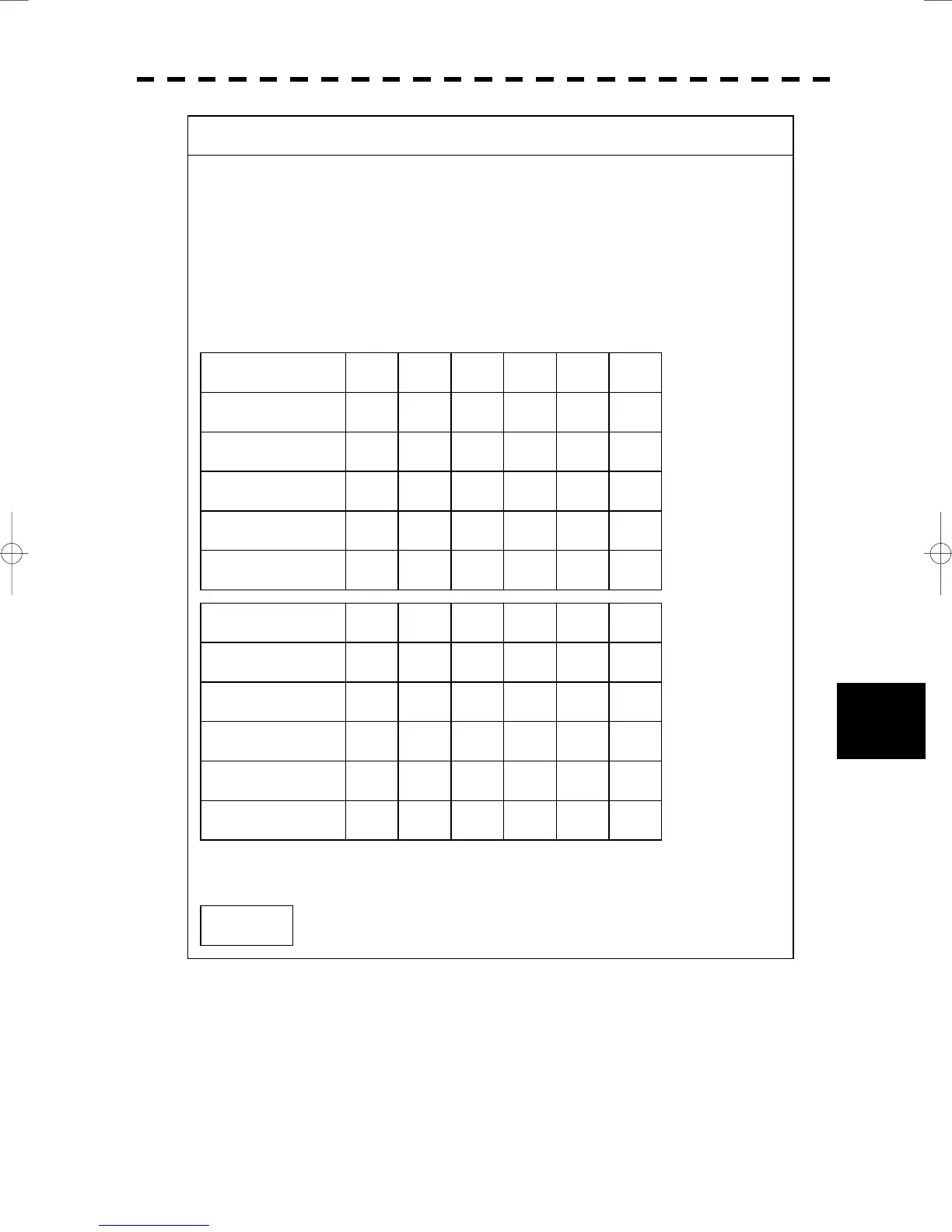8─94
8.6 Setting
yyyy
yyyy
8
GPS Status Display
DATE /TIME - - - - - -
(UTC) - - -
L/L - - -
- - -
FIX MODE - - -
ALT - - -
DOP LEVEL - - -
SATELLITE No.
FIX
AZIMUTH
ELEVATE
LEVEL
STATUS
- - - - - - - - - - - - - - - - - -
- - - - - - - - - - - - - - - - - -
- - - - - - - - - - - - - - - - - -
- - - - - - - - - - - - - - - - - -
- - - - - - - - - - - - - - - - - -
- - - - - - - - - - - - - - - - - -
SATELLITE No.
FIX
AZIMUTH
ELEVATE
LEVEL
STATUS
- - - - - - - - - - - - - - - - - -
- - - - - - - - - - - - - - - - - -
- - - - - - - - - - - - - - - - - -
- - - - - - - - - - - - - - - - - -
- - - - - - - - - - - - - - - - - -
- - - - - - - - - - - - - - - - - -
0. EXIT
RSSI - - -
GPS STATUS
