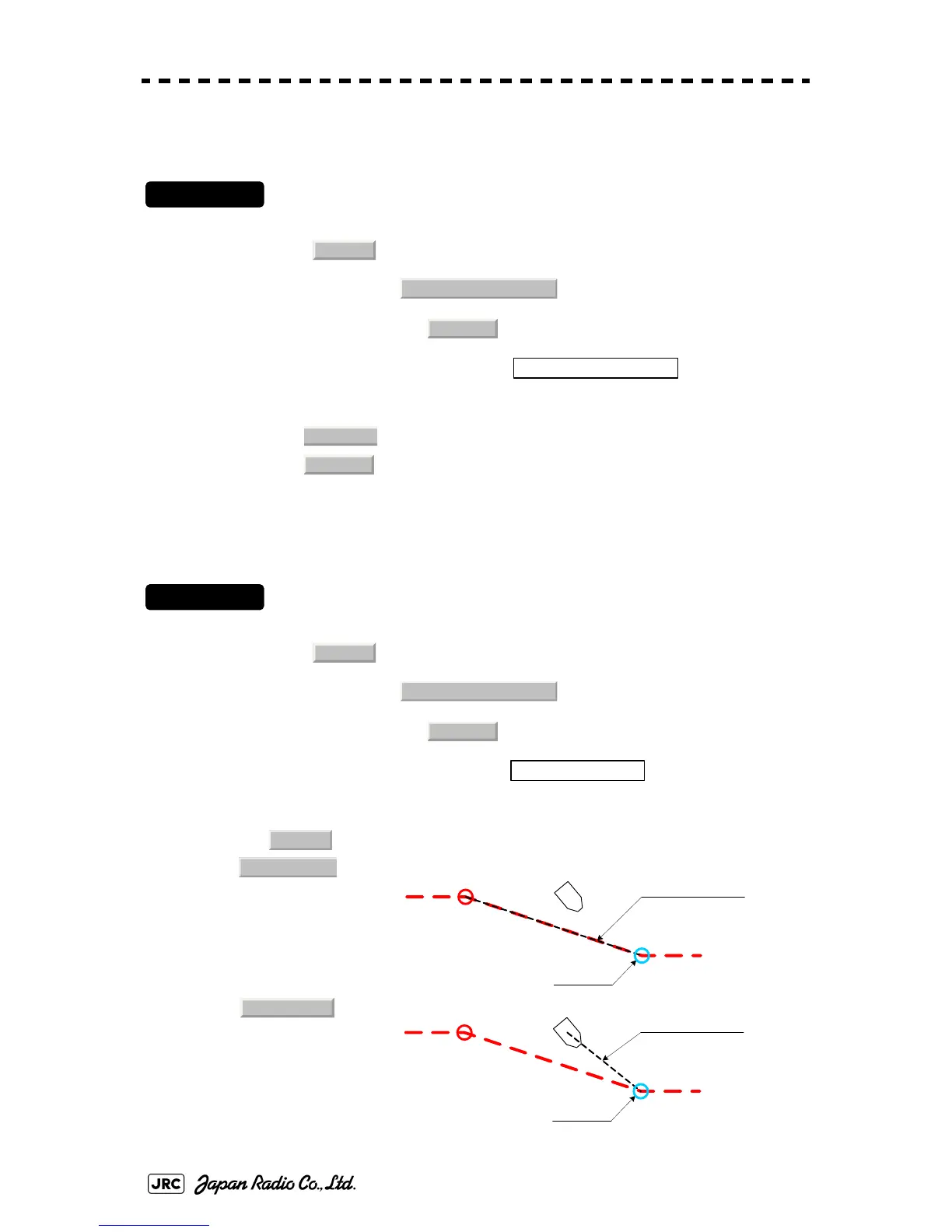3-84
JMA-9100 Instruction Manual > 3.BASIC OPERATION > 3.7 USE ROUTE FUNCTION
3.7.6.2 Display character size (SEL NUM/Comment Size)
Specify the size of the numeric value and character displayed on the radar display.
Procedures
1) Open the Next menu by performing the menu operation below.
→
→
2) Left-click the set value of the item, and
select an operation mode.
3.7.6.3 Waypoint bearing vector (Waypoint Vector)
Set how to display a line between next Waypoint and own ship.
Procedures
1) Open the Next menu by performing the menu operation below.
→
→
2) Left-click the set value of the item, and select
an operation mode.
:Numbers and characters are displayed in normal size.
:Numbers and characters are displayed in a size smaller than
usual.
: The Waypoint bearing vector is not displayed.
: A line is displayed from the previous Waypoint to next Waypoint.
: A line is displayed from own ship to next Waypoint.
Route
2. WPT/Route Setting
9. Next
1. SEL NUM/Comment Size
Normal
Small
Route
2. WPT/Route Setting
9. Next
2. Waypoint Vector
Off
From Origin
Waypoint bearing vecto
