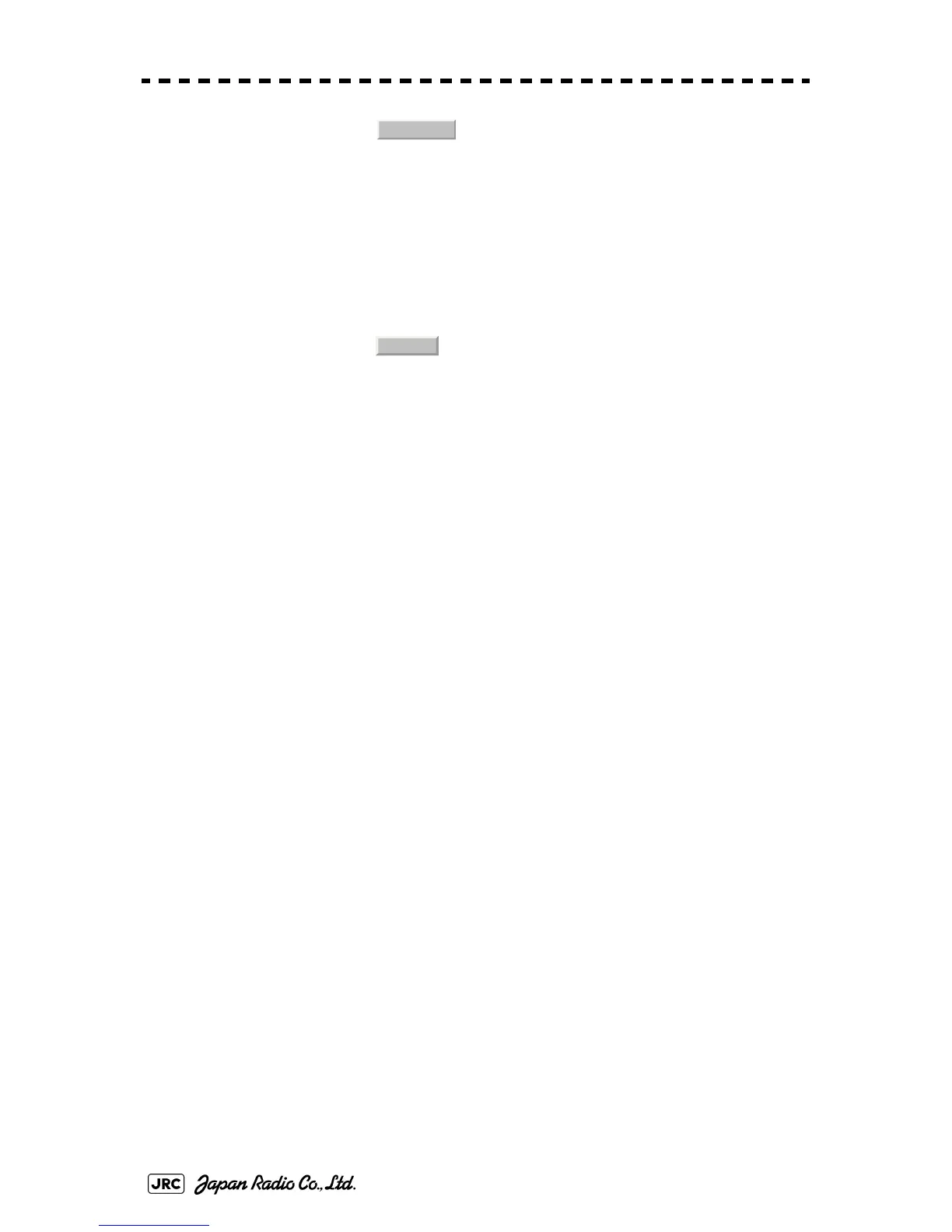3-90
JMA-9100 Instruction Manual > 3.BASIC OPERATION > 3.7 USE ROUTE FUNCTION
3) Left-click the button.
Contents of the specified memory card (file list) will be displayed.
4) Left-click the button for the desired file name.
Confirmation Window will appear.
5) Left-click the button.
A route data file with the specified file name will be erased.
4. Erase
1. Yes
