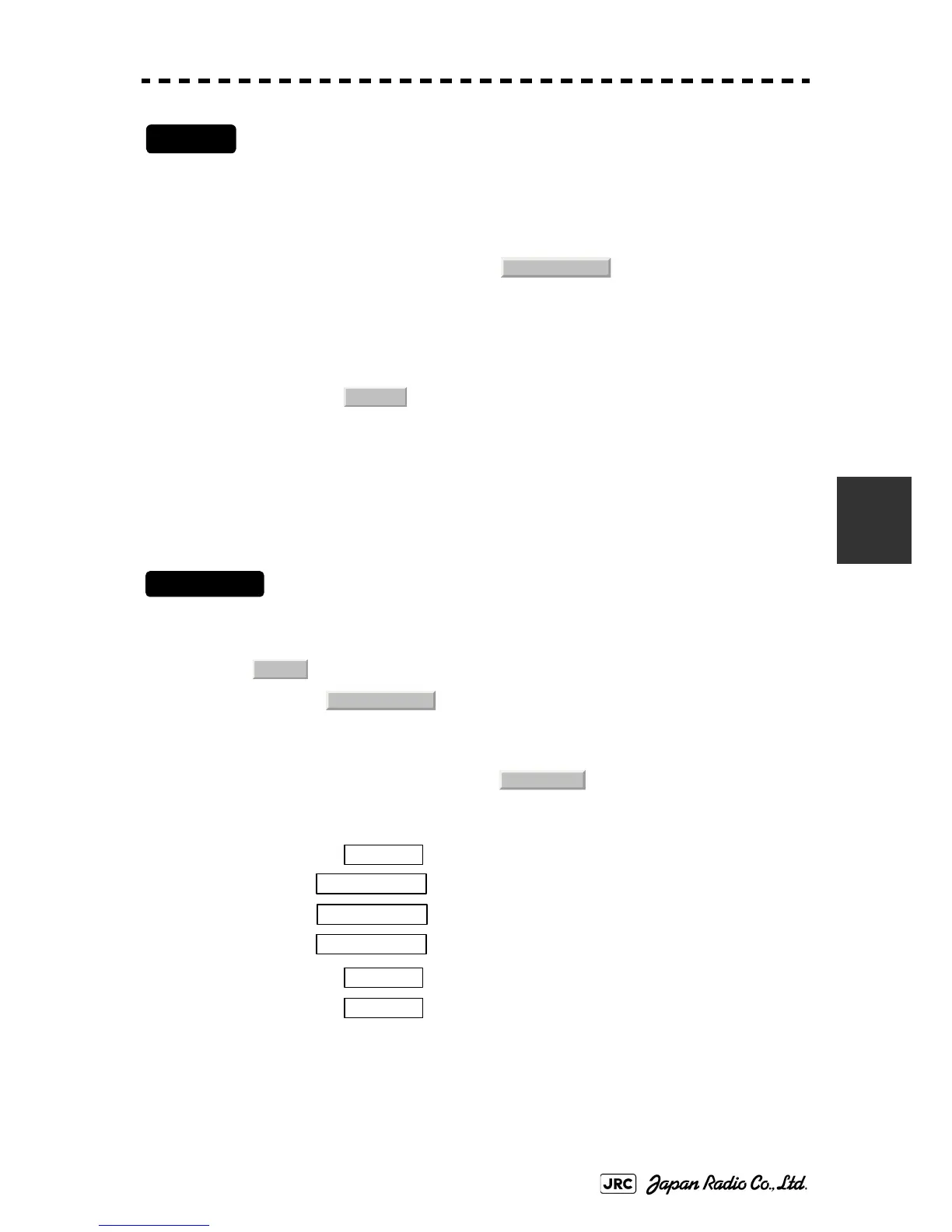JMA-9100 Instruction Manual > 5.OPERATION OF TARGET TRACKING AND AIS > 5.2 TARGET TRACKING OPERATION
5-25
5
Exit
1) Press the [TX/STBY] key to stop the transmitting.
The equipment will enter the transmission standby state.
2) Left-click the item button of while the TT Test
Menu is displayed.
The setting items for TT Simulator will be displayed.
3) Left-click .
The TT Simulator display will be turned off.
5.2.7.3 Status display (Status)
The current Target Tracking status will appear.
Procedures
1) Open the TT Test Menu by performing the following menu
operation.
→
2) Left-click the item button of .
The setting items for Status will be displayed.
: Vector response
: Threshold value used for automatic acquisition
: Threshold value used for tracking
: Unused
: Size of gate used for tracking
: Number of targets currently acquired
2. TT Simulator
Off
TT
9. TT Test Menu
3. Status
*Constant
*VID Level TD
*VID Level HIGH
*VID Level LOW
*Gate Size
*Tracking
