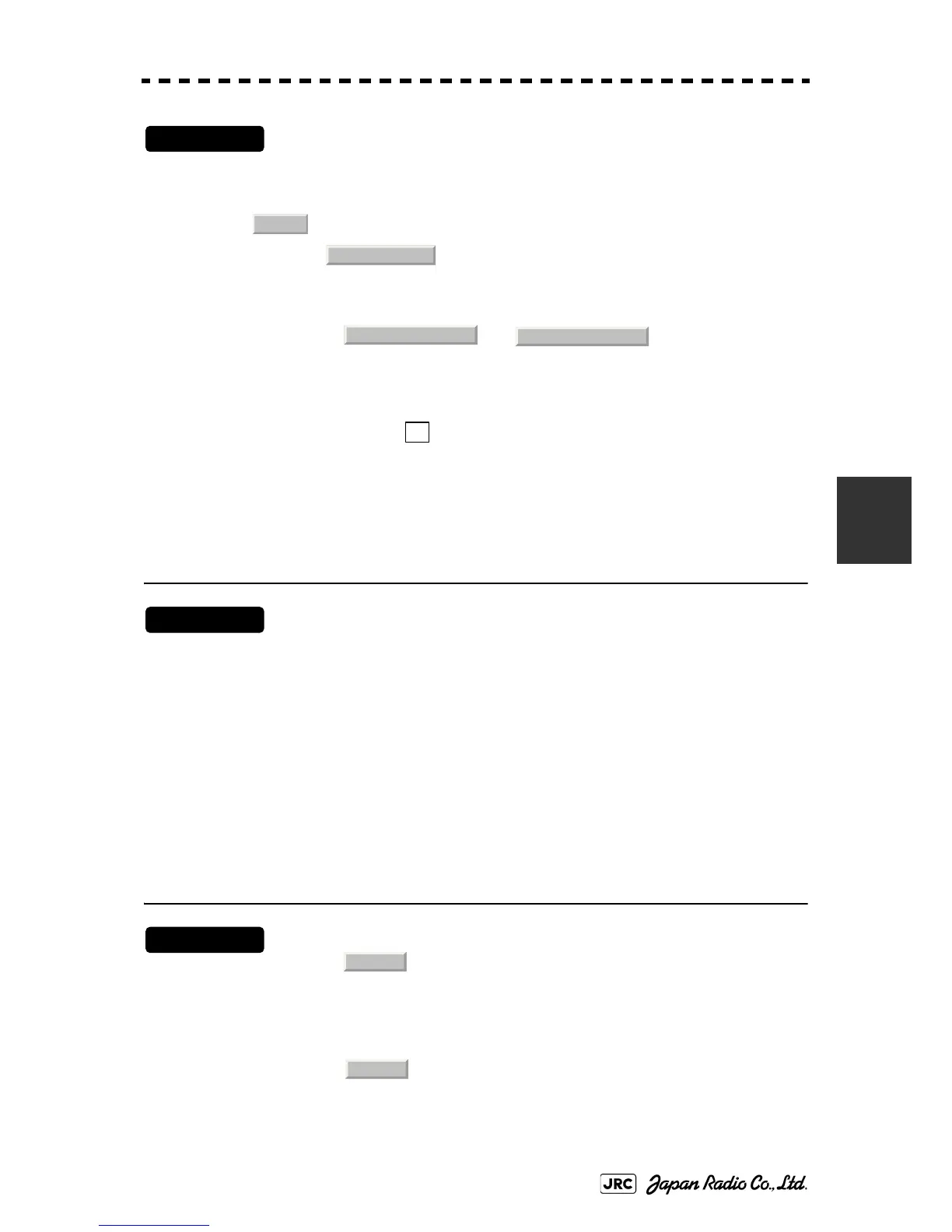JMA-9100 Instruction Manual > 5.OPERATION OF TARGET TRACKING AND AIS > 5.3 AIS OPERATION
5-31
5
Procedures
1) Open the Message menu by performing the following menu
operation.
→
2) Left-click or .
Addressed messages list or broadcast messages list are displayed.
Each list shows ship names and message-received time.
For an unread message, is displayed to the left of the item number.
3) Left-click the item button to display the message.
The message will appear.
[2] Displaying Specified Target's Message
Procedures
1) Display AIS target information.
If there are messages from the target, a message mark will be displayed in the Digital
Information located at the center right of the display.
2) Left-click the unread message display button in the Digital
Information located at the center right of the display.
The message will appear.
[3] Deleting Message (Delete)
Procedures
1) Left-click while the message is displayed.
The Confirmation Window will appear.
2) Left-click to delete the message.
The message will be deleted, and the ship name and message-received time will disappear
from the list.
AIS
9. TT Test Menu
Addressed Message
Broadcast Message
*
1. Delete
1. Yes