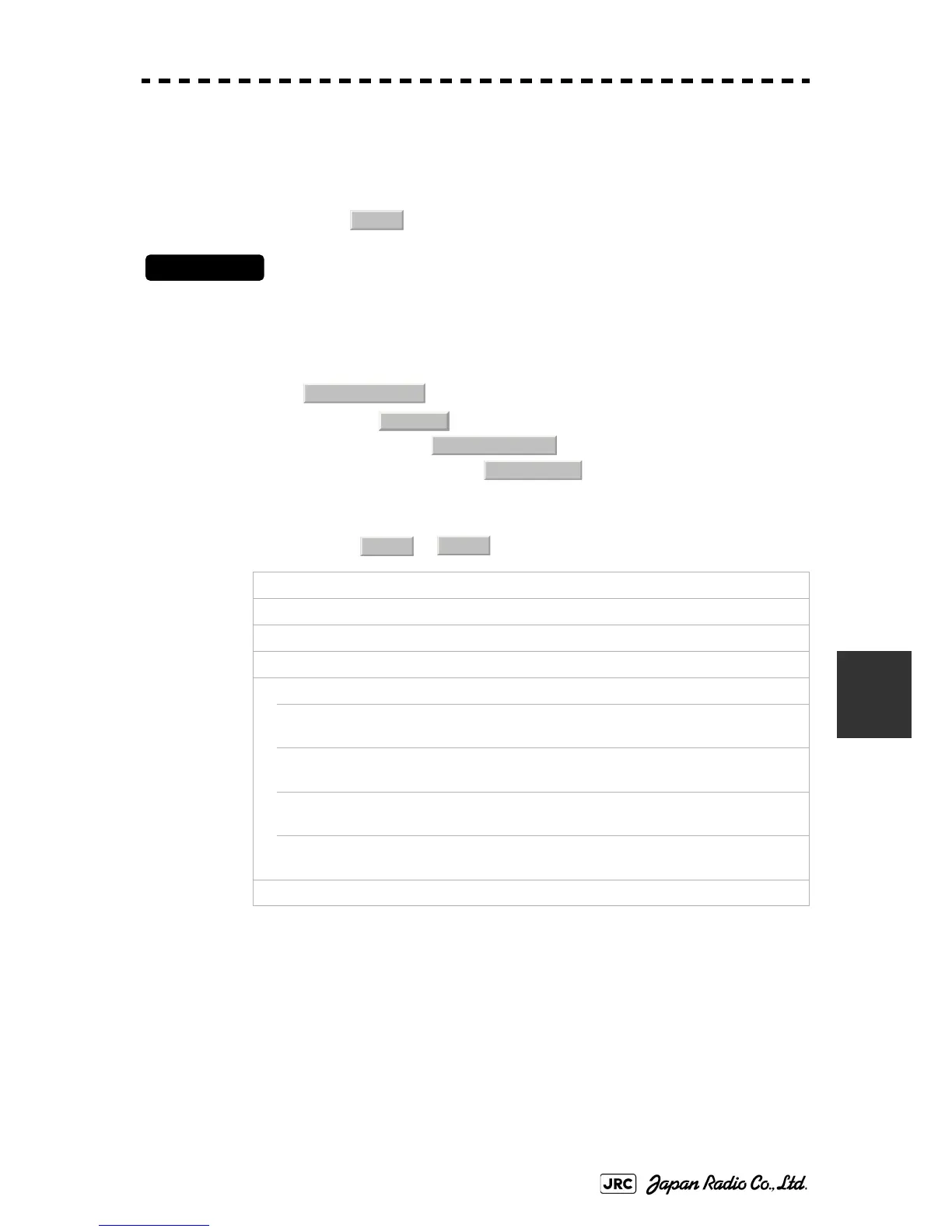JMA-9100 Instruction Manual > 7.SETTINGS FOR SYSTEM OPERATION > 7.2 SETTINGS
7-31
7
7.2.11.3 Reception Sentence Setting (RX Sentence)
Set signal sentences to be received from sensors.
The system is factory-set for using all sentences. To receive only specified
sentences, select for sentences which are not necessary.
Procedures
1) Open the Serviceman Menu.
2) Perfome the following menu open procedure to open the Rx
Sentence setting menu.
→
→
→
3) Select the sentences to be used by the sensors to be set.
Selection value: or can be set for each sentence.
1.
GPS(LL/COG/SOG):
GGA/RMC/RMA/GNS/GLL/VTG
2.
GPS(WPT/Time):
GGA/RMC/RMB/BWC/BWR/ZDA
3.
Depth:
DPT/DBK/DBT/DBS
4.
Wind:
MWV/MWD
5.
Current:
→Data Set Number:
0-9. Set the number of the sentence to be used by Data
Set Number. (Initial value 0)
→Layer A:
Set the number of the sentence to be used with layer A
by Layer Number. (Initial value 3)
→Layer B:
Set the number of the sentence to be used with layer B
by Layer Number. (Initial value 4)
→Layer C:
Set the number of the sentence to be used with layer C
by Layer Number. (Initial value 5)
6.
Autopilot:
APB
No Use
2. Installation Menu
9. Next
5. LAN Port Setting
3. RX Sentence
Use
No Use
