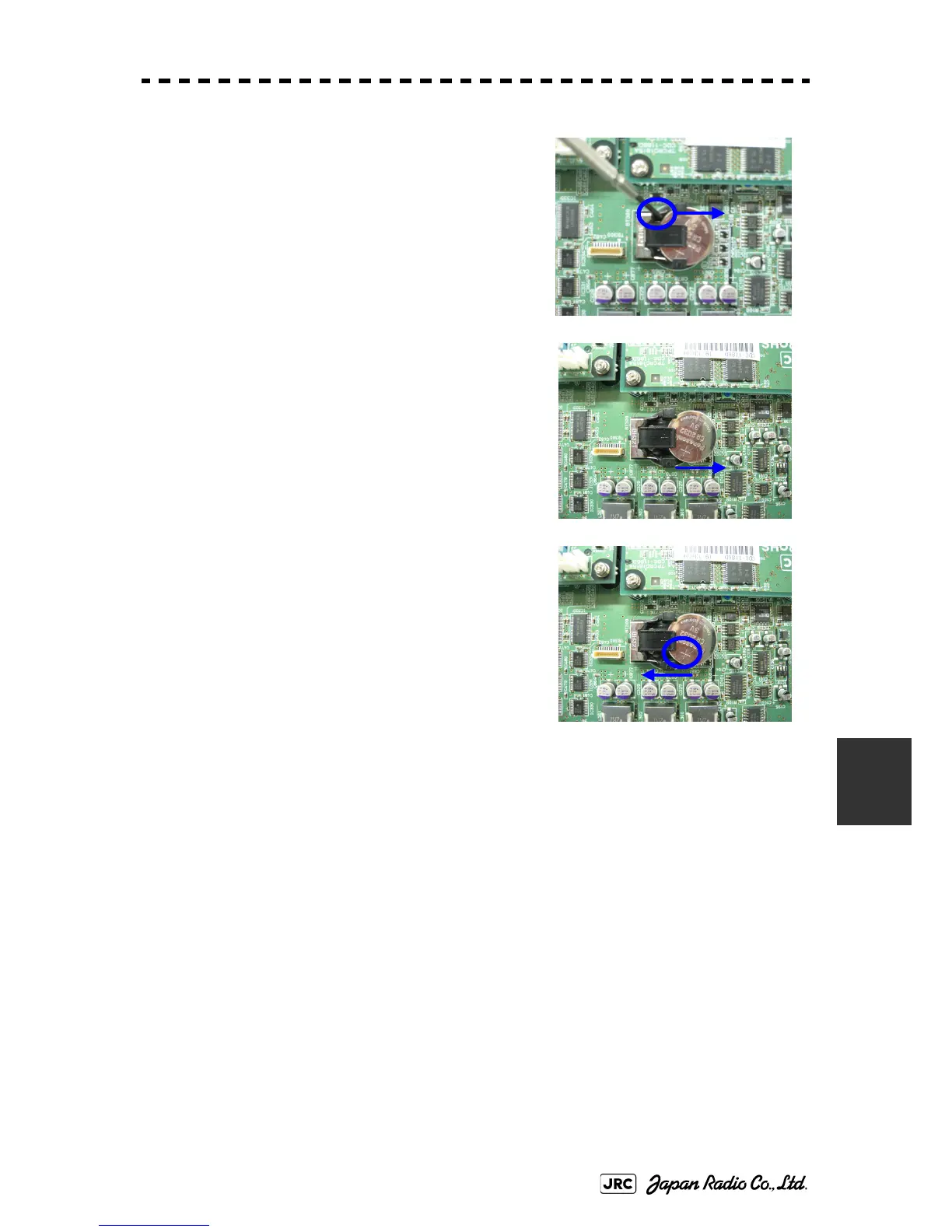JMA-9100 Instruction Manual > 8.COUNTERMEASURE FOR TROUBLE ... > 8.4 REPLACEMENT OF MAJOR PARTS
8-39
8
6) Insert the flat tip nonconductive screwdriver for
adjustment or some stick to the location shown
in the figure below and slide the battery
sideways to remove the battery.
[Assembly]
1) Check the polarity of the battery. Make sure that
the battery's positive (+) side is facing up.
2) Slide the battery sideways into the battery
holder.
3) Make sure that the battery is inserted fully.
[Check Item]
1) Check that no error message comes up.
2) Check that the system starts up normally.
[Notes]
