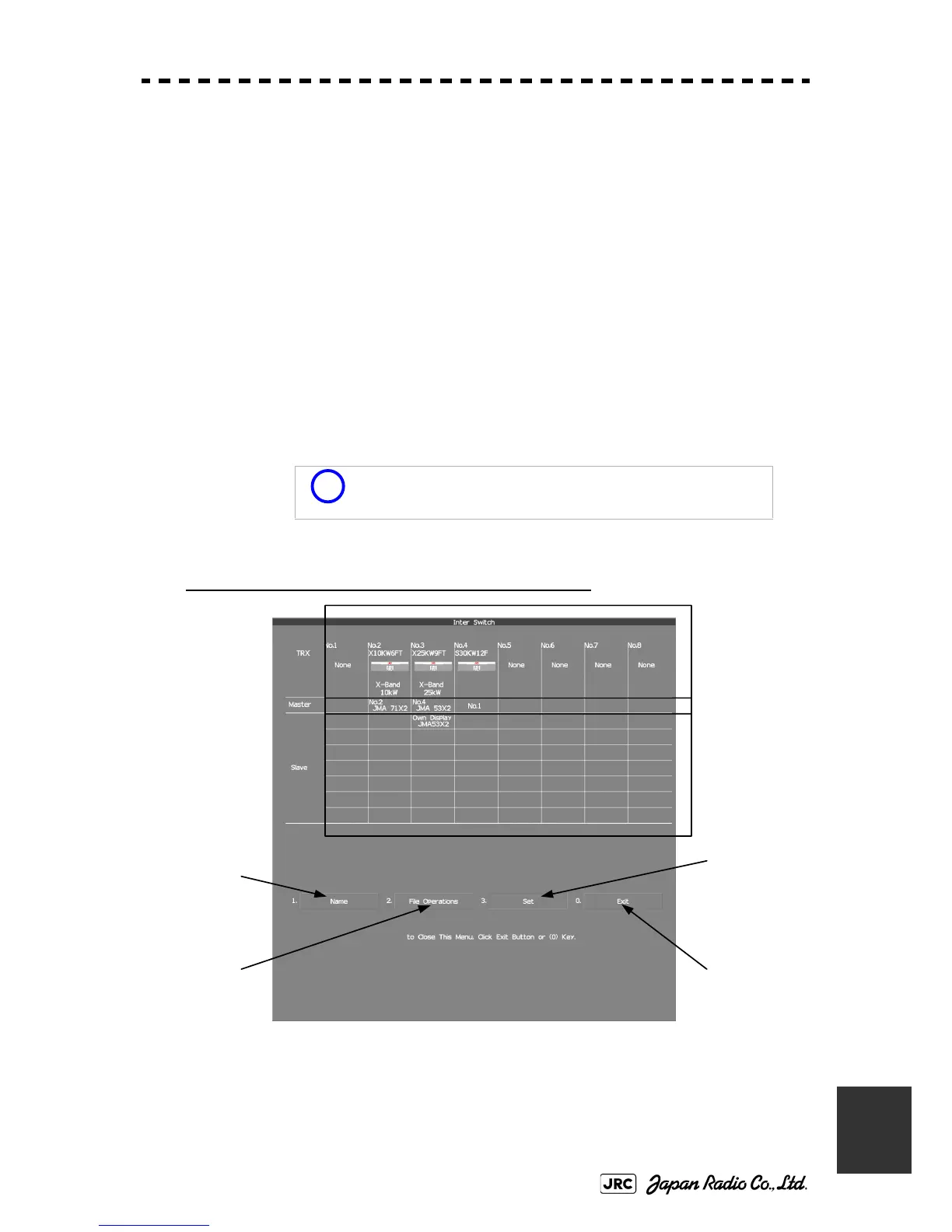JMA-9100 Instruction Manual > A.NQE-3141 Interswitch Unit > A.2 INTERSWITCH OPERATION
A-5
A
a. Connection pattern
If this button is clicked, the connection pattern is selected.
The display unit in operation is enclosed in a square □.
The background of the current connection pattern display is highlighted.
b. Set
If this button is clicked, the change of connection is determined.
c. Exit
If this button is clicked, the Inter Switch Menu is closed .
Inter Switch Menu (with 3 or More Display Units)
a. Connected scanner unit
In mode for naming a display unit or antenna unit, clicking on a unit opens the name input
window.
If only 2 display units are installed but the interswitch is set for 3
or more display units, the Inter Switch Menu for 3 or more
display units will appear.
i
b. Display unit
connected as
master
d. Name
e. File
Operations
c. Display unit
connected as
slave
f. Set
g. Exit
a. Connected
scanner unit