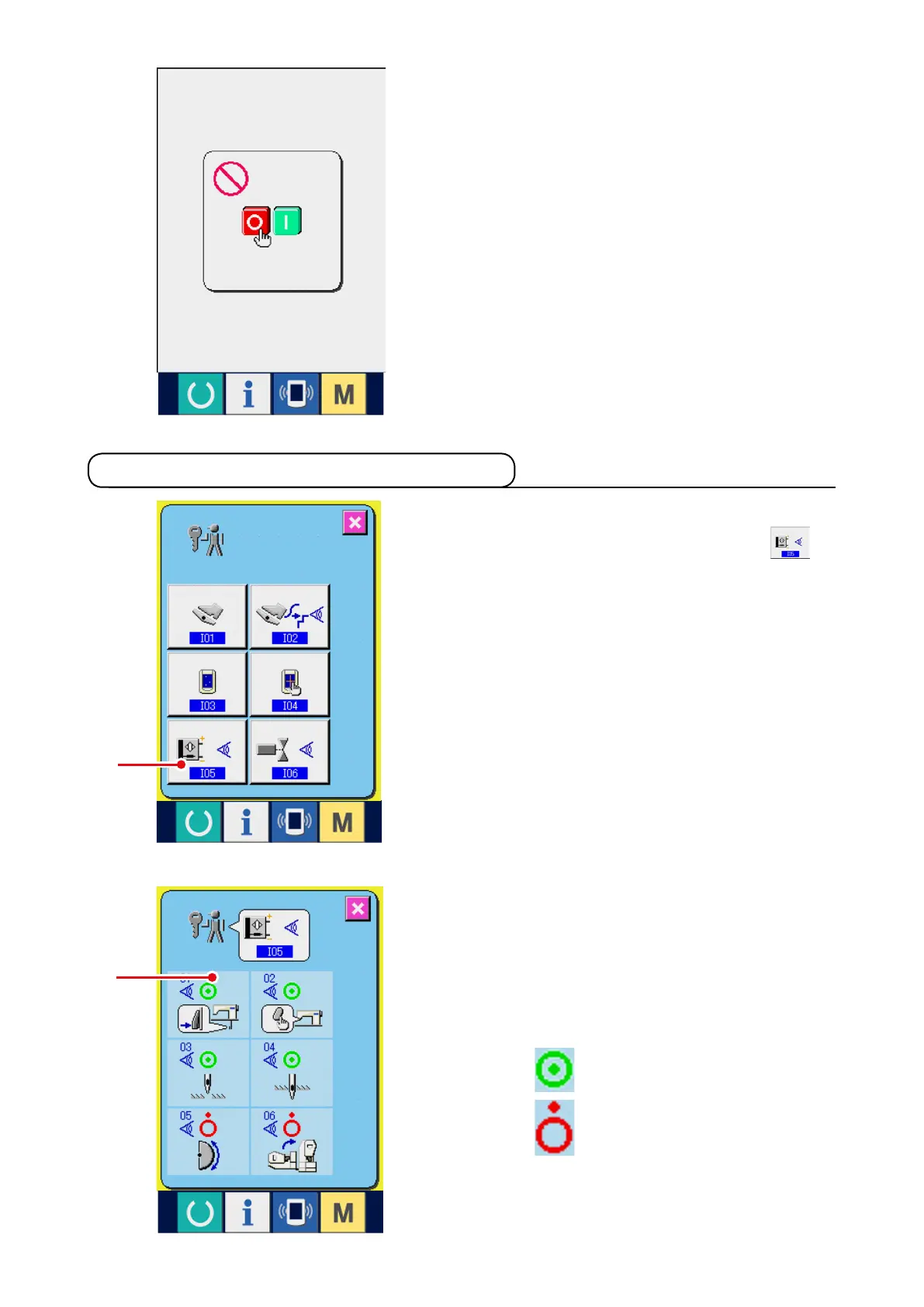–
162
–
1) Display the input signal check screen.
When INPUT SIGNAL CHECK button
1
of the check program screen is pressed, the
input signal check screen is displayed.
6) Store the data.
When 4 points have been pressed, the screen
showing power-OFF prohibition is displayed
since the compensation data are to be stored.
Do not turn OFF the power while this screen
is being displayed.
When the power is turned OFF, the
compensated data are not stored.
When storing is nished, the check program
screen is automatically displayed.
21-6 Performing the input signal check
2) Perform the input signal check.
Input state of the input signal can be checked in
the input signal check screen.
Input state is displayed as
2
with every input
signal.
Display of ON/OFF state is shown as below :
: ON state
: OFF state
1
2