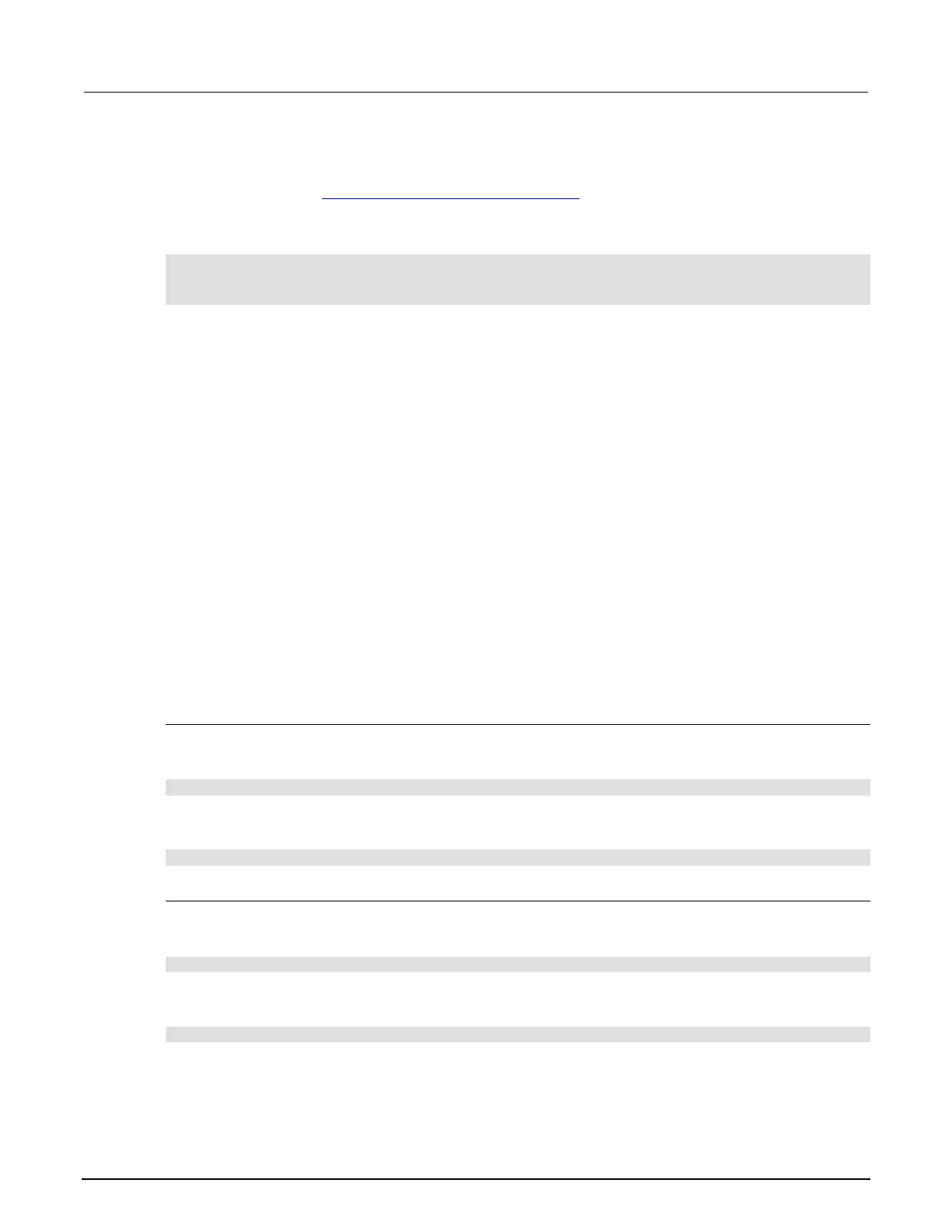5: Remote commands Model 2110 5½ Digit Multimeter
5-2 2110-901-01 Rev. C/August 2013
Long-form and short-form versions
A SCPI command word can be sent in its long-form or short-form version. For example, this manual
lists commands in the SCPI command subsystem reference (on page 5-19
) topic using the long-form
version. However, the short-form version is indicated by upper case characters.
Examples:
:SYSTem:REMote long-form
:SYST:REM short-form
:SYSTem:REM long-form and short-form combination
Each command word must be in long-form or short-form, and not something in between. For
example, :SYSTe:REMo will generate an error. The command will not be executed.
Short-form rules
Use the following rules to determine the short-form version of any SCPI command:
• If the length of the command word is four letters or less, no short form version exists. For
example, :AUTO = AUTO
• The following rules apply to command words that exceed four letters:
• If the fourth letter of the command word is a vowel, delete it and all the letters after it. For example
:immediate = :imm
• Rule exception: The short form version of the following command uses only the first two letters of the
word :TCouple = :tc
• If the fourth letter of the command word is a consonant, retain it but drop all the letters after it. For
example, :format = :form
• If the command contains a question mark (?; query) or a non-optional number included in the command
word, you must include it in the short-form version. Example: :delay? = :del?
• Command words or characters that are enclosed in brackets ([ ]) are optional and need not be
included in the program message
Angle brackets
Angle brackets (< >) are used to denote a parameter type. Do not include the brackets in the program
message. For example:
:HOLD:STATe <b>
The <b> indicates that a Boolean-type parameter is required. Thus, to enable the Hold feature, you
must send the command with the ON or 1 parameter as follows:
:HOLD:STATe ON or 1
Brackets [ ]
Some command words are enclosed in brackets ([ ]). These brackets are used to denote an optional
command word that does not need to be included in the program message. For example:
:INITiate[:IMMediate]
These brackets indicate that :IMMediate is implied (optional) and does not have to used. Thus, the
above command can be sent in one of two ways:
:INITiate or :INTiate:IMMediate
Notice that the optional command is used without the brackets. When using optional command words
in your program, do not include the brackets.