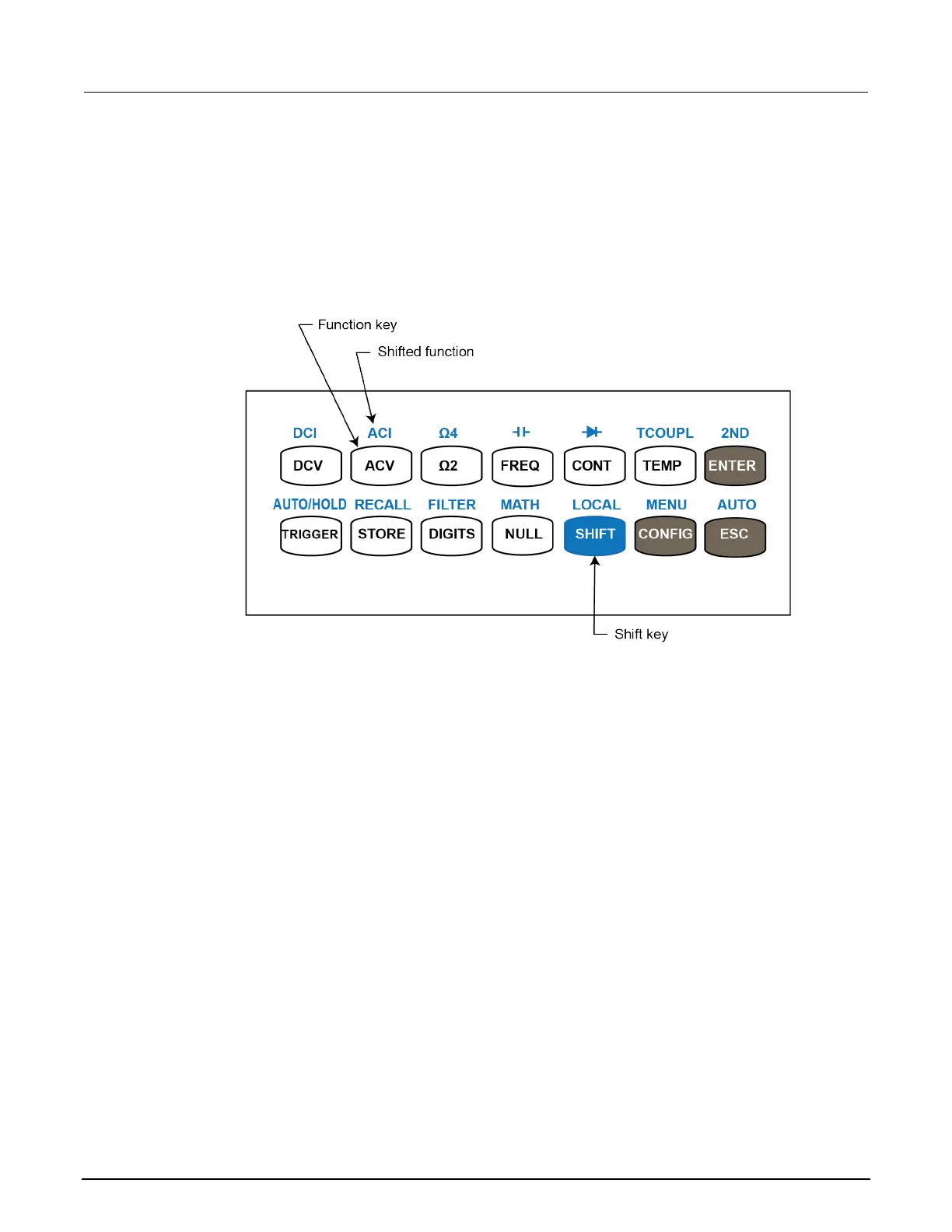2: General overview Model 2110 5½ Digit Multimeter
2-8 2110-901-01 Rev. C/August 2013
Shifted keys
To perform a shifted function or operation, press SHIFT and then press the key with the label for the
function you want to perform printed above it. The procedures in this manual that require you to use a
shifted key sequence list the key name followed by the shifted key name in parentheses. For
example, to measure AC current, press SHIFT and then press the ACV (ACI) key.
See the following figure for the location of the keys.
Figure 12: Function and operation keys
