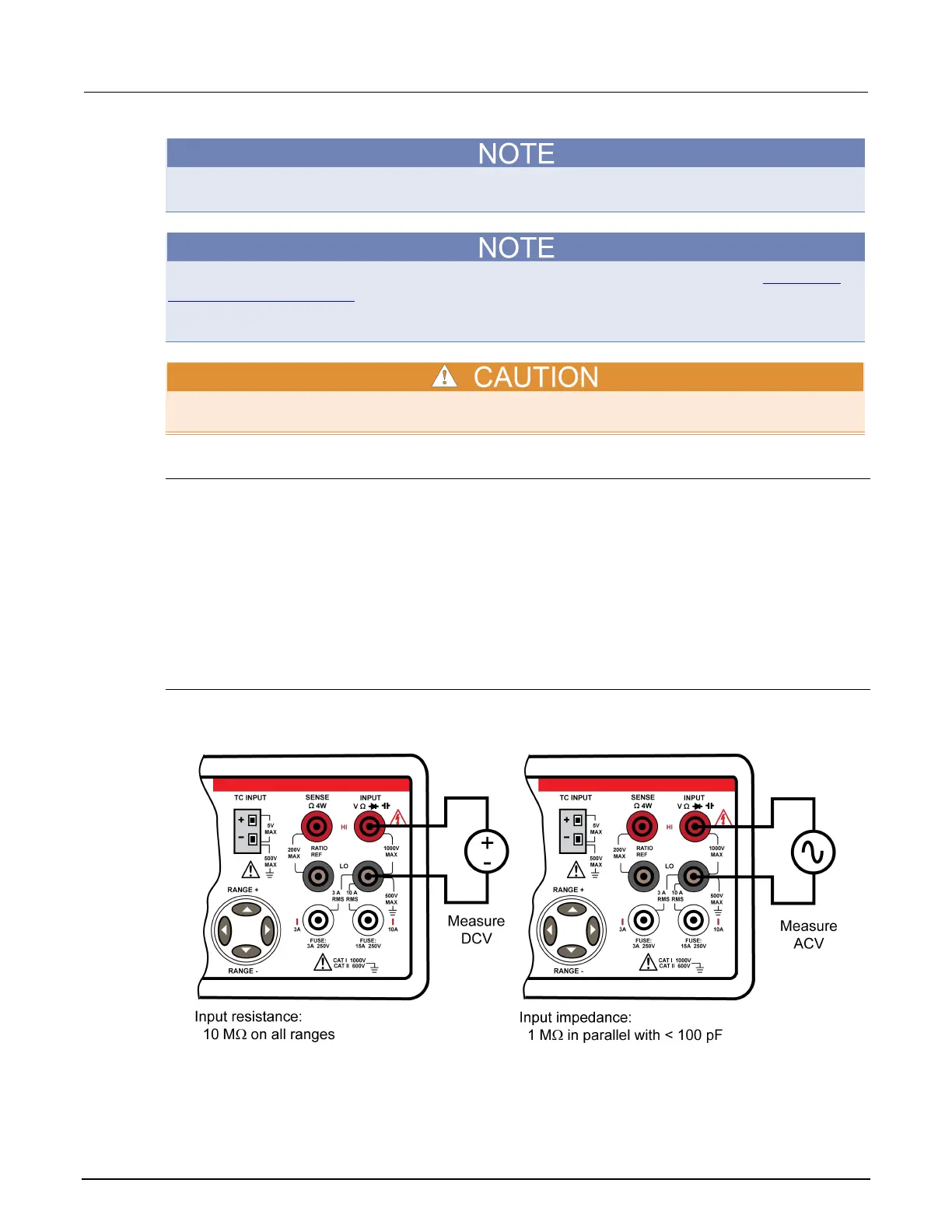3: Basic DMM operation Model 2110 5½ Digit Multimeter
3-2 2110-901-01 Rev. C/August 2013
To eliminate thermal EMFs caused by the differences between two metals, use copper test leads to
connect your source signal to the Model 2110.
Use the following procedure and commands to perform basic measurements. Refer to Enhancing
measurement performance (on page 3-37) for details about setting measurement speed and
resolution. It also provides information on using other features and settings to optimize measurement
performance.
Remove voltage from the front-panel input terminals before switching the equipment off. Failure to do
so could result in the equipment being damaged.
Front-panel operation
Perform the following steps to measure voltage:
1. Press the DCV key to measure DC voltage or the ACV key to measure AC voltage.
2. Select a measurement range (auto or manual):
• Autorange is the power-on default. If manual ranging is selected (MAN indicator on), press SHIFT and
then ESC (AUTO) to select autorange.
• For manual ranging, press the RANGE ▲ and ▼ keys to select a measurement range.
3. As shown below, connect the signal to the instrument and observe the reading on the display. If
the input signal exceeds the selected range, the overflow message OVLD is displayed.
Connections for DC and AC voltage measurements
Figure 16: Connections for DCV and ACV measurements
