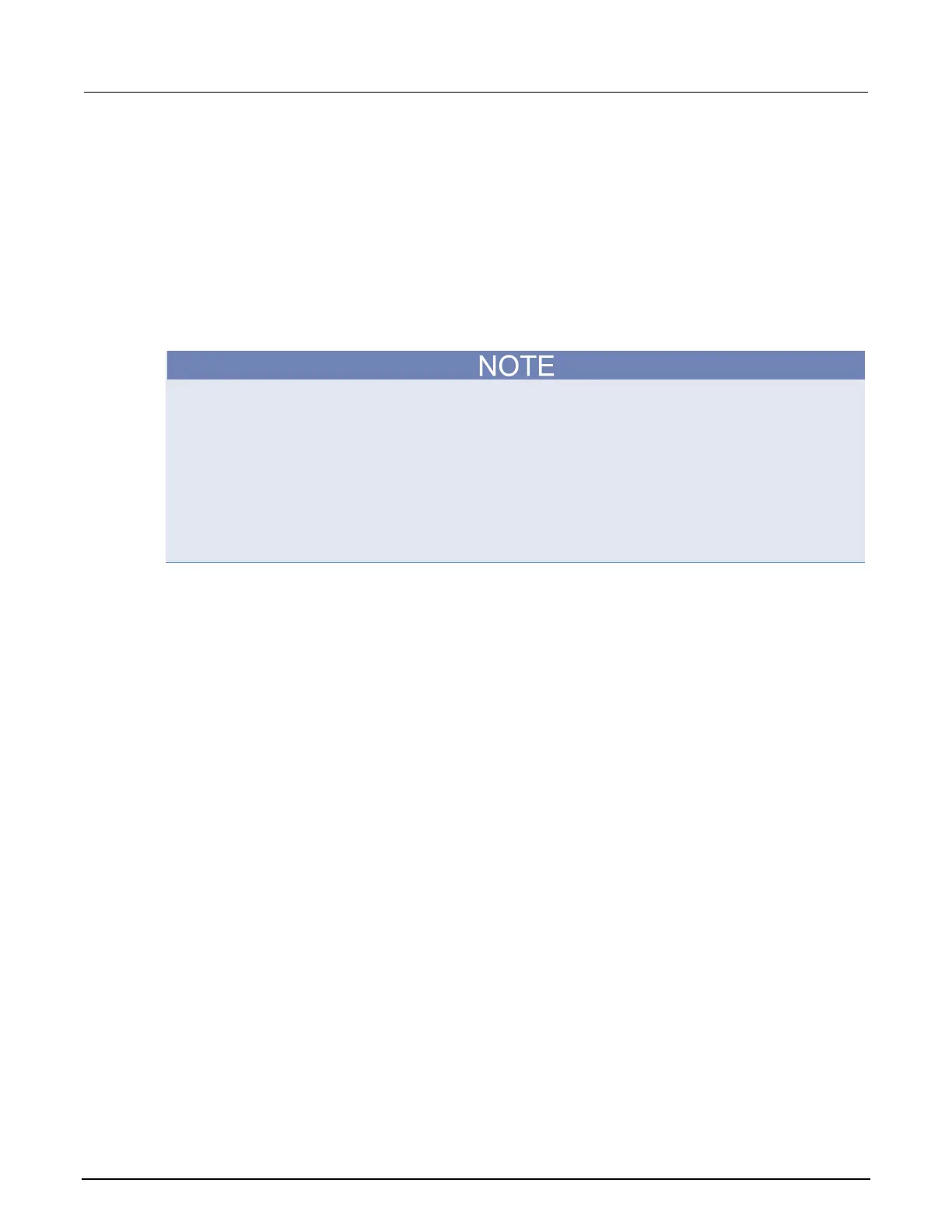3: Basic DMM operation Model 2110 5½ Digit Multimeter
3-8 2110-901-01 Rev. C/August 2013
Measurement configuration commands can also be used to perform measurements. Use the
following commands to select a function (DCI or ACI), set the measure range, set measurement
resolution, perform a measurement, and acquire the reading.
MEASure:CURRent[:DC]? <range>, <resolution>
MEASure:CURRent:AC? <range>, <resolution>
<range> = -10 to 10 Expected DCI reading
= 0 to 10 Expected ACI reading
<resolution> = (see Note) Measurement resolution
The resolution setting range for <resolution> depends on the selected function and range. The
maximum value for DC measurement is 3.00e-04 x full-scale range, and the minimum value is
3.00e-07 x full-scale range. For example, for DCI 10 A range, the minimum value is (3.00e-07 x 10 A
= 3.00e-07). The maximum value is (3.00e-04 x 10 A = 3.00e-03). Therefore, <resolution> =
3.00e-06 to 3.00e-03 for the DCI 10 A range.
The maximum value for AC measurement is 1.00e-04 x full-scale range, and the minimum value is
1.00e-06 x full-scale range. For example, for ACI 10 A range, the minimum value is (1.00e-06 x 10 A
= 1.00e-05). The maximum value is (1.00e-04 x 10 A = 1.00e-03). Therefore, <resolution> =
1.00e-05 to 1.00e-03 for the ACI 10 A range.
