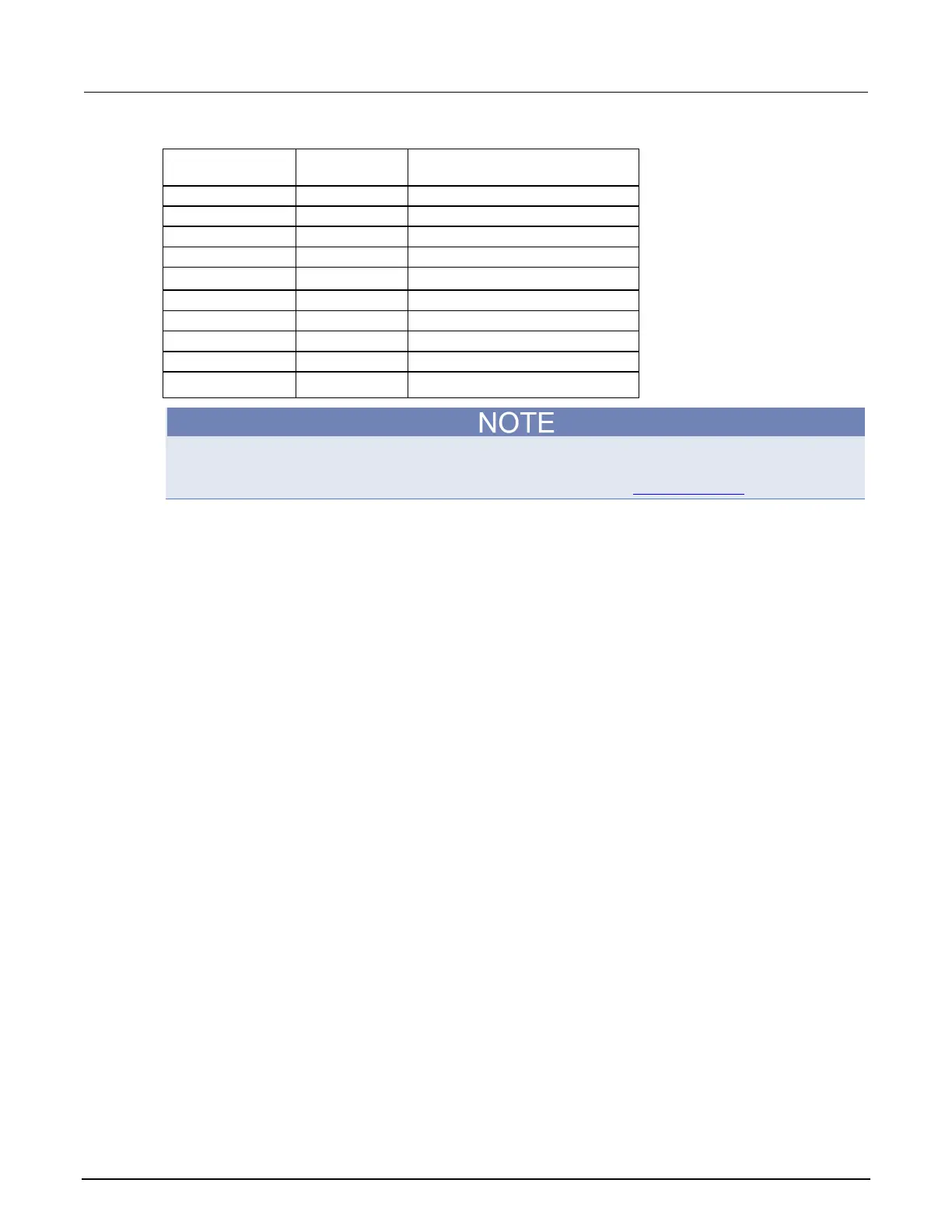3: Basic DMM operation Model 2110 5½ Digit Multimeter
3-42 2110-901-01 Rev. C/August 2013
Integration time and resolution settings for DCV
Measurement resolution (remote
operation)
0.0003 x full scale range
0.0002 x full scale range
0.0001 x full scale range
0.00005 x full scale range
0.00001 x full scale range
0.000005 x full scale range
0.000003 x full scale range
0.000002 x full scale range
0.000001 x full scale range
0.0000003 x full scale range
When you enable math operations and your integration rate is faster than 0.6 PLC, the maximum
reading rate is affected significantly. For example, the maximum rate at 0.001 PLC with a math
function enabled is 6000 readings per second. For more detail, see Math operations (on page 3-48).
Front-panel operation
Perform the following steps to set display resolution:
1. Select the DCV, DCI, Ω2, or Ω4 measurement function.
2. Use the DIGITS key to set display resolution. Each key-press toggles the display between 4½
and 5½ digits.
Perform the following steps to set the integration time (speed):
1. Select the DCV, DCI, Ω2, or Ω4 measurement function.
2. Press the CONFIG key, use the ◄ and ► keys to display NPLC, and press ENTER.
3. Use the ◄ and ► keys to display a PLC value and press ENTER.