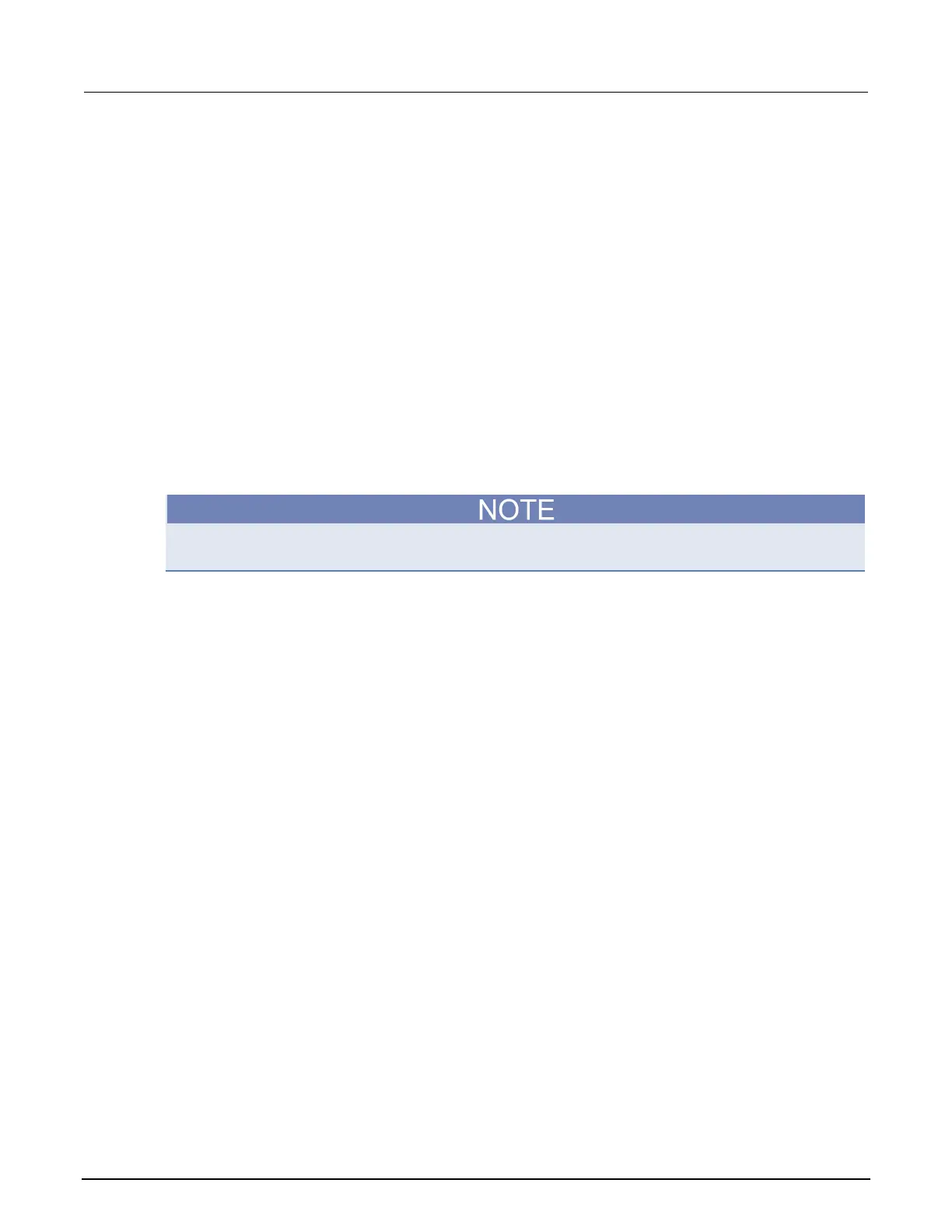3: Basic DMM operation Model 2110 5½ Digit Multimeter
3-46 2110-901-01 Rev. C/August 2013
Front-panel operation
Perform the following steps to set the aperture (integration time):
1. Select the frequency or period measurement function:
• To select frequency, press the FREQ key.
• To select period, press FREQ and then CONFIG. With PERIOD displayed, press ENTER.
1. Select the FREQ or PERIOD measurement function.
2. Press the CONFIG key, use the ◄ and ► keys to display APERTURE, and then press ENTER.
3. Use the ◄ and ► keys to display a aperture time and press ENTER.
Perform the following steps to set display resolution:
1. Select the frequency or period measurement function:
• To select frequency, press the FREQ key.
• To select period, press FREQ and then CONFIG. With PERIOD displayed, press ENTER.
1. Use the DIGITS key to set display resolution. Each key-press toggles the display between 4½
and 5½ digits.
Remote operation
Commands that use the <n> parameter can use the MINimum and MAXimum name parameters. MIN
selects the minimum value and MAX selects the maximum value.
Use the following commands to set the aperture time:
FREQuency:APERture <n> Set aperture time for FREQ
PERiod:APERture <n> Set aperture time for PERIOD
<n> = 0.01 0.01 s aperture
= 0.1 0.1 s aperture
= 1 1 s aperture