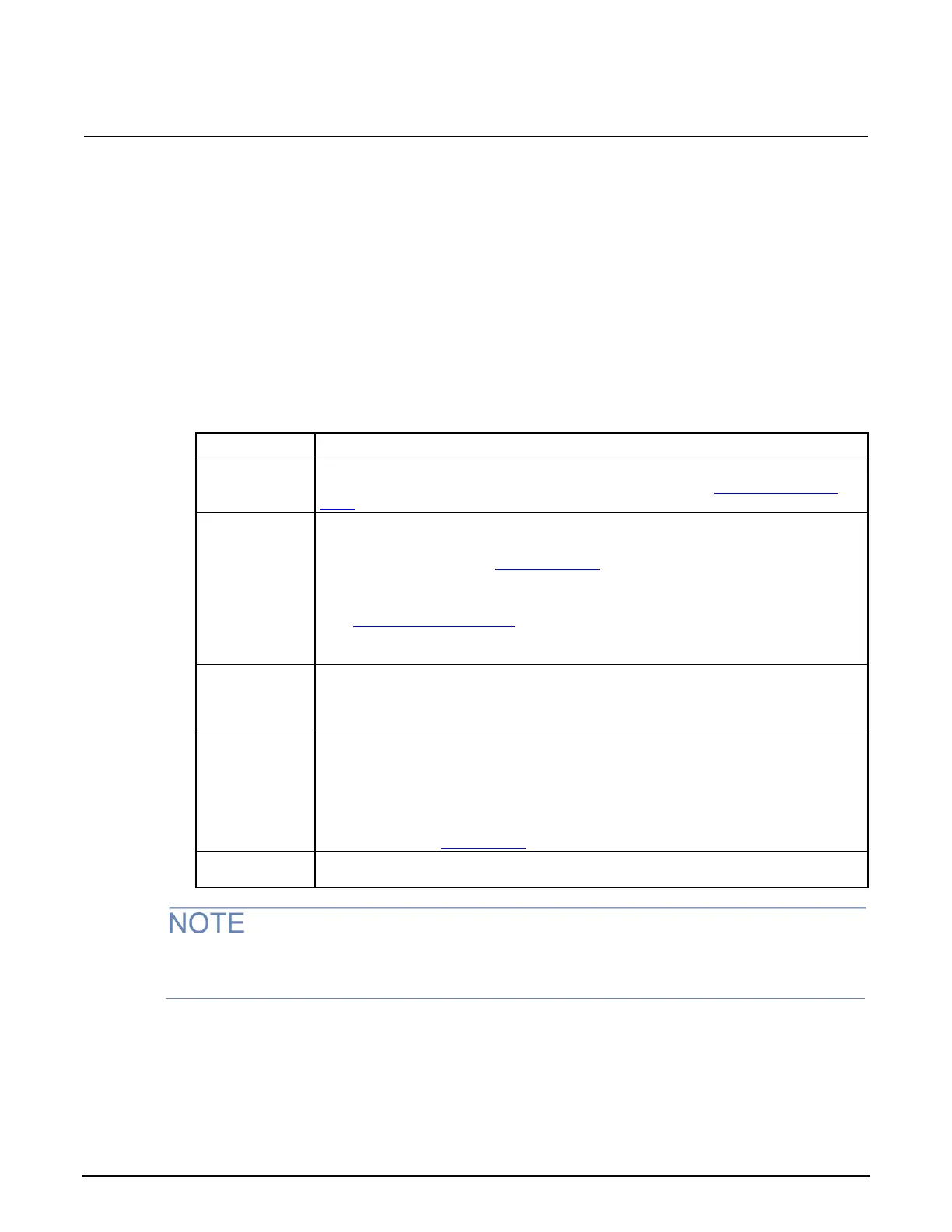Section 3: Functions and features Series 2280 Precision DC Power Supply Reference Manual
3-42 077085503 / March 2019
Running a list
After configuring a list, you can run the list from the front panel.
To run a list from the front panel:
1. Press the HOME key.
2. Press the Next soft key twice to navigate to the third home screen.
3. Press the List soft key. The list settings screen is displayed.
4. Make selections appropriate to your list. See the table below for options.
5. Press the Enable soft key to run the list.
Specify the list you want to execute (number 1 through 9). The default setting for the list
number is Demo; you can run a predefined list. For details, see System Information
menu (on page 2-27).
Select one of the following hold time modes for the test:
Time: If you choose this mode, one list step runs until the dwell time. To set up
the dwell time, refer to Configuring a list (on page 3-35).
Point: If you choose this mode, one list step runs until the preset number of
points is reached. To set up the number of points (sample count), refer to
Running the trigger model (on page 3-28).
You can also set the list running time by using the SCPI command:
[:SOURce[n]]:LIST:HTIMe (on page 7-84)
The voltage and current source level at which the list stops:
On: The list ends at 0 V with current limit 0.1 A.
Off: The list ends at the last source values.
You can select the following list modes:
Step: When a trigger occurs, the instrument only outputs one list step. After each
list step, the instrument generates a measure complete signal.
Sweep: When a trigger occurs, the instrument outputs all the list steps. After
each list cycle, the instrument generates a measure complete pulse.
For details, refer to List triggering (on page 3-43).
How many times the list should repeat. You can set a specific number of times to
repeat.
When you run a list, turning the output off by pressing the OUTPUT switch aborts the list
automatically.
