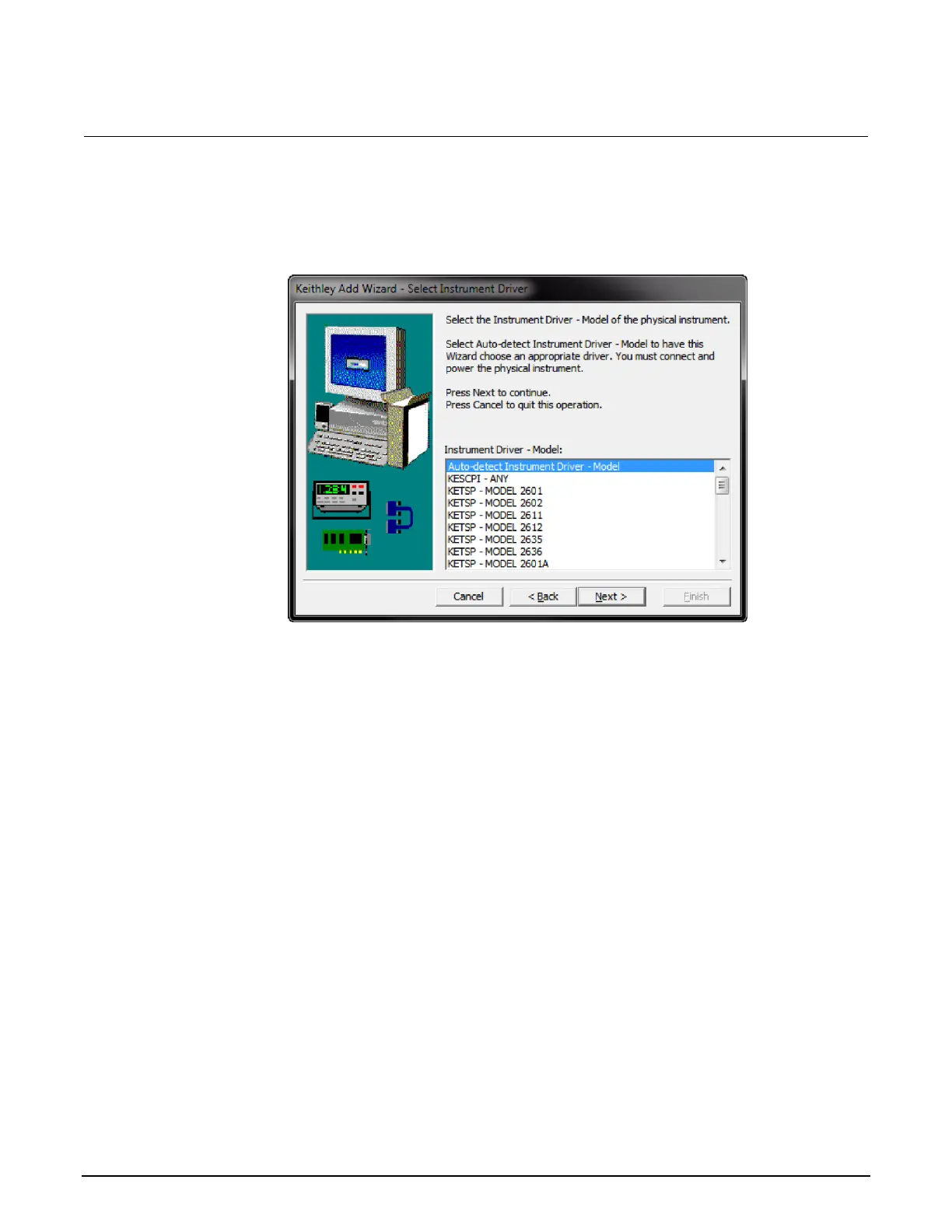Series 2280 Precision DC Power Supply Reference Manual Section 2: General operation
077085503 / March 2019 2-67
4. Select USB.
5. Select Next. The Select Instrument Driver dialog box is displayed.
Figure 48: Select Instrument Driver dialog box
6. Select Auto-detect Instrument Driver - Model.
7. Select Next. The Configure USB Instrument dialog box is displayed with the detected instrument
VISA resource string visible.
